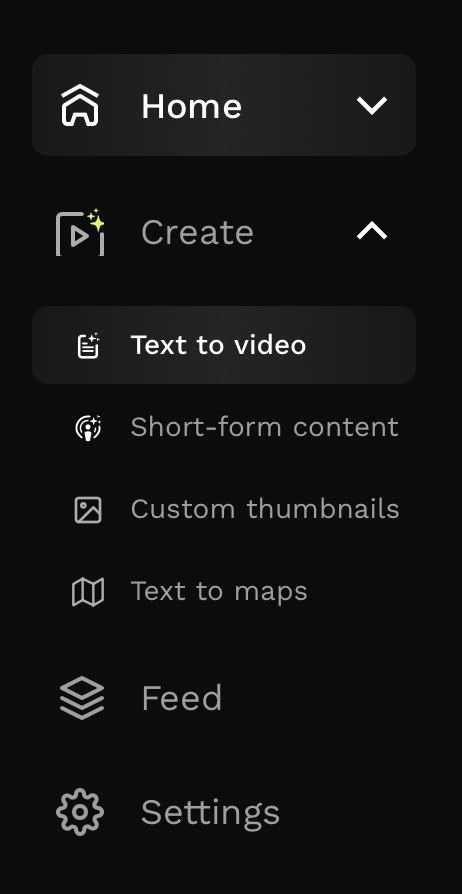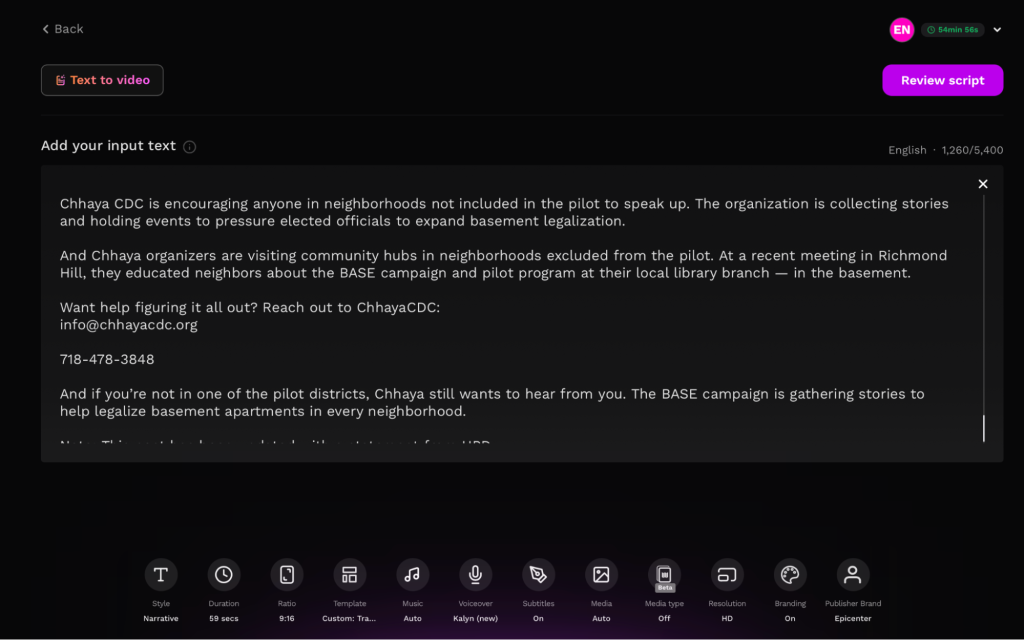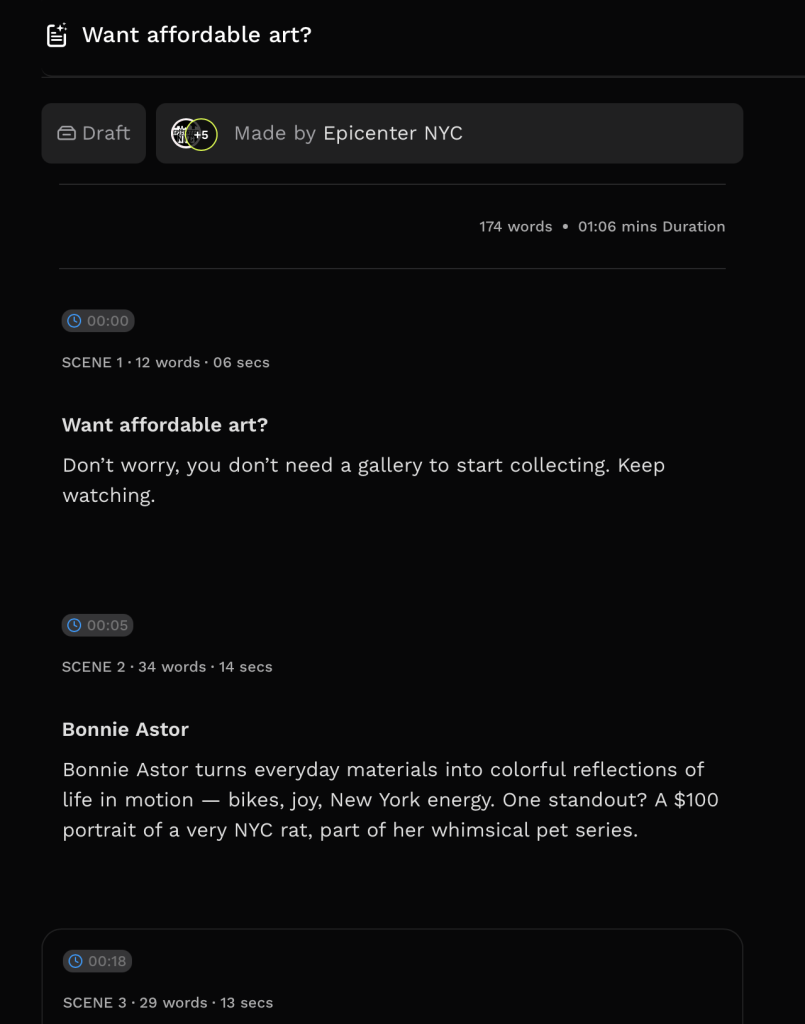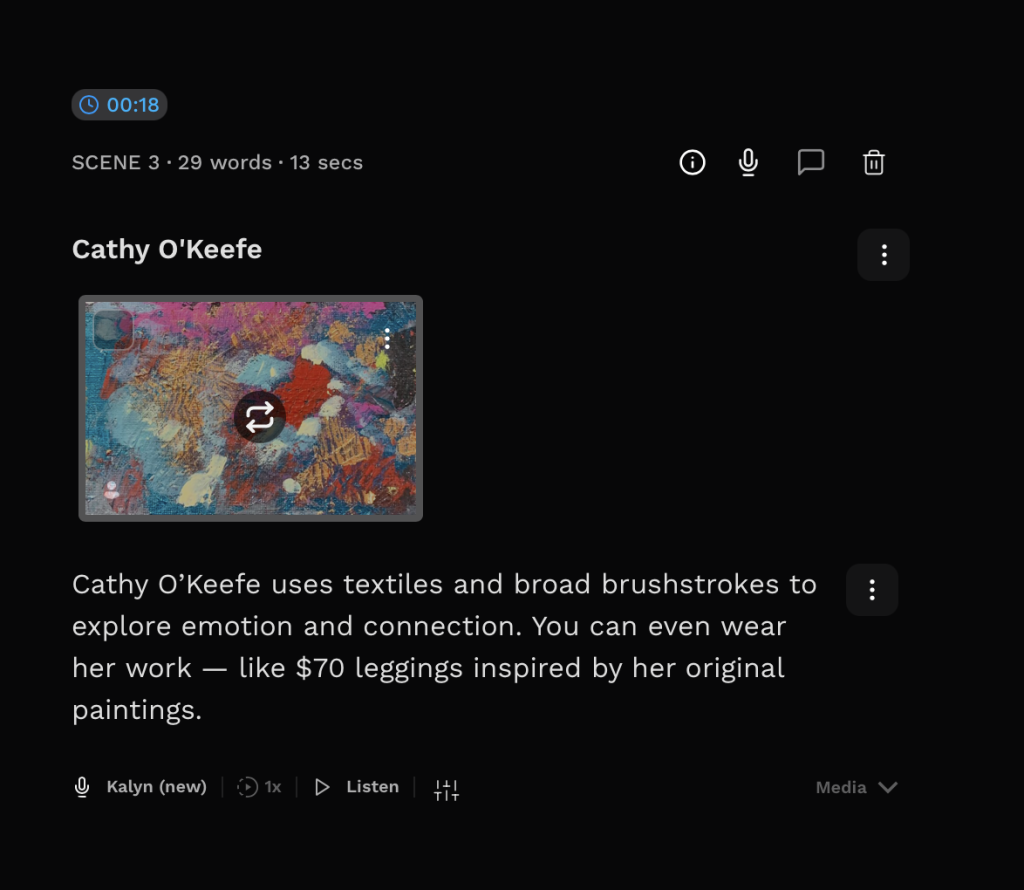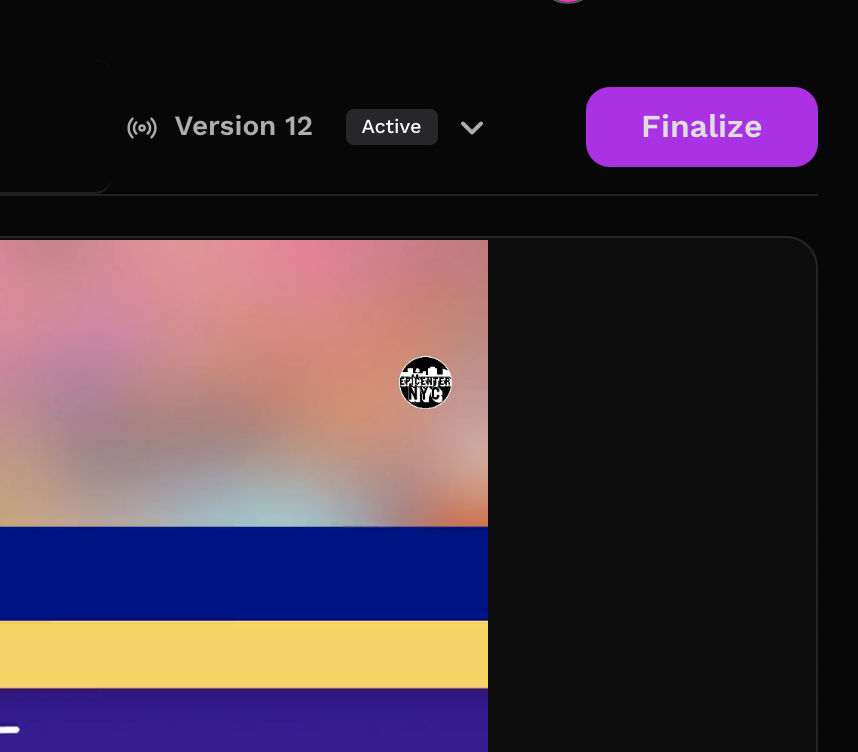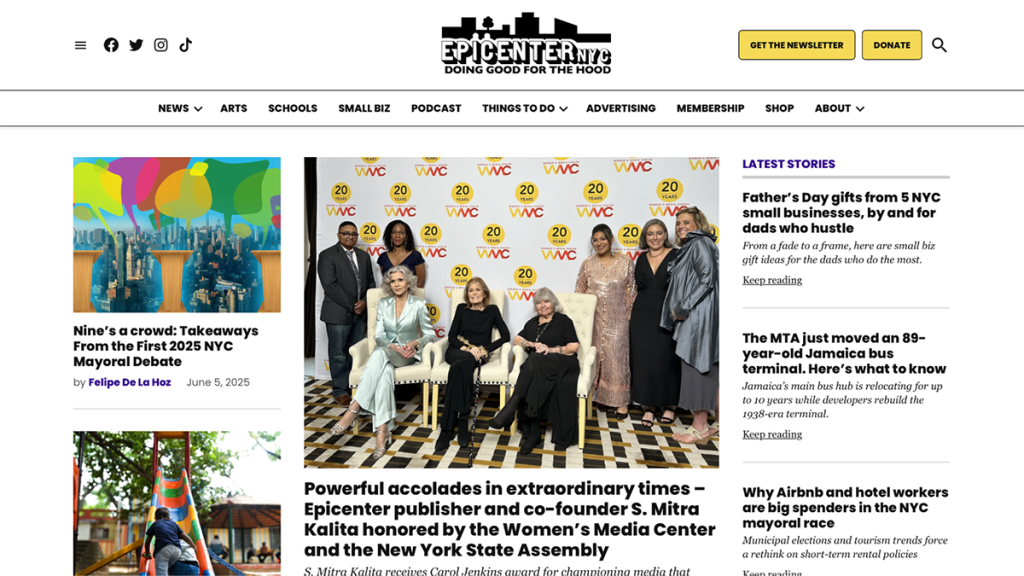
How to build an AI toolkit for your newsroom
Our test-and-learn approach to AI at Epicenter NYC
Kalyn Laire is a 2025 RJI Student Innovation Fellow partnered with Epicenter NYC. The RJI Student Fellows will be sharing their innovative work throughout the summer in Innovation in Focus.
As AI tools are becoming more accessible and powerful, many newsrooms are exploring how they can integrate them into their workflows to make their processes more efficient. Epicenter NYC, a news organization focused on connecting New Yorkers with information and each other, has been proactive in integrating AI into its operations and fostering a community of practice.
As a community publisher — and given today’s content consumption habits, from short-form video to podcasts and social media algorithms — it was essential to establish workflows that could boost video production, grow our audience and drive revenue, especially with limited resources. We also have a responsibility to make resources accessible and meet people where they are. That means sharing what we learn. As we are working to help optimize our workflows further, we wanted to build a practical guide to AI to assist other newsrooms.
There are many AI tools ready to be used and more surfacing every day. To tackle making the guide, we have followed some helpful steps: talking to journalists, testing tools, and identifying the workflows where AI would be the most valuable.
Start with conversations, not tools
Before testing any app, we asked: What do journalists actually need help with? Could already established workflows be improved? To answer that, we interviewed colleagues at Epicenter and several professionals across NYC, including reporters, video producers, newsletter editors, marketing heads and social media and audience strategists.
The goal was to learn not only Epicenter’s top priorities for optimizing existing workflows and finding new processes where they felt it would be useful, but to identify workflows that felt slow, clunky or repetitive in the industry as a whole.
For example:
- Reporters needed faster transcription and summarization tools.
- Multiple roles discussed needing help with SEO and keyword research.
- Social media/video producers wanted help drafting captions and headlines.
- Editors expressed interest in consistency across visual assets and tone.
- Some expressed interest in how AI could help accessibility across the platform.
Talking to journalists who would be using the AI tools gave us a jumping off point to work from and helped set realistic expectations. Not all newsrooms are going to need or want to use AI, so we quickly figured out it needed to be evaluated outlet-by-outlet.
Identify the AI tools and functions that could help with workflow
The next step is to look for stages in all the workflows where AI could save time or help with consistency without compromising our brand or voice. Epicenter currently utilizes AI to turn written articles into social video scripts, pull licensed B-roll and images based on a script and custom AI voice overs that reflect the team’s voices. However, we are always looking to make our workflows more effective and see if there are any new tools that could be implemented.
Some of the areas identified for Epicenter NYC to look for improvement or find new tools included:
- Turning written articles into social video scripts
- Expediting SEO and keyword research
- Writing first-draft captions and calls to action
- Improving draft output of images and b-roll generated from the script
- Developing and integrating alt text, for accessibility language
- Summarizing lengthy research or policy docs
This ensures that we are continuing to find the right tools for us, not just using AI tools because we think we should be or because it is new.
Research and find the tools that meet the needs
Now that we have identified how we want to utilize AI, we need to find tools that match the newsroom’s needs. The tools that Epicenter NYC already has built into its workflow include Rizzle and ChatGPT.
- Turning written articles into social video scripts
- Expediting SEO and keyword research
- Ex. SurferSEO, Semrush, ChatGPT, Claude.ai / Gemini, Ubersuggest
- Writing first-draft captions and calls to action
- Ex. ChatGPT, Grammarly (AI), Writesonic, Anyword, ContentShake AI (Semrush)
- Pulling images/ b-roll for a video based off of a script
- Ex. Rizzle, Runway ML, Pexels / Unsplash AI Search, Descript, Getty AI search, Pictory.ai
- Develop alt text
- Ex. ChatGPT, Claude.ai, Scribely, Microsoft Designer, Aira.ai
- Summarizing lengthy research or policy docs
- Ex. Claude.ai / Gemini, ChatGPT, SummarizeBot, Scribbr AI Summarizer, Wordtune Read, Whisper
Rizzle is one of the AI tools that Epicenter NYC already has built into our workflow. The goal of this program is to develop a script from an article and then pull relevant images and b-roll from the Getty Images database, with our team reviewing the material at every step.
Here is how it works:
1. Select Create then text to video
2. Copy and paste the article into the input box
3. Change your narrator, time frame, frame size, template, add subtitles, and ensure your logo and resolution are correct at the bottom of the screen to align with your brand standards
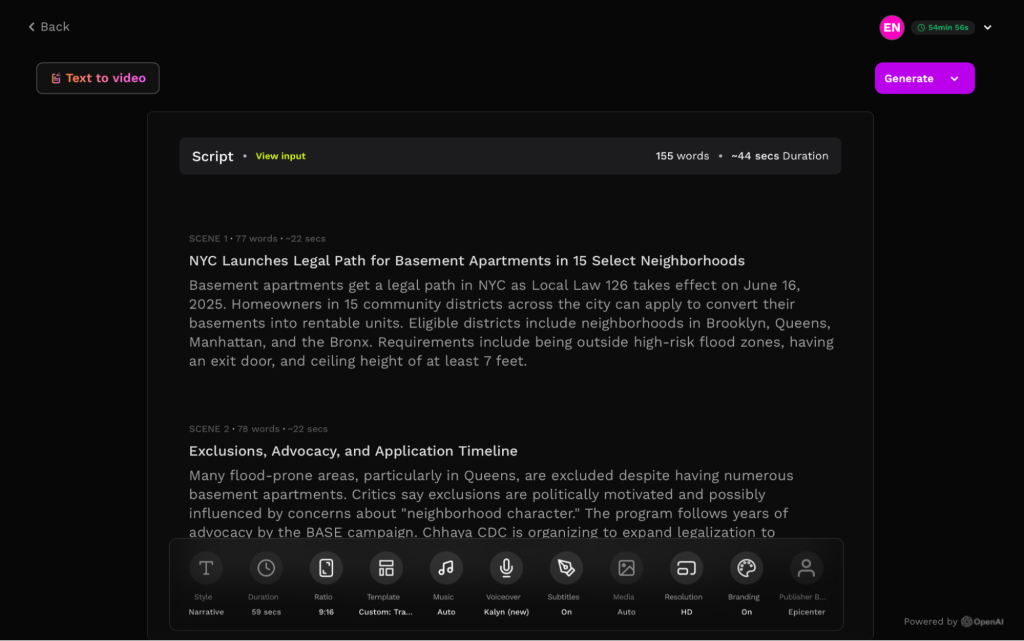
4. Review your script and make adjustments to fit brand voice and tone
5. Generate your script
6. Adjust b-roll and photos as needed and regenerate
7. Finalize and export when you are happy with your work
Test, practice, and assess tools before rollout
Next is the step we are currently in. We have identified what AI tools would match our needs so now we need to test them and decide which ones we want to adopt. The goal is to evaluate how they fit into our typical daily production.
For each tool, I looked at:
- How easy they are to use
- Learning curve
- Quality of output
- Risk of error or inaccuracy
- Time saved
- Accessibility for different team members
- Price
This process revealed that some tools could be integrated almost immediately, while others would require more effort to start and test.
Next steps: tracking what works, refining what doesn’t
As we are using the tools in live workflows, we are going to create a shared tracking spreadsheet of our performance.
For each post or story that we used AI to create, we will log:
- What tool or tools we used
- Story or post type and platform
- The date and time it was published
- Views, engagement, or traffic results
- Lessons learned
Tracking performance of content created with AI will allow us to compare it to old traffic and spot patterns. For example, since implementing Rizzle, ChatGPT and CapCut to our vertical video editing, we noticed that the generated scripts consistently performed better when they included a strong CTA (specifically telling them to comment for a guide rather than linking to a story) and having a real person on camera.
Ethics and human judgment are non-negotiable
To ensure we are using AI ethically and accurately, we have internal guidelines to ensure responsible AI use.
Epicenter NYC considers the following with all content co produced with AI:
- Transparency: Always disclose when content is produced or co-produced with AI
- Fact Checking: If you’re using AI to review, summarize or polish your written works, you must fact check against the original. Though it helps streamline workflows, AI can make mistakes.
- Confidentiality: AI learns and trains with everything you put into it so avoid putting sensitive or confidential material into open tools.
Reporting, editing and final products are reviewed and published by an Epicenter team member. Epicenter’s usage of AI is meant to optimize our workflows and create resources that we wouldn’t otherwise have so that our team can make space for the important things that feed our reporting to better engage and inform the communities we serve.
This project is ongoing and so is the guide. Even after implementing, testing tools and creating a guide, we plan to update our new AI Toolkit at least every quarter, adding tools, revising workflows, and adapting based on what our audience responds to. Technology is always changing and AI seems inevitable, but if it helps serve our community important news more efficiently, we consider it a win.

Sign up for the Innovation in Focus Newsletter to get our articles, tips, guides and more in your inbox each month!
Cite this article
Laire, Kalyn (2025, July 8). How to build an AI toolkit for your newsroom. Reynolds Journalism Institute. Retrieved from: https://rjionline.org/news/how-to-build-an-ai-toolkit-for-your-newsroom/