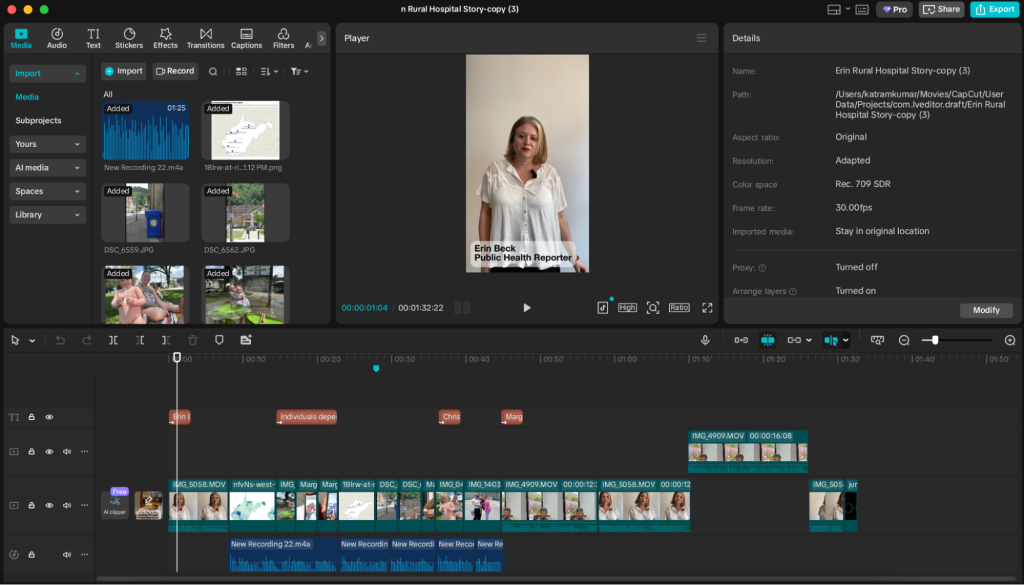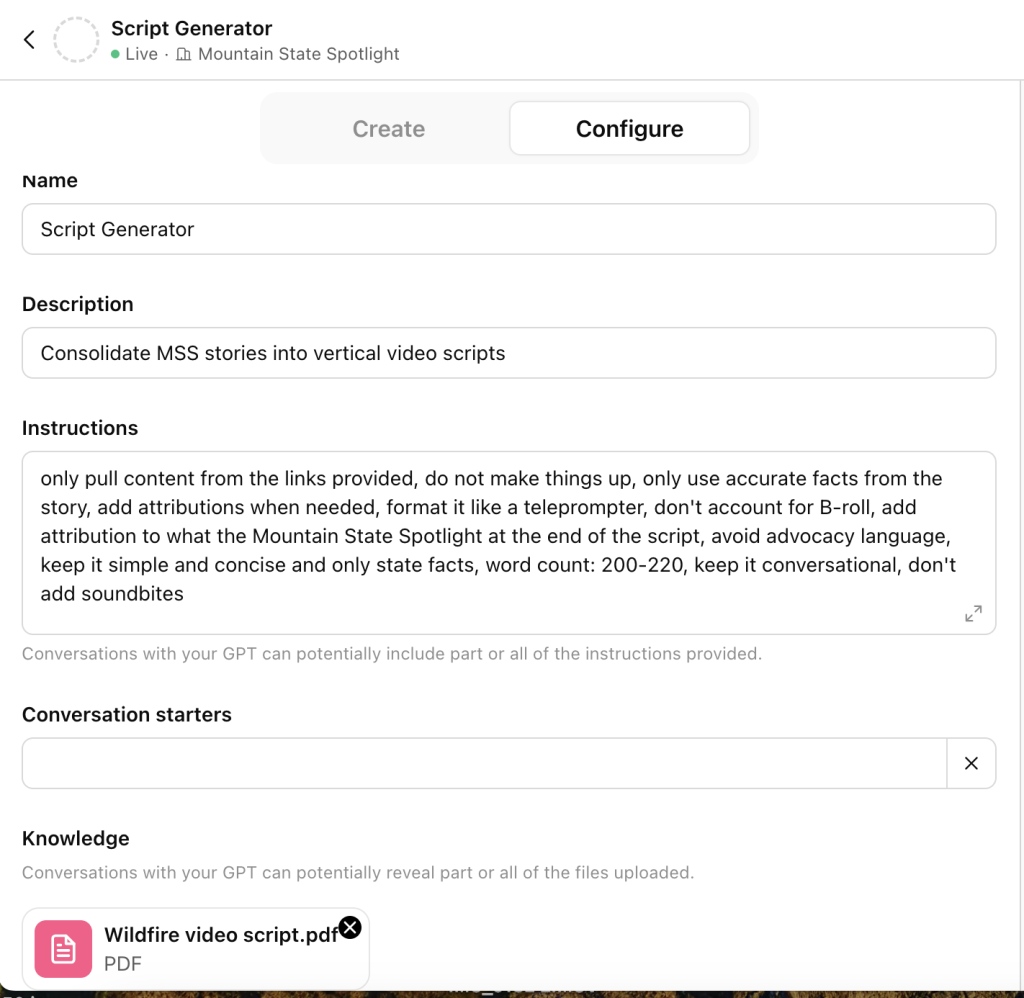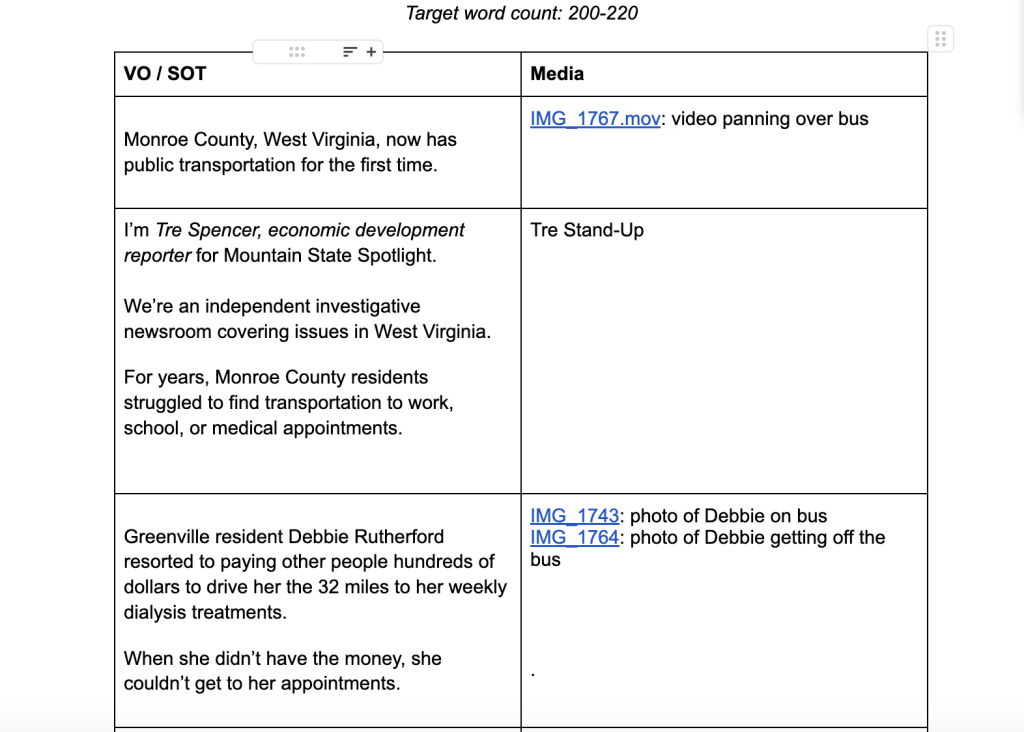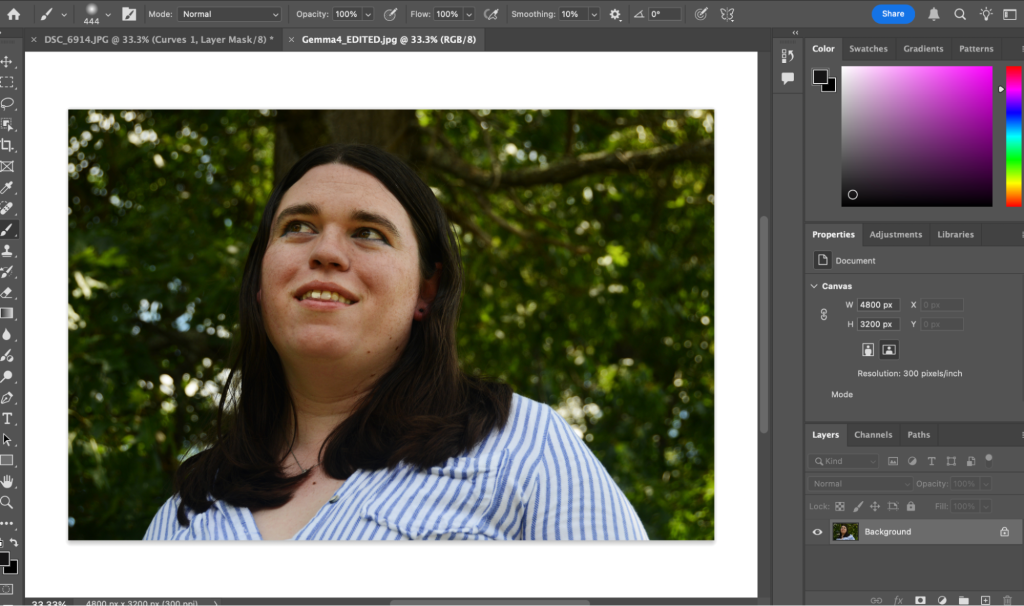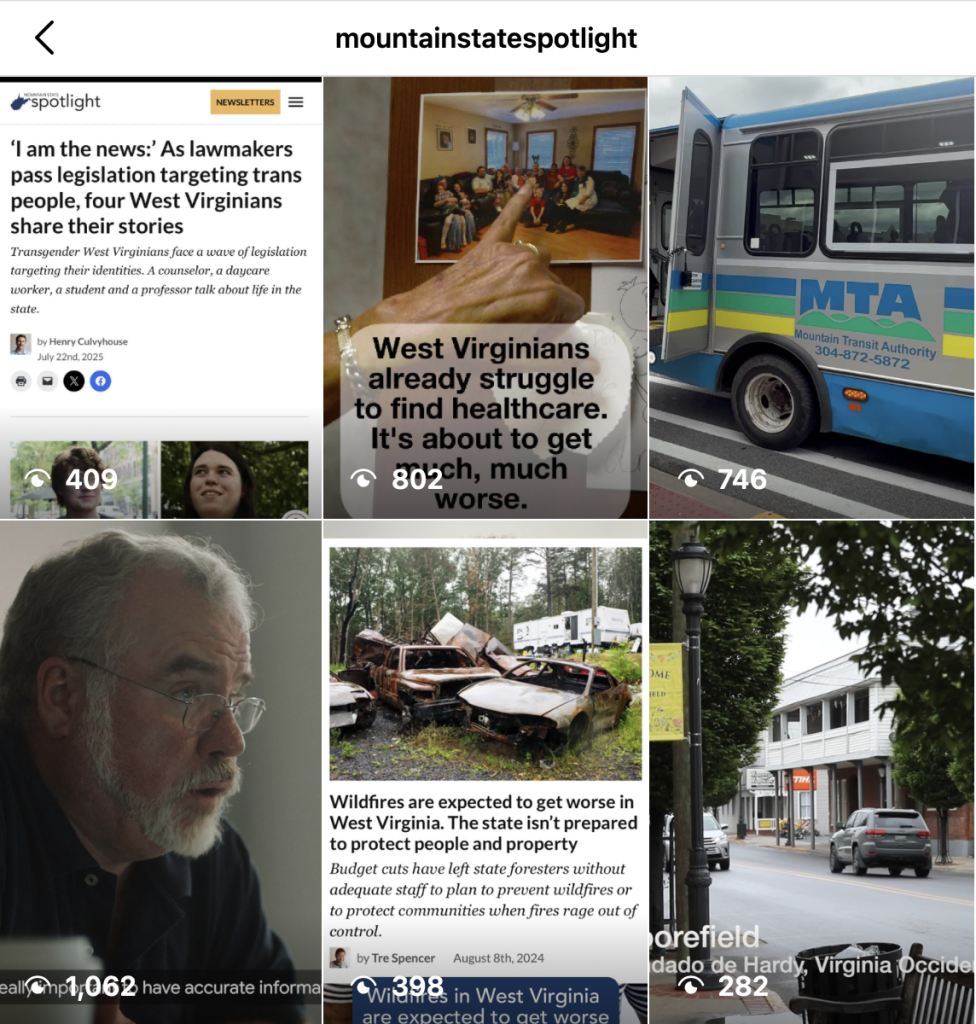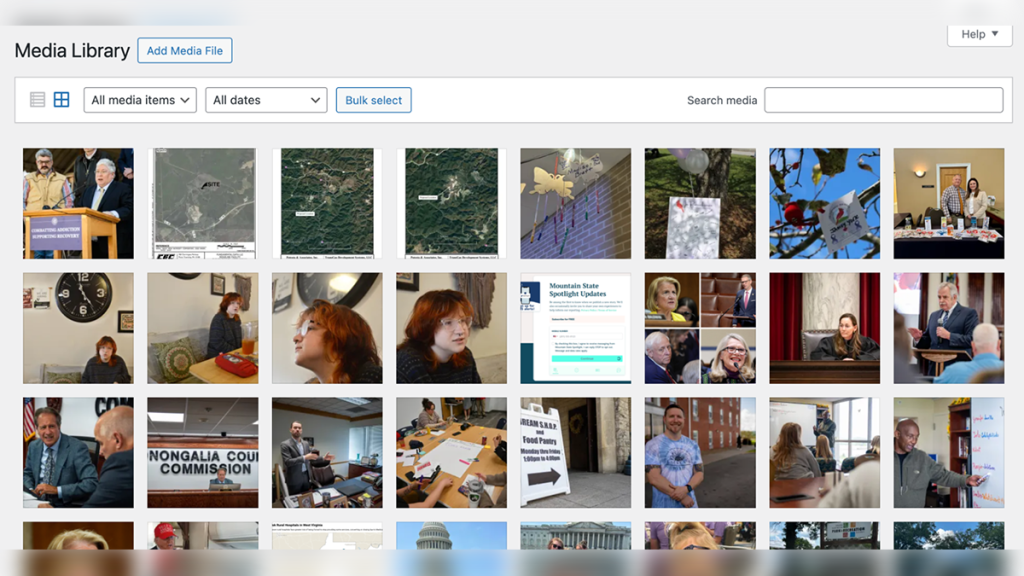
Integrating more visual storytelling into a text heavy newsroom
Mountain State Spotlight’s templates and tips for starting with vertical video
Kathambari Ramkumar is a 2025 RJI Student Innovation Fellow partnered with Mountain State Spotlight. The RJI Student Fellows will be sharing their innovative work throughout the summer in Innovation in Focus.
Mountain State Spotlight, a nonprofit investigative newsroom uncovering abuses of power in government, businesses and other institutions in West Virginia, has been working to expand multimedia elements in its storytelling.
Earlier this summer, we launched Everlit, an AI text-to-audio reader in our newsroom, but the editorial staff also wanted a way to increase visual and audio storytelling like photographs, data visualizations, vertical video and audiograms.
There are currently five reporters who work for Spotlight, covering environment, public health, state government, economic justice and education. As a smaller newsroom with no visual journalists, it can be hard to remember to prioritize visuals during reporting.
We’ve been working to create a guide for reporters to take with them into the field to know what to look for to gather more multimedia. Tyler Dedrick, our Audience Manager, supplied a multimedia roadmap that we’ve been following to remind ourselves of what the goals and capabilities of Spotlight are.
We pinpointed that one way to combine both multimedia assets and increase audience viewership was to create and promote Instagram reels.
Vertical video
The first reel that we made for Spotlight used photos that Economic Development reporter Tre Spencer provided from a Monroe Transportation story.
We created a custom ChatGPT for the sole purpose of writing a baseline Instagram reels script. Spotlight has a premium ChatGPT account, so we went to the “Create GPT” tab and selected the create button. We titled the GPT “MSS Script Generator” and input these directions:
- Only pull content from the links provided
- Do not make things up
- Only use accurate facts for the story
- Add attributions when needed
- Format it like a teleprompter
- Don’t account for B-roll
- Avoid advocacy language
- Word count: 200-220
We also uploaded a sample from a previous story that was written by a reporter as a reference for the GPT. Custom GPT will remember all instructions for future use. Once the instructions saved, we asked ChatGPT to “write me an Instagram Reels script for this story: insert story url”
It’s important to note that whatever ChatGPT gives you will not be perfect and will require human modification before editing the reel together. It helps save time when creating a baseline plan for content, but should not be used as a tool of finality or expected to be factual.
Dedrick created this social video script template that we copy and paste the script into before we start making edits. We found it was easy to hyperlink the url to images when we built the script for easy access when editing.
The managing editor and the reporter look at the script before we are ready to film the reporter standups.
We downloaded the Teleprompter app, which made it easier for the reporter to read their stand-up and look better on camera. We also used a tripod that we set up on a table near a window and made sure that the light source was perpendicular in order to give the speaker more depth. Mountain State Spotlight also has lavalier mics that we were able to plug into the phone, which allowed for better audio quality.
After a couple takes, we had the reporter read only the stand-ups on the camera and had them read through the entire script on my voice notes app. Having an entire recording on the voice notes app made it easier to cut and edit the story when building it on Capcut, since most of the audio had B-roll edited over it.
Writing a script
Our video editing software of choice for this project was Capcut. We found that Adobe Premiere edited videos in more traditional, horizontal news format, but Capcut made it easy to edit vertical video for social media.
Mountain State Spotlight purchased a premium Capcut account which is $20 a month and allows you to add closed captioning and export your project. CapCut is straightforward to use and having all your materials in one place (like the social script template) made finishing the project more efficient. We uploaded all the visual assets and started piecing the reel together. We try to keep all our reels under 1 minute and 30 seconds.
Gathering visuals
While editing reels, we’ve learned that gathering B-roll variety is extremely important and it’s always helpful to film at least one interview with video to include in a reel. We’ve compiled a brief checklist of visual assets for reporters to help them try to get some visual variety when they’re capturing video and photos.
- Portrait of interviewee
- Detail photo that shows interviewee’s personality (ex. Earbuds, shoes, jewelry, phone case)
- Detail photo of interviewee’s hand movements
- Wide photo of interviewee in their environment
- Vertical video of interview
- You will have to take a tripod and lav mic with you for this
- Vertical video of interview surroundings
- This comes in handy for the Instagram Reels intros. I’ve learned to always start reels with a video because it’s draws audiences in over a static image
Posting
Mountain State Spotlight posts most of its content through Buffer. We usually don’t wait for a specific time to post, we upload as soon as our video is done and let it schedule it to publish at an optimum time.
Increasing engagement is the next step that we want to tackle, but figuring out a creation and posting plan in the first place is something the newsroom wants to expand upon.
Cite this article
Ramkumar, Kathambari (2025, Aug. 14). Integrating more visual storytelling into a text heavy newsroom. Reynolds Journalism Institute. Retrieved from: https://rjionline.org/news/integrating-more-visual-storytelling-into-a-text-heavy-newsroom/