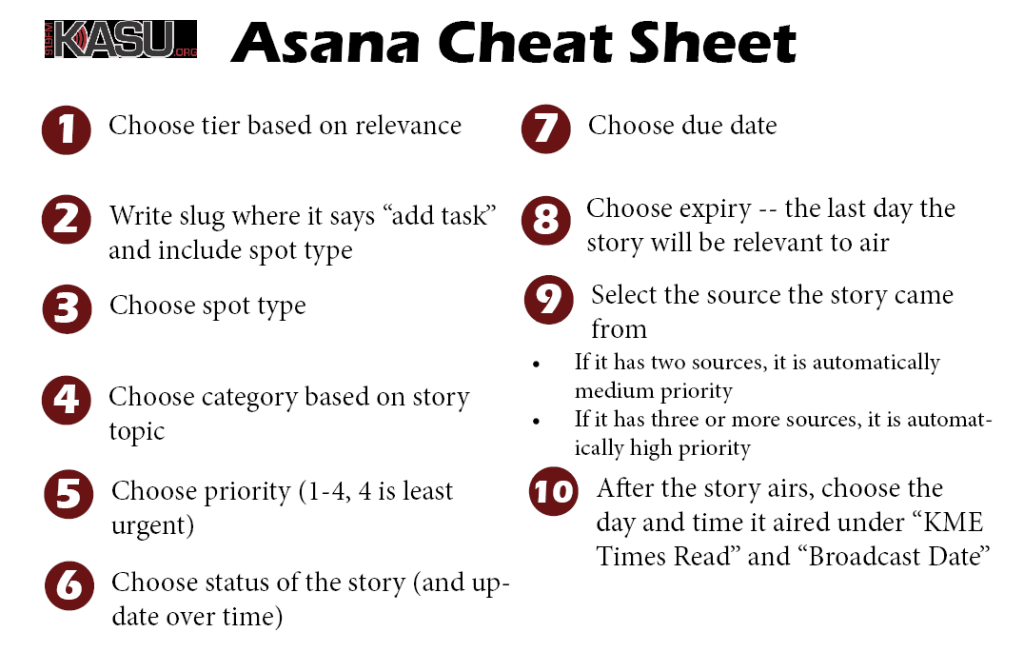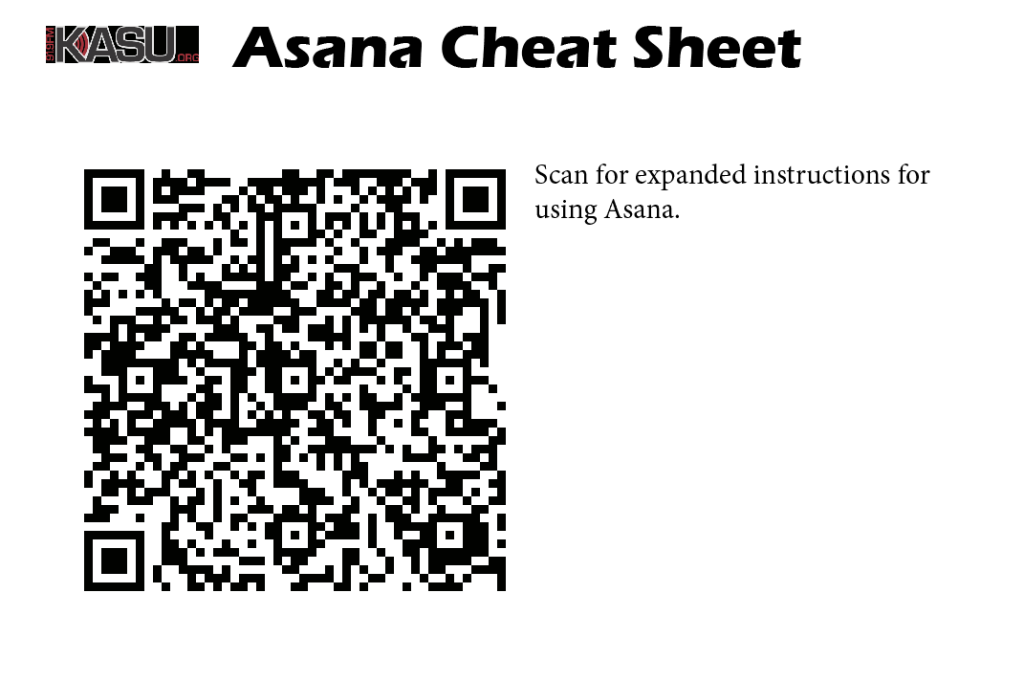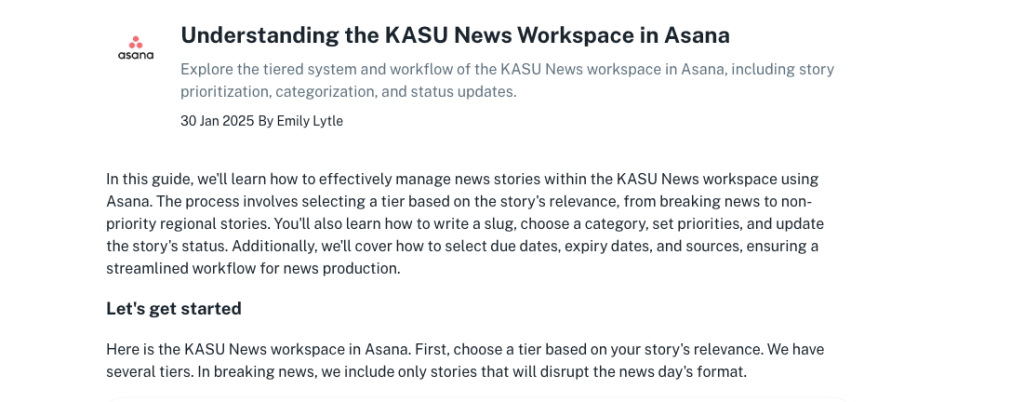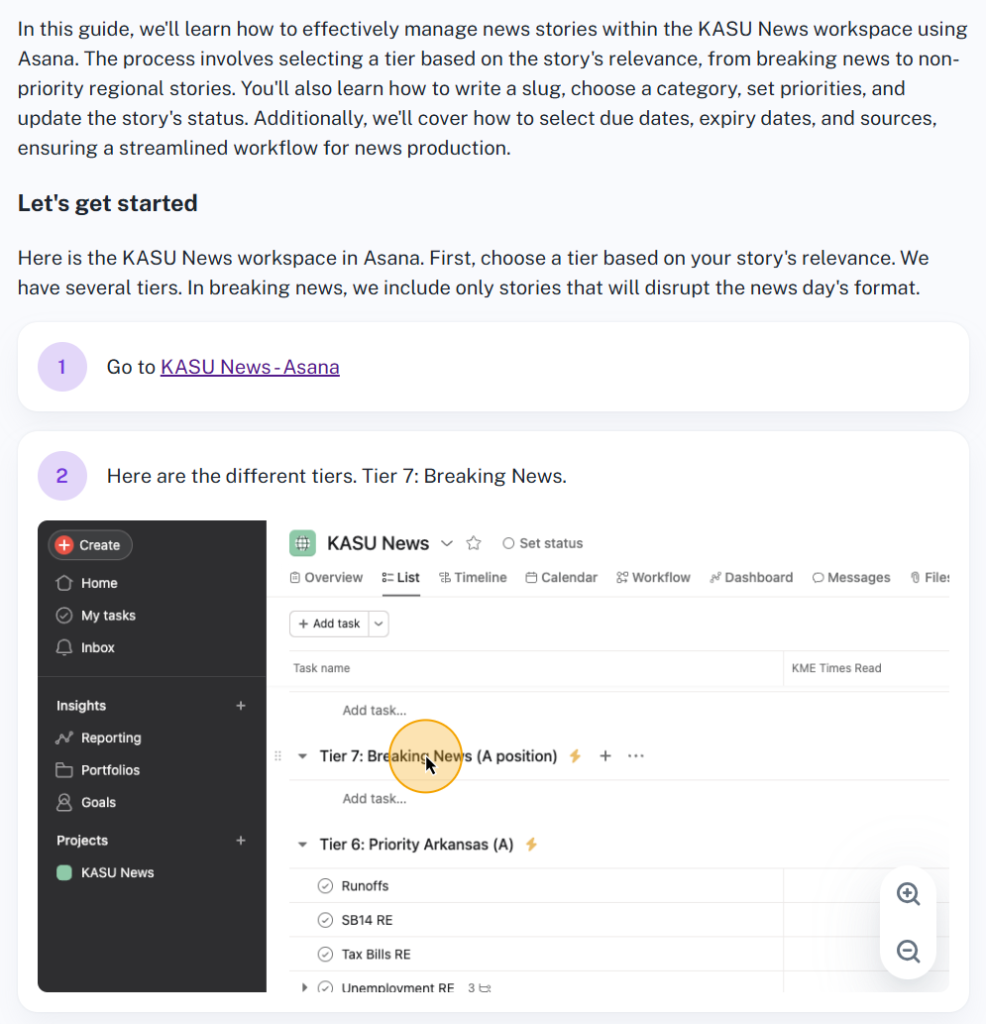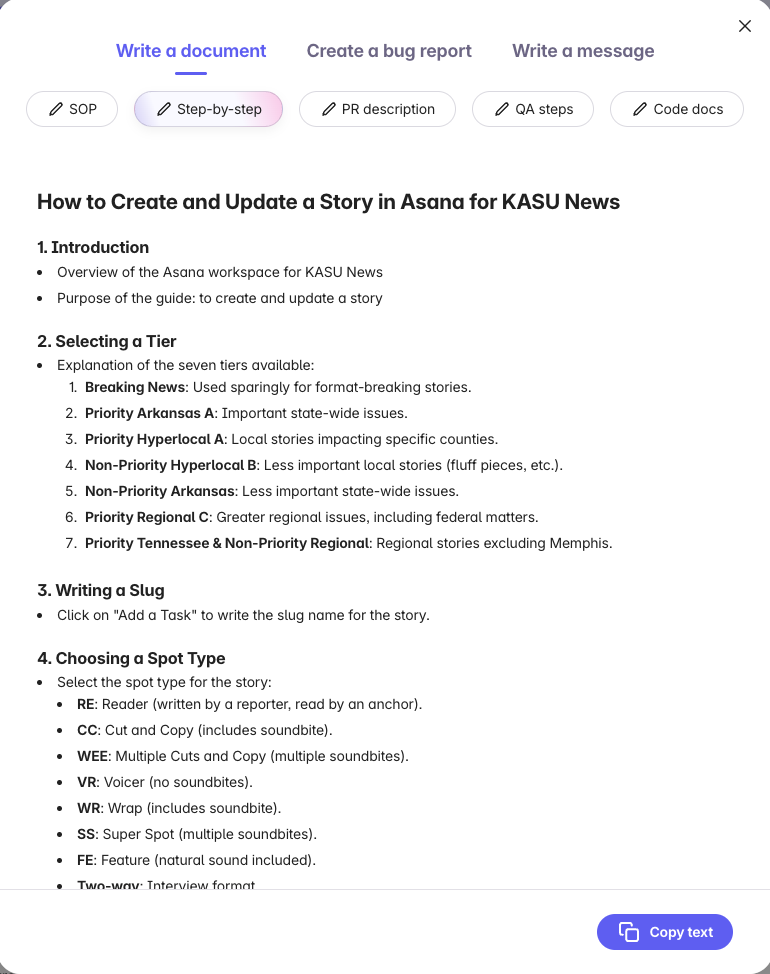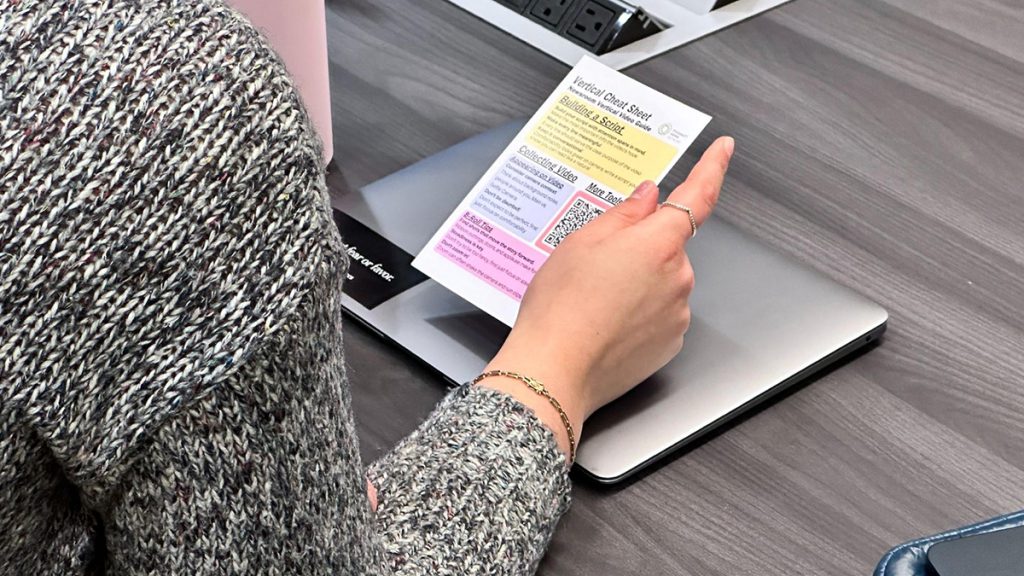
A reporter at the Missouri News Network holds a postcard cheat sheet during a training on vertical video. Photo: Nate Brown
Simplifying newsroom onboarding
How to get newsroom staff on the same page with cheat-sheets and documentation
With a staff of four, KASU covers news, music and arts in northeast Arkansas, southeast Missouri and west Tennessee. News director and Morning Edition host Brandon Tabor was looking for a simpler way to get his team on the same page. KASU tracks all its content using a work management system called Asana, but the system hadn’t been operating as efficiently as possible because not everyone knew how to use it. The current onboarding process with Asana consisted of Brandon personally walking each employee through the system, but there was no documentation to refer back to.
We determined that reporters needed a physical documentation to reference when entering their stories in Asana, to help them stay organized and save time.
Building the documentation
Since KASU reporters work in person in the newsroom, we determined that it would be helpful for them to have a small physical document to reference. Using InDesign, we designed a postcard-sized cheat sheet with the steps for entering a new story into Asana in chronological order. On the back, we made a QR code that linked to a digital document with longer explanations for every step.
Here is the link to our template in Canva to replicate the cheat sheet.
The expanded document includes the same numbered steps, but with more information, such as defined terms. There are also screenshots of where to click in Asana for each step, and a table of contents.
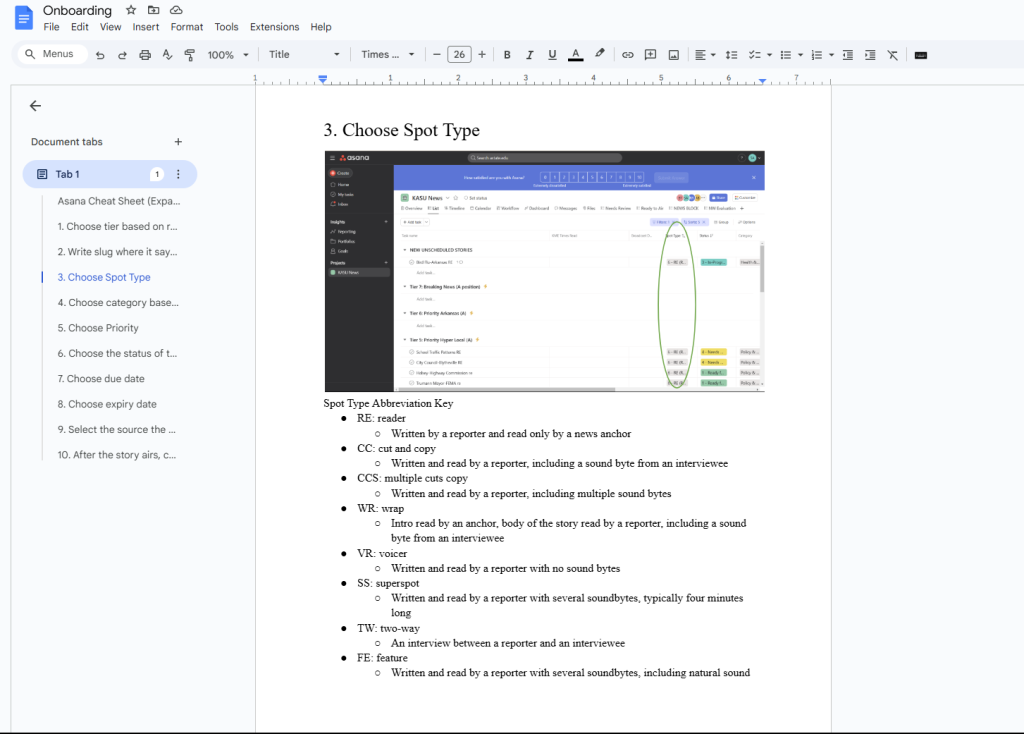
Separately, we collaborated with The Missouri News Network to create postcard documentation to help integrate vertical video strategies. Missouri School of Journalism student Owen Newland designed the cards on Canva, printed them out, presented the cards during in-person training and left them at the reporters’ desks. Here is a link to a template of those cards.
To print 50 postcards (4×6” on 100# paper), we spent $39.43 at a local printer, Minuteman Press. This was considerably less expensive than the printing estimate at FedEx ($1.30 per card).
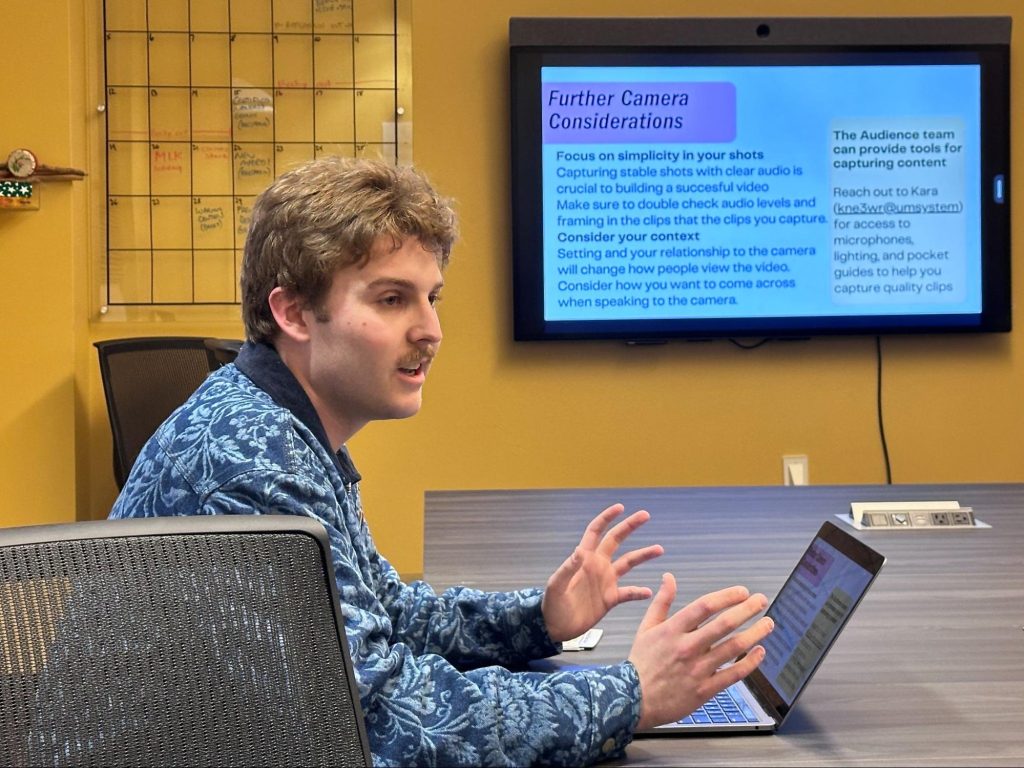
Measuring success
Brandon suggested minor edits for the first drafts of the postcard and expanded onboarding document. He also shared the onboarding documents with his reporters and practicum students to get their feedback, which he shared with us. His reporters largely found it helpful, and pointed out a couple of places where the chronology needed to be clarified.
Trying alternative methods for making onboarding
While the cheat sheet and guide only took ten to fifteen minutes each to create manually, the process of reviewing and breaking down the recorded instructions was longer. We wanted to see if there were any AI-based tools that could effectively create an onboarding guide based on the video we recorded of Brandon explaining the process. We tested Scribe, Glitter AI and Loom.
None of these tools currently allow you to upload a video, but all three use a browser extension to record your screen while you explain or walk through a process. Both Scribe and Glitter will document where you click and take screenshots along the way, but Glitter will also transcribe any verbal narration you give. Loom is best for video tutorials because it only records you speaking without taking screenshots.
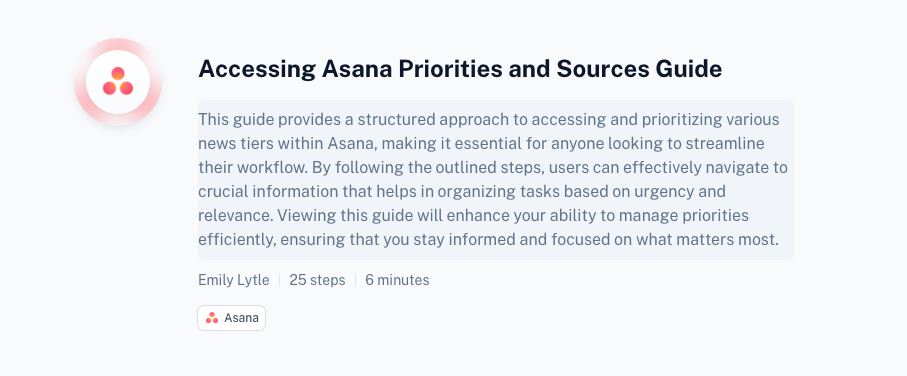
The guide that Scribe generated was not nearly as detailed as the one we made, and it added some unnecessary steps based on where we clicked. The basic version of Scribe is free, and there are paid plans starting at $12.99 per month for five people.
The steps that Glitter AI generated were much more detailed and accurate. A new feature will be released soon that will allow people to upload recorded videos like a Zoom call, too, according to the founder. Glitter also has a free version and pricing plans starting at $16 per month for one person. You can see our test guide here.
We also tried Loom, which allows you to screen record and create a video tutorial. You can use their AI functions to write a document, but that document does not include any screenshots.
Choosing an effective onboarding method
For the KASU guide, making the guide manually worked the best. For example, the AI-based tools were not able to capture a step that requires a user to choose one of several options in a drop-down, or when someone types in Asana. Since KASU staffers often have to select a spot type or decide the date that a spot becomes irrelevant, the guide needs to have detailed instructions that AI can’t generate.
Cite this article
Anderson, Sophia (2025, Feb. 18). Simplifying newsroom onboarding. Reynolds Journalism Institute. Retrieved from: https://rjionline.org/news/simplifying-newsroom-onboarding/