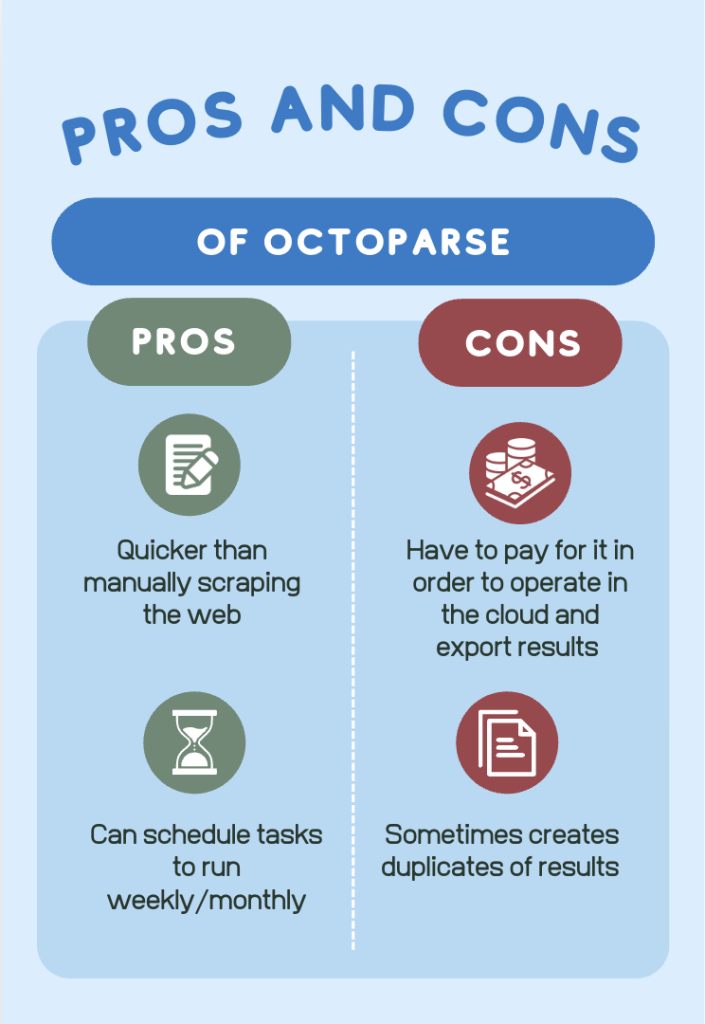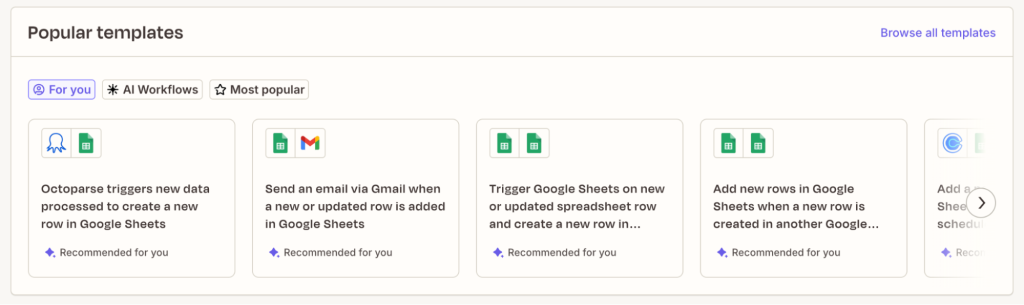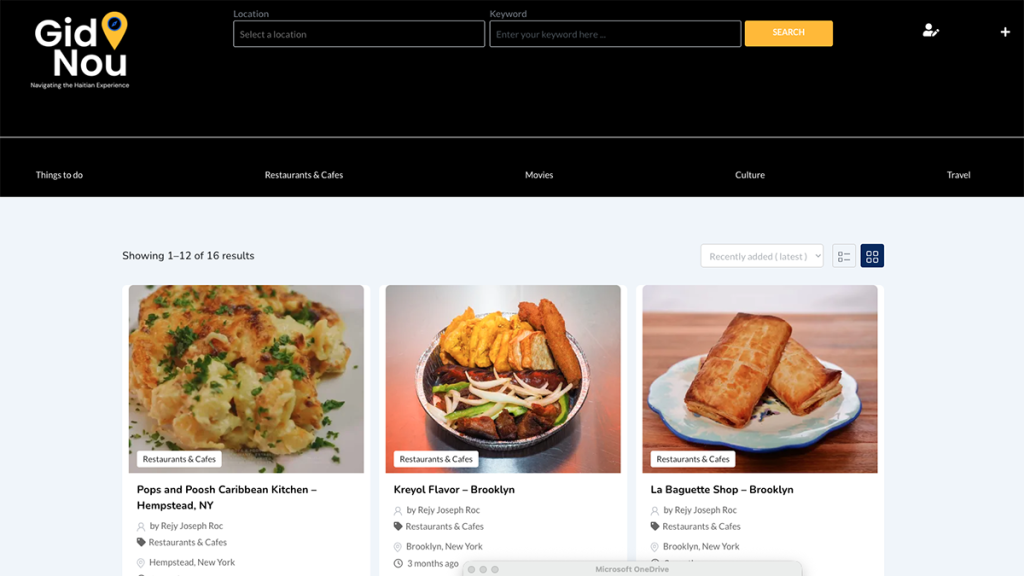
The Haitian Times is building a community guide to connect people with Haitian businesses, nonprofits, restaurants and more.
Efficient ways to collect information for a community directory
Experimenting with tools that scrape websites, collect data and format it efficiently
In an effort to connect Haitian communities across the country, The Haitian Times, a national news organization covering the Haitian diaspora, is gathering information to create a user-friendly directory called GidNou. To identify Haitian businesses, churches and other organizations, they had to manually scrape the web for information in all these categories, enter it into a spreadsheet and verify it before it was ready to be published.
This is where they teamed up with the Innovation in Focus staff to find out if there was a more efficient way to scrape websites and input this information into a directory.
In one of our weekly meetings with The Haitian Times, their Publisher and Editor-in-Chief Vania Andre recommended the tool Zapier for adding a level of automation. We didn’t have the technical expertise to use our own code, so instead we looked online and found Octoparse, a no-code tool that could scrape websites for us.
The Haitian Times had previously conducted several community listening sessions across the country, building relationships with Haitians who will help identify and verify information for GidNou and ensure it fits their needs as expected. They may also turn to these ambassadors to find or take photos for the guide. The newsroom plans to lean more on this people-centered strategy once they collect a foundational source of information with technology.
Resources to replicate this experiment
- Tools
- Templates and guides
Finding a no-code solution: Octoparse
Finding Octoparse streamlined the process for us tremendously. For example, Octoparse has ready-made templates; all we had to do was find one that fit our needs and fill in the information. To do this, we used a 14-day free trial of the Standard Plan offered, which is $83/month for the monthly plan or $69/month for the yearly plan. The paid plan was required to export results and scrape via the cloud (instead of the desktop).
While The Haitian Times will eventually build out the directory for regions across the U.S., we wanted to narrow down our search and start with a specific area. The Haitian Times suggested Indiana.
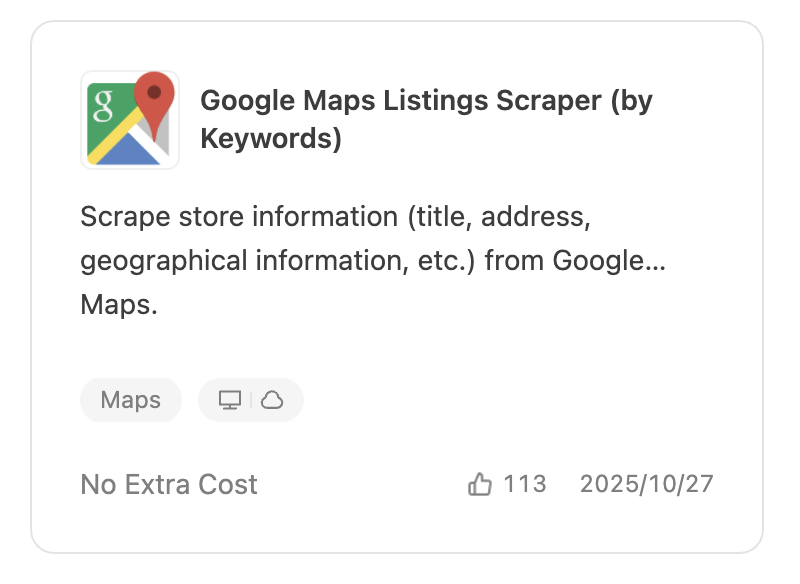
In Octoparse we found a template called “Google Maps Listing Scraper (Using Keywords)” that could automate that search.
We learned that more specific keywords — like using city or county names rather than “Haitian restaurants in Indiana” — often resulted in more listings. Since we were not familiar with the state, we used ChatGPT to identify a few counties in Indiana and pasted those into the keyword search within the template. After selecting the country and language, we clicked “start” to run the task, and within a couple of minutes, Octoparse had compiled a long list of information, including addresses, websites, phone numbers, etc., for each of these businesses.
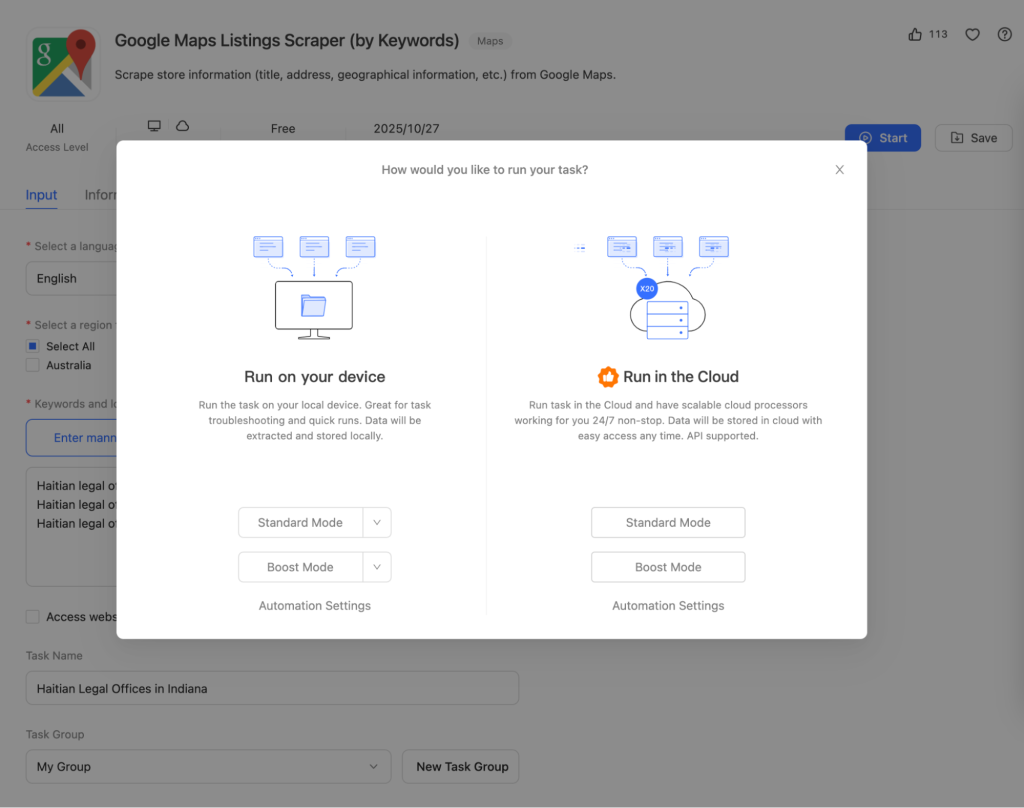
When we ran the tasks, however, we realized that running them on the desktop sometimes gave us more results than running tasks in the cloud, but we had to run them on the cloud in order to connect it with Zapier. Another issue we ran into was that running the tasks on the cloud gave us repetitive information, naming some businesses multiple times.
The biggest hurdle was that the template we used did not extract any images from the Google listings, which The Haitian Times required for the directory.
Despite these issues, we were able to get a large portion of information from Octoparse that we would have had to get manually otherwise. We also found that it was possible to schedule tasks to run weekly or monthly on Octoparse, meaning we could set it up ahead of time and would not have to go into the program every time we needed more information.
At this point, we just needed to upload the results into a Google Spreadsheet and ensure it was in the format needed for the website. This is where Zapier proved to be very useful.
Automating with Zapier
Zapier, a workflow automation tool, essentially connected Octoparse and Google Sheets.
We also used a pre-made template here, described as “Octoparse triggers new data processed to create a new row in Google Sheets.”
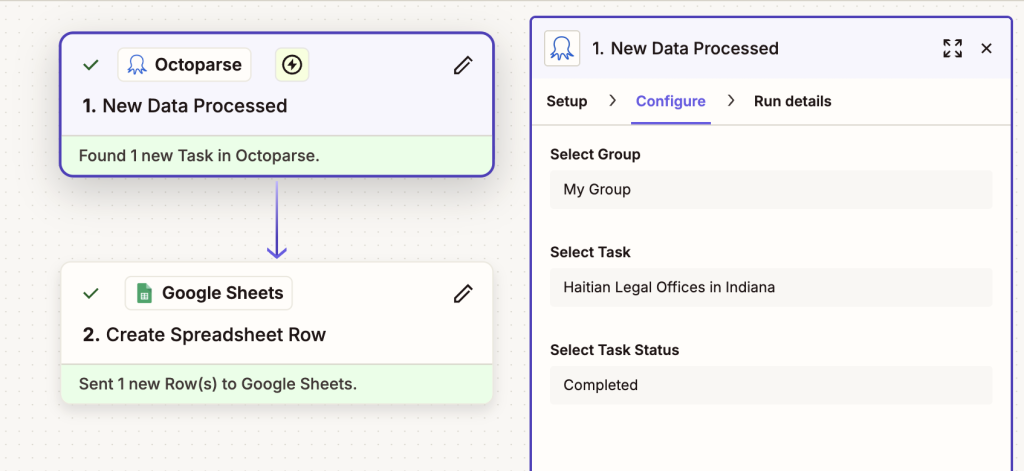
From there, we filed out the Setup, Configure and Test sections for Octoparse. Next, we did the same for Google Sheets. This automatically connected the rows of information Octoparse generated to the rows in the Google spreadsheet we created. We used the ‘Test Trigger’ option to see if this worked, and once we confirmed that it did, we finished the Zap and let it fill out the rest of the spreadsheet. It can take up to 20 minutes for the data to show up in the spreadsheet, depending on how much information there is.
For a more detailed guide on how to use Zapier to connect Octoparse and Google Sheets, click here.
Next steps
The Haitian Times will use Octoparse and Zapier as a starting place to collect data. Although they will have to upload images manually, being able to compile all of the data for the listings with these tools will be more efficient than having to manually find all the information for each of the businesses. They will start pushing information into GidNou soon and are looking into using community ambassadors to help them verify the information as well as improve the user experience and add images.

Sign up for the Innovation in Focus Newsletter to get our articles, tips, guides and more in your inbox each month!
Cite this article
Madiha, Ishrat (2025, Nov. 12). Efficient ways to collect information for a community director. Reynolds Journalism Institute. Retrieved from: https://rjionline.org/news/efficient-ways-to-collect-information-for-a-community-directory/