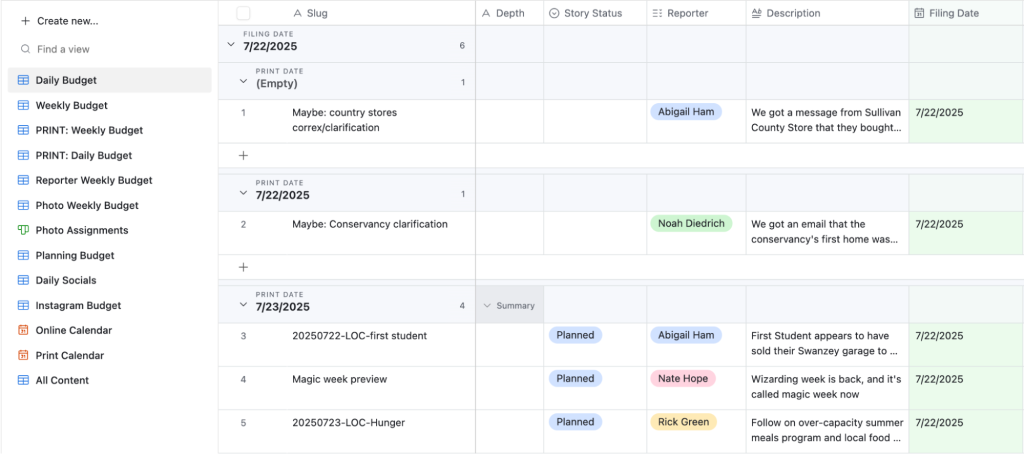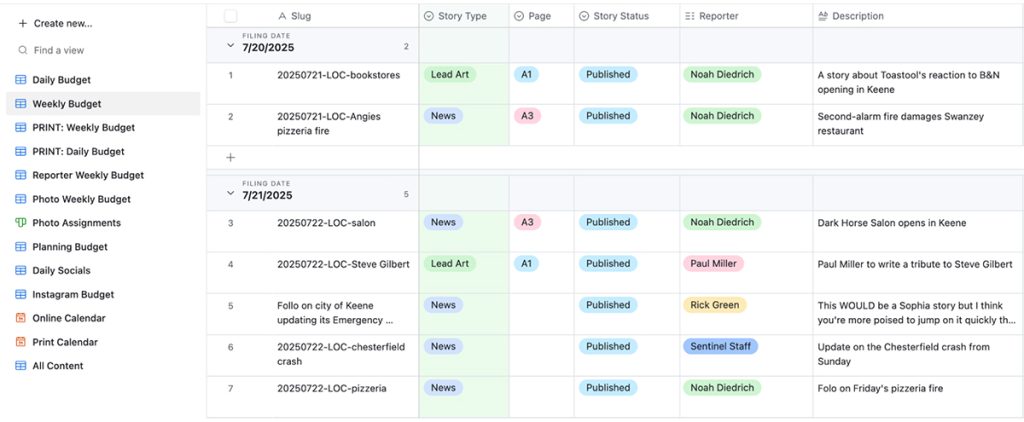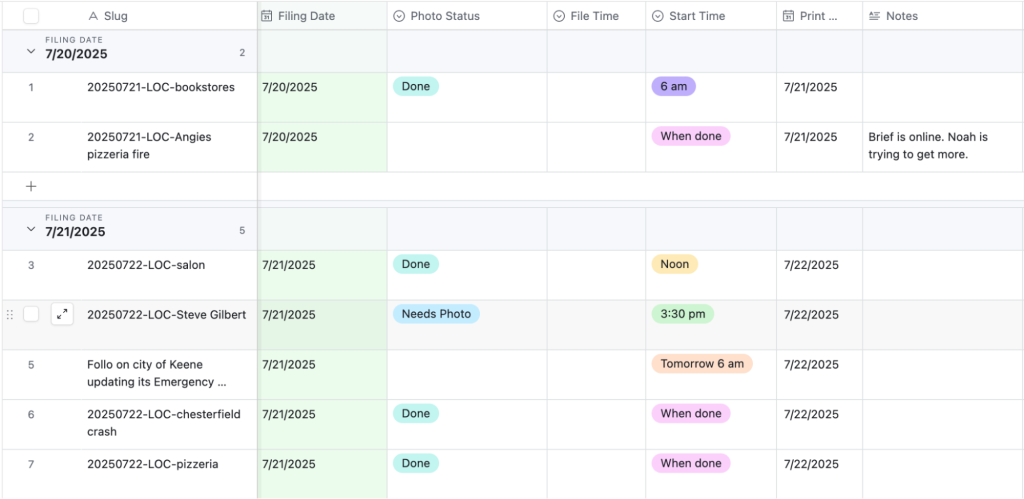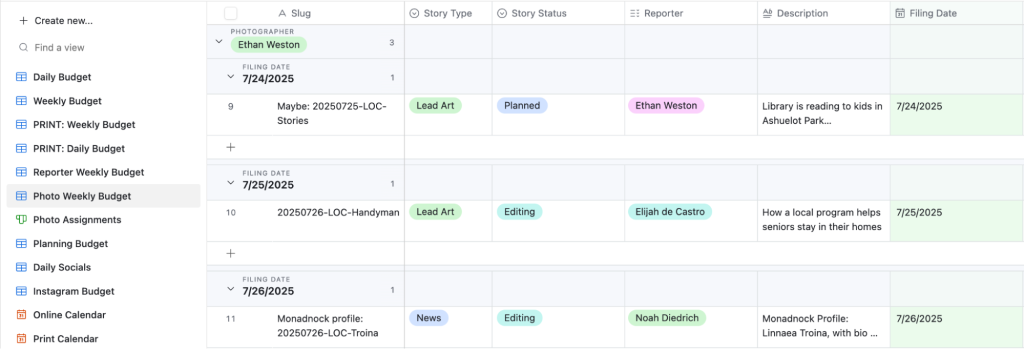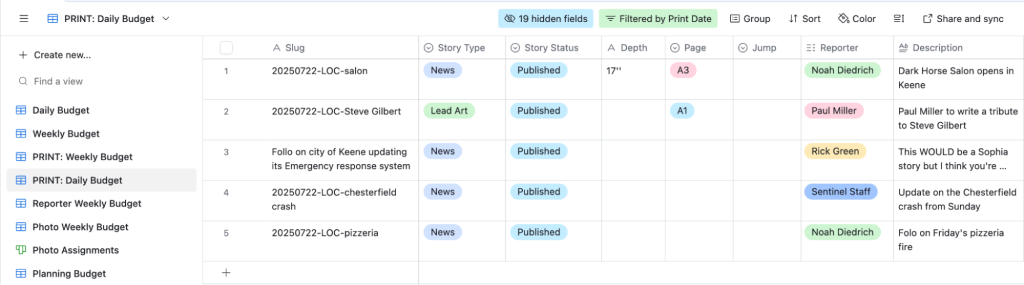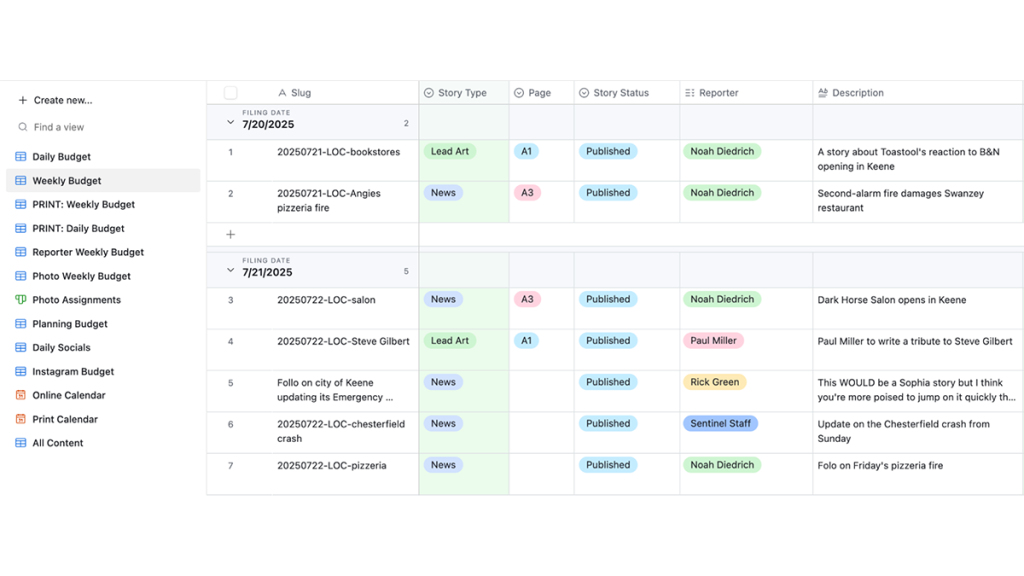
An example of the new digital first workflow at The Keene Sentinel.
How a more collaborative workflow can shift your newsroom to a digital first presence
Genevieve Smith is a 2025 RJI Student Innovation Fellow partnered with The Keene Sentinel. The RJI Student Fellows will be sharing their innovative work throughout the summer in Innovation in Focus.
Working with The Keene Sentinel this summer, the biggest question we were asking ourselves was how to increase our digital presence. Like many legacy newspapers, the Sentinel’s primary focus has been delivering the print product — publishing stories online and promoting them on social media was often an afterthought.
We started talking about ways to boost our digital presence, such as posting more vertical videos on Instagram, launching a Bluesky account and getting stories online before the print deadline. However, the bigger challenge was that the digital editors were struggling to keep up with what stories were in the works and ultimately could not develop a digital strategy before stories were published.
We decided to take a step back and analyze how different departments in the newsroom were communicating with each other and tracking what they were working on. Eventually, we decided to entirely scrap the old system and build a completely new editorial workflow.
Identifying faults and potential solutions
Previously, the newsroom was using four story budgets to keep track of stories — all on separate Google Docs. One document included all the stories that reporters and news editors had planned for the week, one kept track of all the photo assignments, and the last two were where the digital editors planned posts for Facebook and Instagram. The budgets were not updated consistently and did not reflect when a story would be filed or published online.
If there were any changes to any of the day’s stories, the news editors had to tell the digital editors directly what was changing so they could change the digital schedule accordingly. This led to a lot of communication challenges, and as a result, some stories fell through the cracks.
The biggest priority when creating the new workflow was to make sure that all of this information was centralized, making it easier for everyone to see what people were working on without needing to ask. We decided to build on Airtable so everyone was operating out of the same base, but there could be different views for different editors.
Building on Airtable
We created a “Weekly Budget” that showed all the stories planned for the week, a “Daily Budget” that showed all the stories running that day and a “Planning Budget” that showed any long-term stories that reporters were working on. These were the three main views where reporters were adding stories.
The biggest change with this new system was organization. It was organized by filing date, not print date, forcing journalists to think about when they were expected to have their stories and photos turned in and ready to go online instead of just when they would run in print.
Once stories are entered, newsroom staff can filter those stories through different views. For example, all the stories marked for socials would go into the two social views for the digital editors, and the stories that needed photos would go into the two photo views. All of the views had the same data, but it was filtered to show only what was relevant to the people using each view.
The “Photo Weekly Budget” and the “Photo Assignment” views show what each photographer is working on that week and which stories might have visual potential but do not currently have a photographer assigned to them.
The “Daily Socials” filter shows which stories are being posted to Facebook and Bluesky, as well as what stories have SEO headlines and get push notifications. The “Instagram Budget” shows which stories have local photos and could have potential for Instagram as well as the Instagram posting calendar. This way, all of the social media schedules are connected to the weekly news budget. If a reporter or editor changed something on the weekly or daily budget, it would automatically update on all of the social media budgets too.
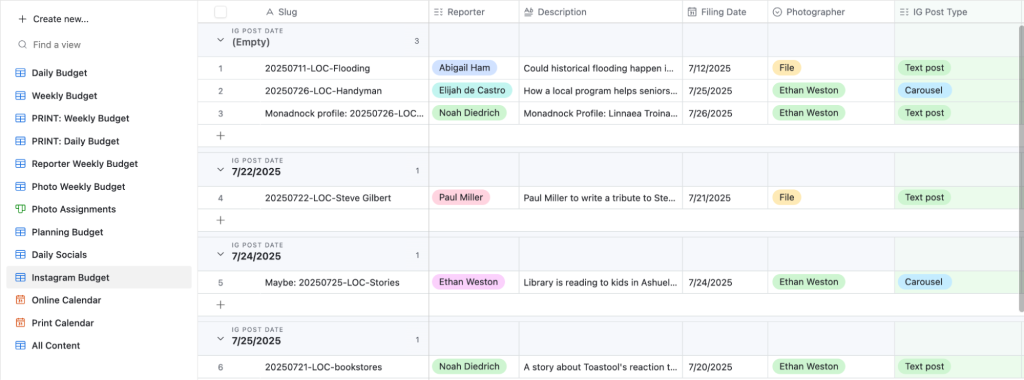
The digital editors can now see which stories are coming down the pipeline each week and make a plan for posting before the stories are published. The new system allows the newsroom to work as a more cohesive team when pulling all the pieces of a story together.
We still needed a way to plan out the print paper, so we created two print-only views on Airtable. One that could be used during each night’s print production as they work on the next morning’s paper, and one that can map out how many stories are going in print each day throughout the week.
Previously, at the end of each day, the news editors sent an email to the copy editors and designers telling them which local stories were going in the next day’s paper. This removes that extra step of communication, so the copy editors and designers can just check the Airtable instead of waiting for an email every evening.
Notifications and easing communication
One of the other biggest pain points with the old workflow was how much editors had to confirm to each other to make sure everyone was on the same page. Whenever there was a change in the budget, the news editors had to send the digital editors a Slack message. Whenever a story was ready for SEO or was holding for a day, the editors had to send another Slack message.
Now, changes on the budget are automatically updated across all views, so editors just have to check the Airtable to see the most up-to-date plan. We also wanted to create a way to notify the digital editors when a story was being held for the next day or when one was ready for SEO to eliminate the need for extra steps in communication.
We set up an Airtable automation, using this guide, that sends the digital editors a Slack message whenever a story is held. Editors are now automatically notified when a story won’t be published that day as previously planned, and they can change the digital schedule accordingly.
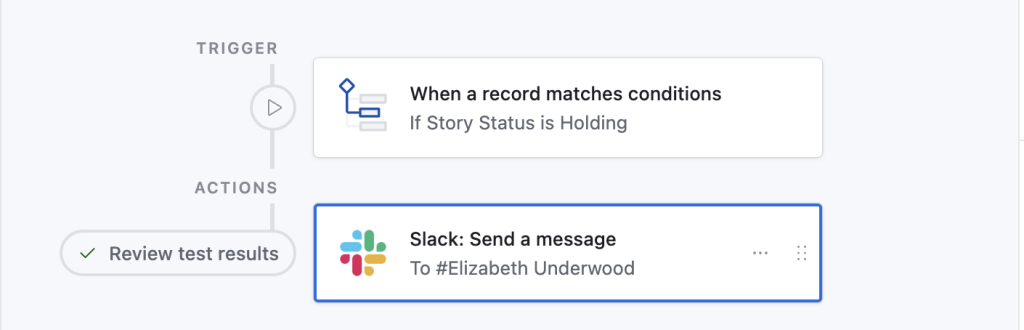
Increasing our digital presence
When we started switching over to Airtable, we knew this would make our daily workflow run more smoothly. But we didn’t expect this to change the way our reporters and editors were thinking about their stories. Previously, everything was dictated by the print deadline. Most stories weren’t published until later in the afternoon — once they were ready for print. This led to a chain reaction, where stories weren’t posted on social media until the evening either.
We conducted an audience survey that asked our readers when and where they consumed most of their news. The majority of people said they got their news from various social media platforms right when they woke up and before work.
This shifted our mindset about when we want to have our stories published. On Airtable, digital editors could set deadlines for when a story needs to be turned in and when it needs to go online — allowing us to produce more content throughout the day for our readers.
It also allows our digital editors to stay on top of stories each day. Instead of posting on Facebook or Instagram a few days after a story is published, we are able to get our posts ready beforehand and post quicker. This, combined with a redesign of our Instagram templates to make them more consistent and branded, have pushed us to about 7,000 Instagram followers.
When we began implementing this, we onboarded our staff in phases. The digital editors switched over first. They worked with me to develop this new workflow, so it was a fairly seamless transition. The next week we brought it to the news editors, and I gave them a presentation of what was changing and a brief training on how to use Airtable. We then did the same thing with the photographer the next week and then all of the reporters the week after that. Most recently, we led a training for all of the copy editors and designers so they can begin the switch. The next step is to facilitate a final training for the sports editor. In total, each department was onboarded one week at a time, and the entire process took roughly 6 weeks.
While not a new concept, this process has drastically changed how the newsroom operates. Our newsroom is now able to effectively communicate across departments and create more comprehensive story packages, instead of functioning as a print-focused process. Our newsroom is now able to focus on being a digital-first publication.

Sign up for the Innovation in Focus Newsletter to get our articles, tips, guides and more in your inbox each month!
Cite this article
Smith, Genevieve (2025, Aug. 11). How a more collaborative workflow can shift your newsroom to a digital first presence. Reynolds Journalism Institute. Retrieved from: https://rjionline.org/news/how-a-more-collaborative-workflow-can-shift-your-newsroom-to-a-digital-first-presence/