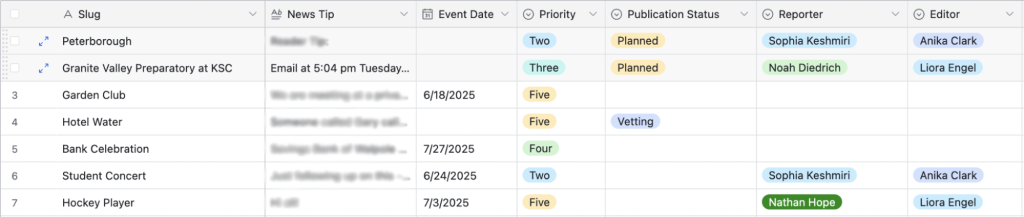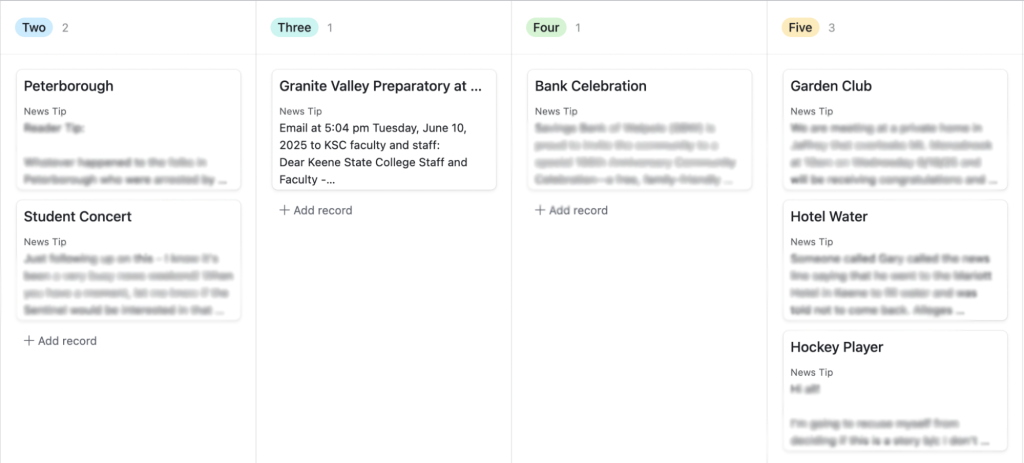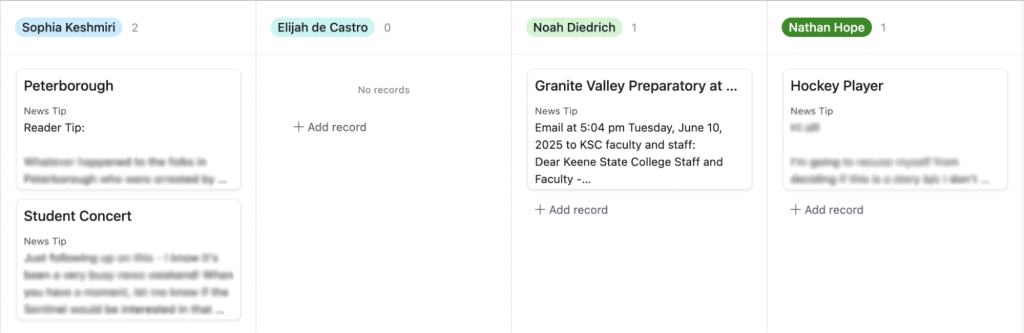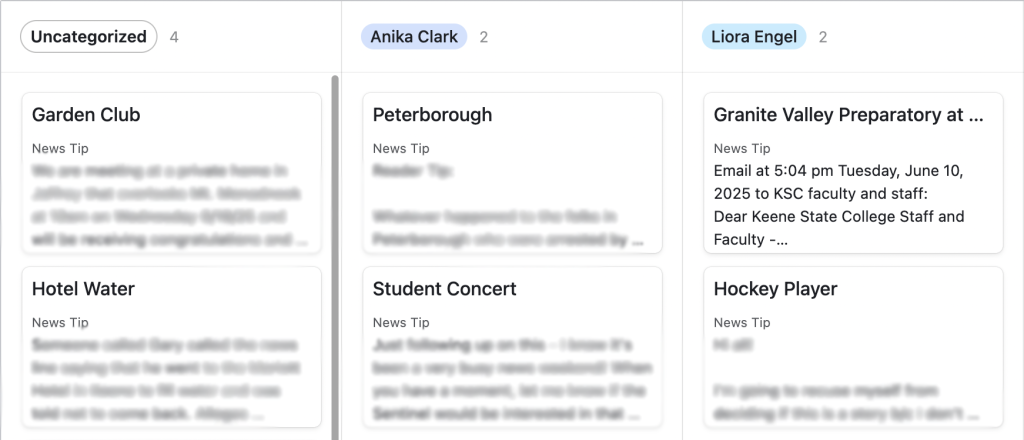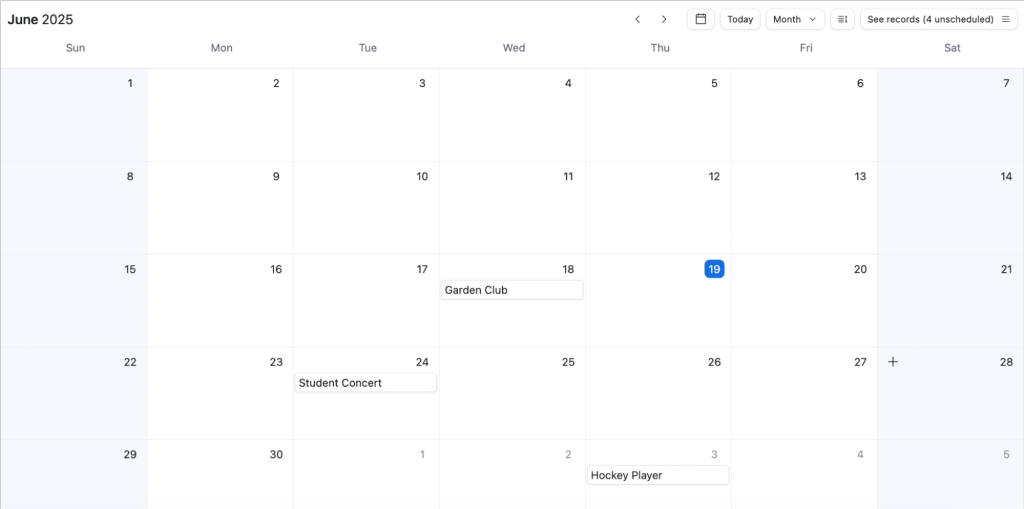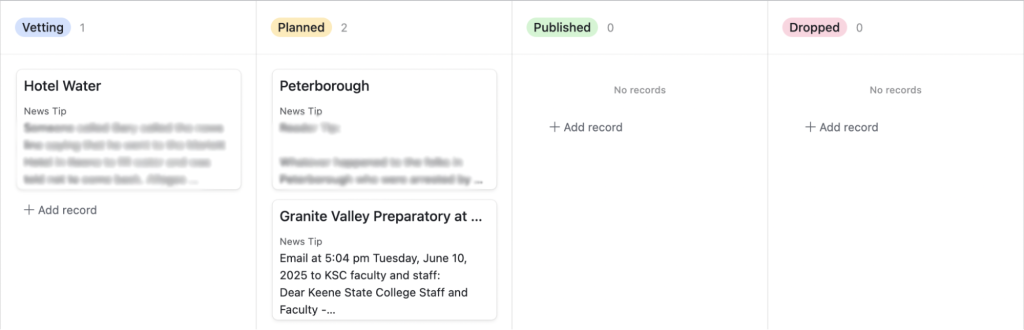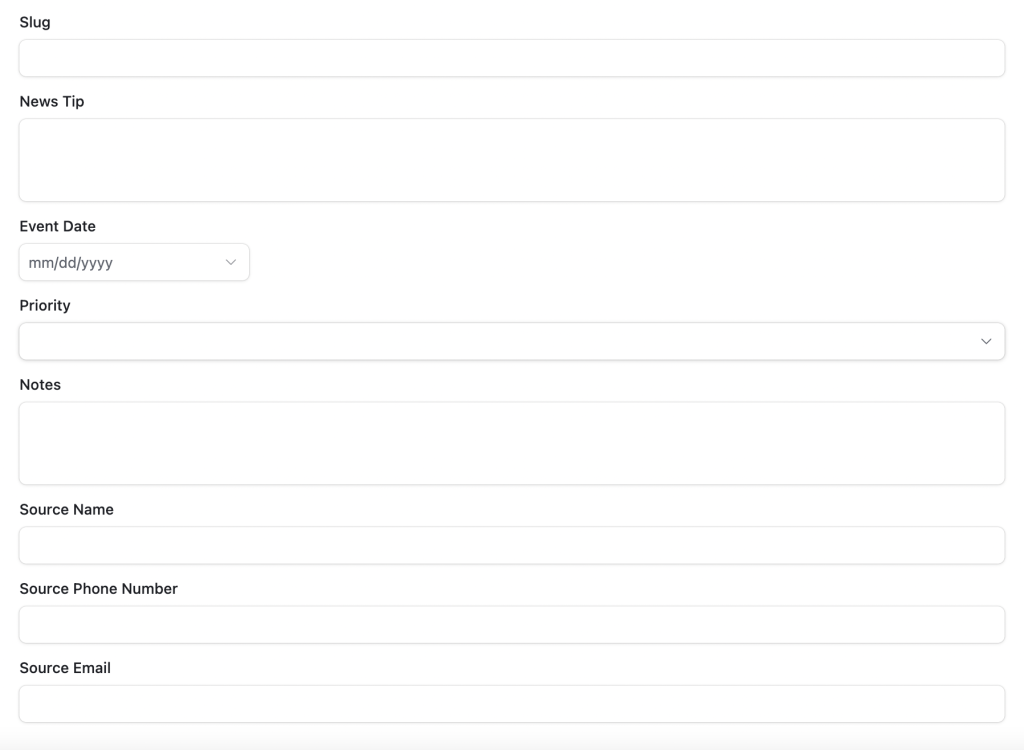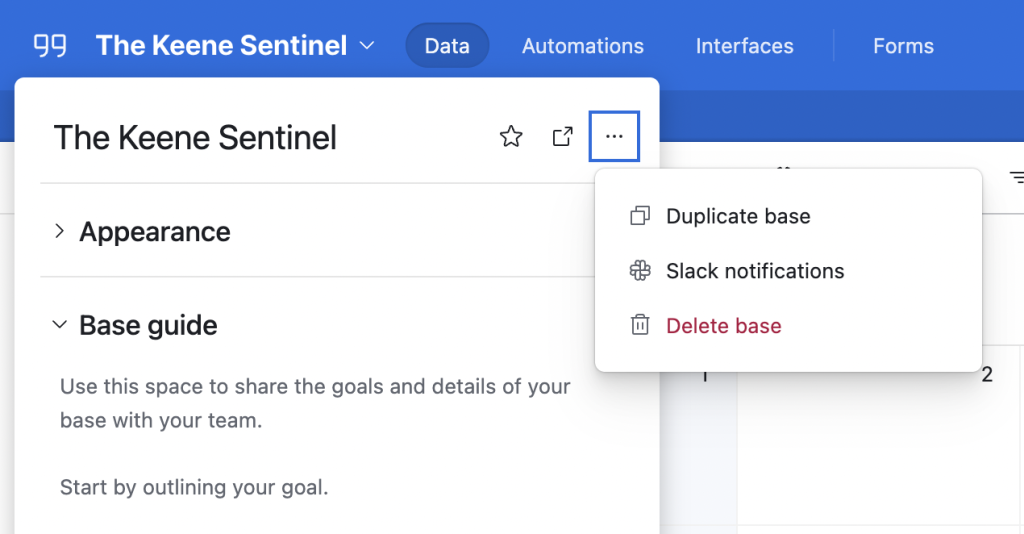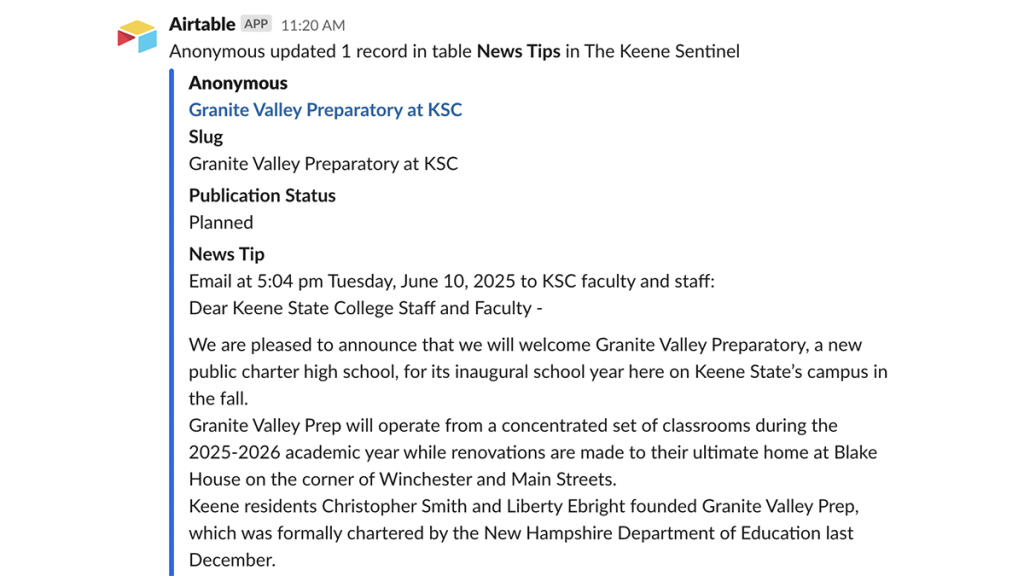
An example of a news tip automated to be sent from Airtable to Slack
How a new workflow aims to strengthen community relationships through news tips
A guide for streamlining news tips with Airtable, Slack
Genevieve Smith is a 2025 RJI Student Innovation Fellow partnered with The Keene Sentinel. The RJI Student Fellows will be sharing their innovative work throughout the summer in Innovation in Focus.
For many community newspapers, news tips are one of the key ways they interact with their communities, so maintaining that relationship is crucial.
However, with story ideas coming at editors from every direction – email, phone call to a newsroom line, a personal visit to the newsroom, a Facebook message or simply word of mouth – it can be hard to keep up.
The Keene Sentinel, the independent, locally-owned newspaper covering New Hampshire’s Monadnock Region, wanted to create a workflow that allows staff to efficiently keep up with news tips. We aimed to build a workflow that ensured nothing fell through the cracks, while making it easy to continually engage with the community throughout the process.
Identifying priorities and pain points
The first step was to identify pain points in the current system for tracking news tips, which includes reporters and editors either emailing tips or sending them as a Slack message to the co-executive editor. The editor then adds them to a running Google Doc to keep track of them, and assigns them to reporters.
After meeting with the news editors, we made a list of what was not working, what was working well and what they thought could be improved. We also asked what their top priorities and goals were for this new system. The big takeaway was that we had to find a system that balanced being most efficient for our newsroom while still being intentional about engaging with our community and responding to people who submit news tips.
For efficiency, having a system that was centralized was key. Editors didn’t want to have to track down emails or Slack messages trying to remember a story idea, and they didn’t want to create another long Google Document that was going to get crowded with too many press releases. Editors also wanted to sort by priority of the tip and the beat that story fell under.
To intentionally engage with members of our community who submit news tips, we created a two-step process to follow up with people before and after a story is published – what we called “closing the loop.”
First, when a news tip is received and assigned to a reporter, the reporter follows up with the source to let them know that they received it and are working on the story. Then, after the story is published, the reporter reaches out to the source again to send them the link to the story and let them know we followed the tip.
If a tip is received and the editors decide not to pursue it, or if a reporter started working on it but for whatever reason had to drop it, the editor will reach back out to the source and let them know why it was not pursued.
Designing in Airtable
Next, we needed to take these two things – newsroom efficiency and community follow-up – and turn it into a comprehensive system through Airtable.
First, we started by compiling a series of recents tips into a list on Airtable, breaking it up by different categories: the slug, news tip, event date, priority, publication status, reporter and editor. These were all the different ways editors wanted to track and sort news tips.
Creating different views
Building off of these categories, we created a separate view on Airtable that allowed editors to sort through the different news tips. The editors noted that the most important way they wanted to keep track of news tips was by priority. We created a view that organized stories by priority so editors can quickly see what the most pressing news tips are.
Editors also wanted news tips sorted by beats. Here at The Sentinel, each reporter covers their own beat, so it made sense to assign tips to a reporter for them to follow and track. This also indicates which reporter is responsible for reaching out to the source to confirm we received the tip and are looking into a story.
Finally, we created a view where editors can track which stories they are responsible for overseeing. This also indicates which editor is responsible for reaching out to the source if the story gets dropped or needs further communication from an editor.
For news tips that were related to a specific date, we created a calendar view so they can track submitted events or important dates. Not all news tips are events or linked to an important date, but the ones that are can be tracked on the calendar.
Closing the loop
The second piece of this project was to combine this workflow with a way to continue to engage with community members after they have submitted a news tip. We didn’t want anyone saying, “I reached out to The Sentinel about covering this event, but you never covered it or got back to me.” We also wanted to create a workflow that had all of a source’s contact information in a centralized location so reporters and editors could easily track how to contact them and who was following up with them. The second half of the Airtable list had follow-up information.
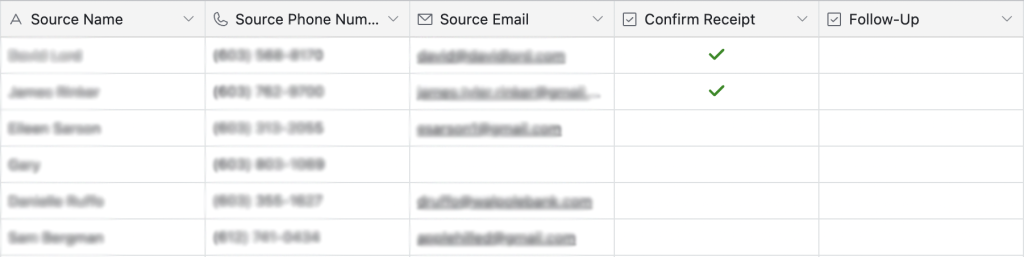
This way, every news tip comes with some interaction from the reporter or editor, and we are able to listen to our audience and transparently tell them what we cover and why.
The source follow-ups were directly tied to the “publication status” view on Airtable, which let editors see which stories were being worked on, which were already published and which were dropped. At the end of the week, the editors can sort through these stories and remind reporters to confirm with the initial source that they received the tip if they have not done so yet. They can also see which stories are published or dropped and if the reporter has reached out to the source a second time. If the reporter has not, the editor can follow up with them and then delete the record from the Airtable, keeping track of which stories we “closed the loop” on.
Automating Airtable to Slack
While this centralized all of the news tips in Airtable, editors still wanted a way to keep updated when news tips were coming in, not just organize them. We created a news tip form on Airtable that reporters and editors can fill out when they receive a tip and it will automatically update the base. We opted for a form so it can be shared with other relevant staff members. For example, if someone walks into the office and pitches a story idea to someone in circulation, they don’t have to call the newsroom and ask an editor to come and talk to them — they can write the tip and contact information directly on the form, and it will be added to base.
When someone fills out the form, it automatically creates that submission as a new record on Airtable. Once the new record has been added to the base, an automated Slack notification sends the entire news tip to a separate Slack channel so reporters and editors can easily see what is being submitted without checking the Airtable.
To set it up, we followed this guide from Airtable. Going through Airtable, we clicked on the name of the workspace, then clicked on the three dots at the top right hand corner, then selected “Slack notifications.” Here we were able to select what it was notifying and where we wanted the notifications to go.
We created a new channel in Slack called “News Tips” which is where we wanted to send all the notifications. All of the news tips go to the “News Tips List” view on Airtable, so we set the automation up to send a notification every time there were changes to the view.
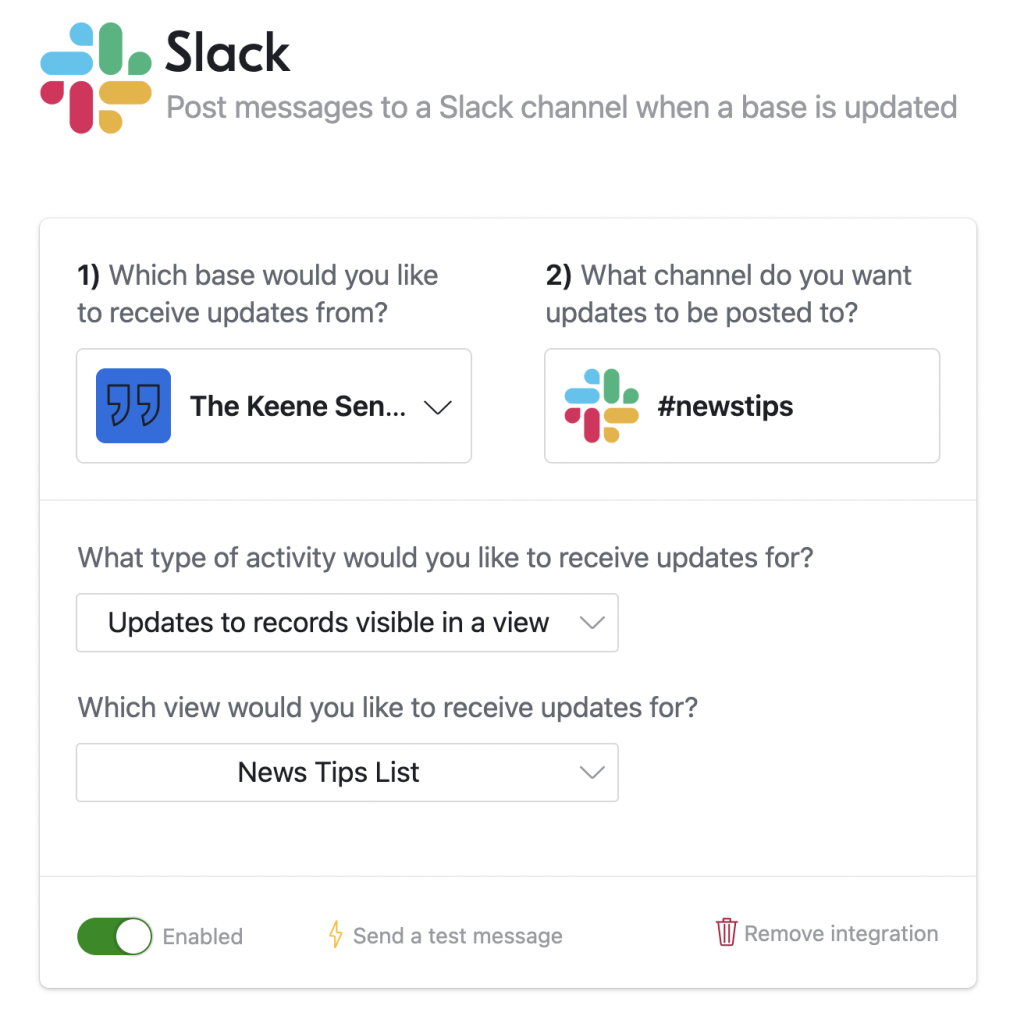
While the goal was to make this the only database that collected and tracked news tips, we knew this had to be a fluid system and there were going to be some instances where it was not used. For example, if someone calls to let us know there was a car crash downtown, you are not going to take the time to fill out an Airtable form – you are going to walk across the newsroom to tell your editor and start making calls. That is the nature of covering breaking news.
However, for longer term story ideas, this gives newsrooms an easy way to stay up-to-date with news tips while also prioritizing engagement with the people who are submitting news tips. This way, the time that it would have taken editors to sift through story ideas, they can now spend having conversations with people, sharing the stories that came from tips and “closing the loop.”
We are implementing this system in phases, starting with the editors before bringing it to the reporters and beyond. Given the newsroom has never used Airtable before this, we are planning on onboarding staff with an “Airtable training day” to get them accustomed to using it. Once the editors and reporters are comfortable with Airtable and using it to track news tips, the end goal is share the form with people outside of the newsroom so all news tips can come to the newsroom through the same place.

Sign up for the Innovation in Focus Newsletter to get our articles, tips, guides and more in your inbox each month!
Cite this article
Smith, Genevieve (2025, July 1). How a new workflow aims to strengthen community relationships through news tips. Reynolds Journalism Institute. Retrieved from: https://rjionline.org/news/how-a-new-workflow-aims-to-strengthen-community-relationships-through-news-tips/