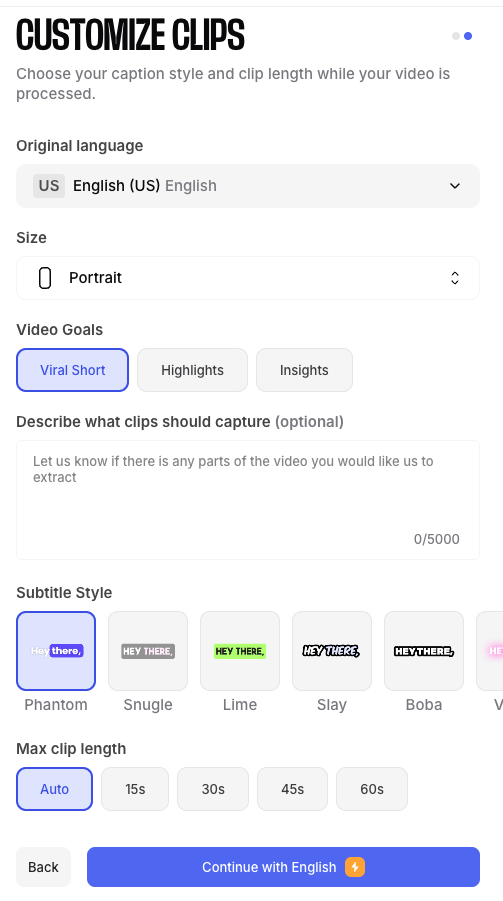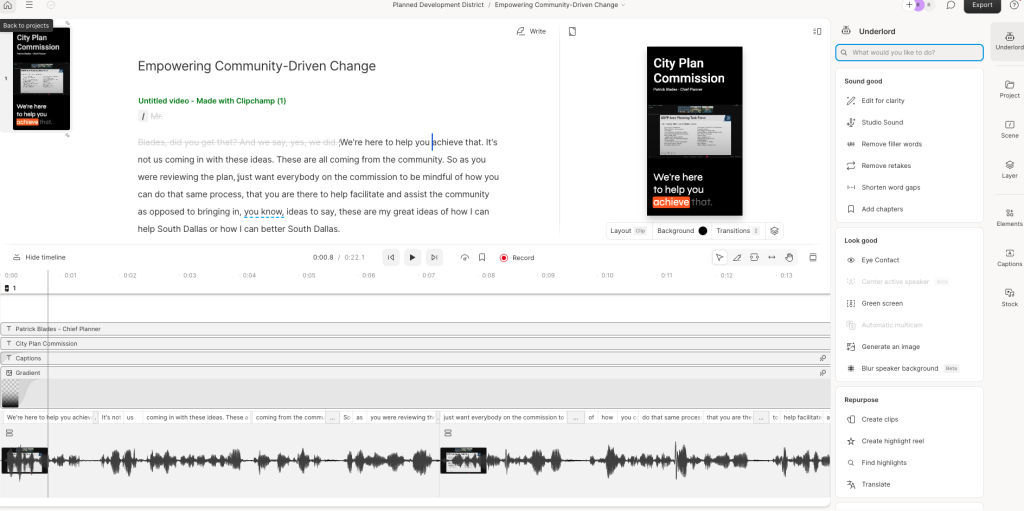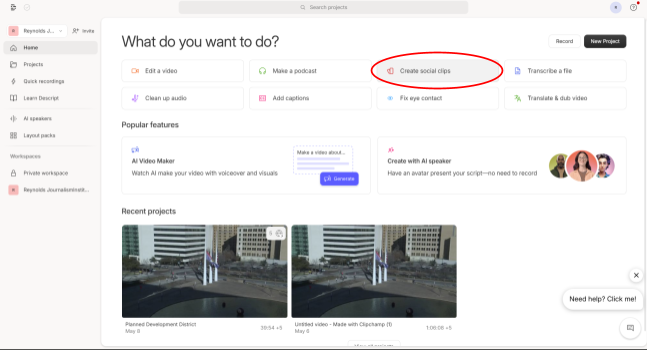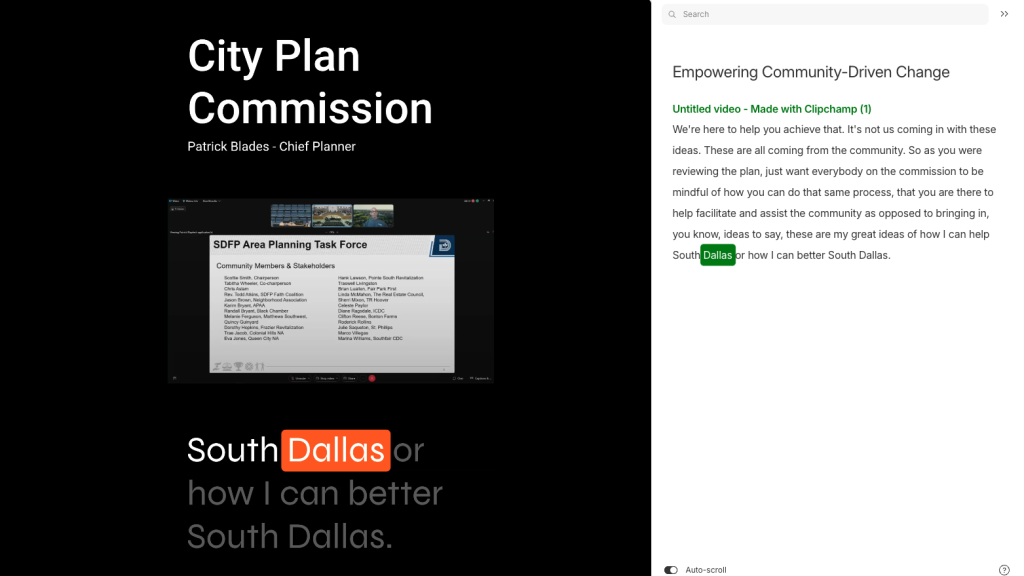
Innovation in Focus tested Descript as a video editing tool for clipping long public meetings for social media.
How to transform public meetings into engaging social media clips
Testing Descript, OpusClip and Veed
Through its Dallas Documenters program, Dallas Free Press pays and trains residents to attend and summarize public meetings. The meeting notes are fact-checked and added to an accessible database of public records. They wanted to amplify the reach of this meeting coverage by transforming meeting recordings into engaging social media clips they could share across their platforms.
We worked with the team at DFP to evaluate tools and establish a workflow for creating short-form vertical video that could get Dallas readers engaged. We wanted to find a way to edit and caption the most important parts of city council meeting videos, which are posted online, to publish on social media.
While we approached this project with the Documenters program in mind, the lessons learned are applicable to any newsroom looking to bring more public meeting coverage to social platforms.
Resources to replicate this experiment
- Tools:
- Templates and guides:
Tools we considered
Descript, which we ultimately chose for this project, is a video editing tool that uses generative AI to help with editing videos, podcasts and social media clips, as well as transcription.
We also tested Veed, OpusClip and Adobe Express, which all use AI to create social media clips from longer videos that you upload. OpusClip and Adobe Express gave the least amount of creative control; for example, we could change some design elements of the captions, but we couldn’t select the number of clips you wanted, the duration of the clips or provide any direction for the content. These two were advertised as a “one-click and done” solution, with Adobe Express providing the option to edit further in its timeline editor.
The free version of OpusClip was also significantly limited since projects expire and are no longer available after 30 days.
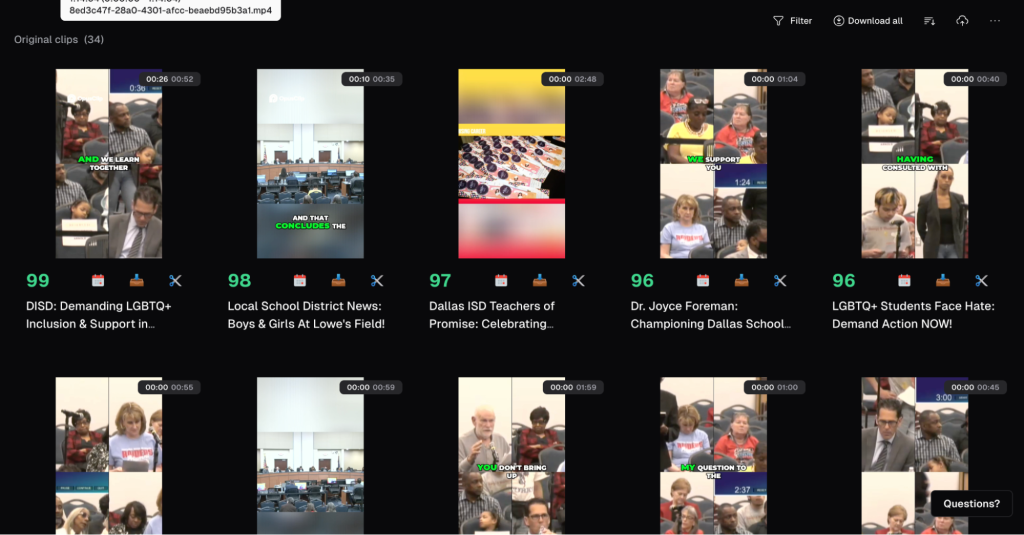
Veed provides a few more customization options, including size, duration and some written direction on what the clips should capture. However, the free plan limits video uploads to 1 GB, so we would need to pay for a plan to upload the longer public meetings.
When deciding to pay for a plan, we chose Descript ($35/month) over Veed ($29/month) because it provided even more manual editing options and would allow the newsroom to use it for other purposes like transcriptions. One editor noted that he appreciated that you could only change the transcript so much, such as removing filler words, to maintain the integrity and accuracy of the captions.
The staff at DFP also liked the aesthetic of the video clips Descript generated, including the ability to upload their own photos and videos. Descript allowed them to choose more specific clips; for example, with manual editing, an editor could select a moment where he knew the person speaking was significant to Dallas Free Press’ audience.
Staff at DFP noted that the editorial process of determining which moments in a meeting are most important is an art, and not a science. That’s why it’s important to be aware of how an AI tool is selecting key moments from a meeting. With the more AI-reliant tools, like OpusClip, we noticed that the clips tended to focus more on crime and policing or topics that might be considered “controversial” but less relevant to our audience.
Tips for creating social clips in Descript
After downloading the city council video (a 7.5-hour video, which took about 20 minutes on a fast WiFi network), we clipped it to the most relevant hour of content using the computer’s default editor. Thanks to the Documenters program, we already had timestamped notes on this meeting and knew which part of the meeting we wanted to highlight.
We uploaded this hour of footage into Descript and chose the “create social clips” feature. Descript has an AI tool called Underlord that auto-generates short captioned clips for social media from a longer video. Once the social clip has been generated, you can tweak it as much as you want by adding text or new videos, changing the length or adding music.
To show Documenters how to create social clips based on the meetings they attended – a step that would be new to the DFP’s workflow – we created this guide.
You can check it out for more detailed guidelines on how to use Descript. The guide is meant to be the first of a few versions and will likely need some adjustments once Documenters test it further. We had two members of DFP’s staff try making social clips using the guide to see if there were any gaps.
Here are examples of draft videos we created with Descript:
- Why South Dallas Residents Leave Every Saturday
- Redefining Duplexes
- Empowering Community-Driven Change
Fine-tuning workflow
This process helped the newsroom staff recognize that they wanted to develop more stock footage to use in these recordings that often feature one unexciting shot of a boardroom or city hall. They also want to establish more guidance for when to use the meeting recording images or stock footage, as well as add brand guidelines for the fonts and colors of captions.
DFP is now determining how to integrate this method of creating videos into their existing workflow. Documenters will likely work with an editor to determine the most important part of the meeting, generate at least two clips for social media and submit them along with their notes for review.

Sign up for the Innovation in Focus Newsletter to get our articles, tips, guides and more in your inbox each month!
Cite this article
Anderson, Sophia; and Lytle, Emily (2025, July 7). How to transform public meetings into engaging social media clips. Reynolds Journalism Institute. Retrieved from: https://rjionline.org/news/how-to-transform-public-meetings-into-engaging-social-media-clips/