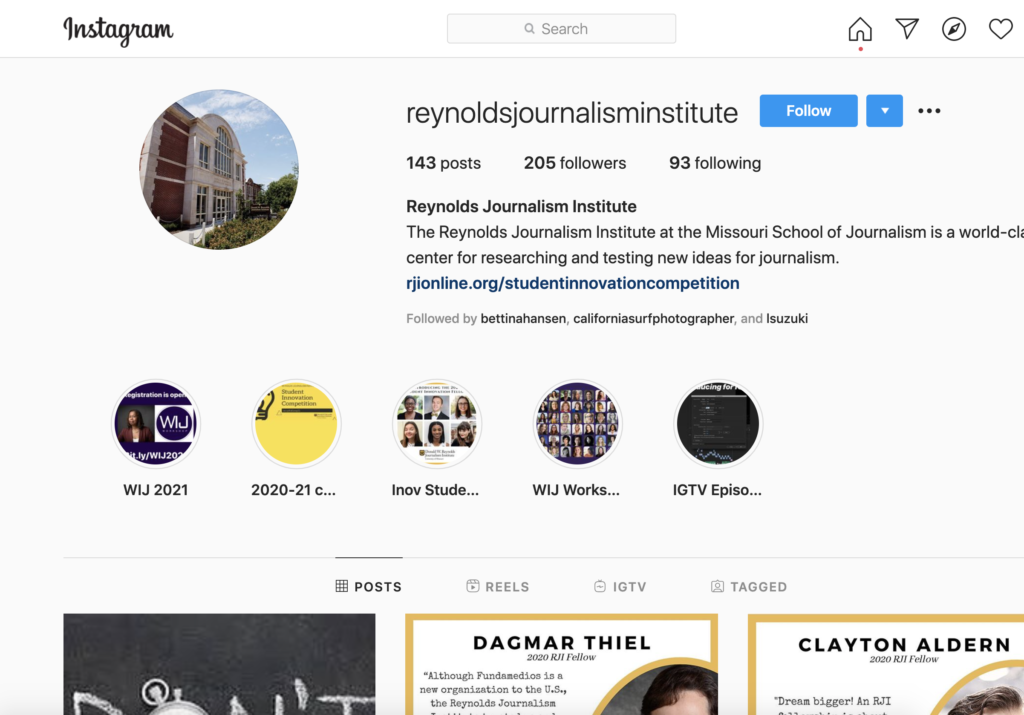
Head to the RJI instagram and click "Reels" to see this month's innovation in focus pieces
Instagram Reels: Tips and tricks
Here are five tips for creating Instagram Reels.
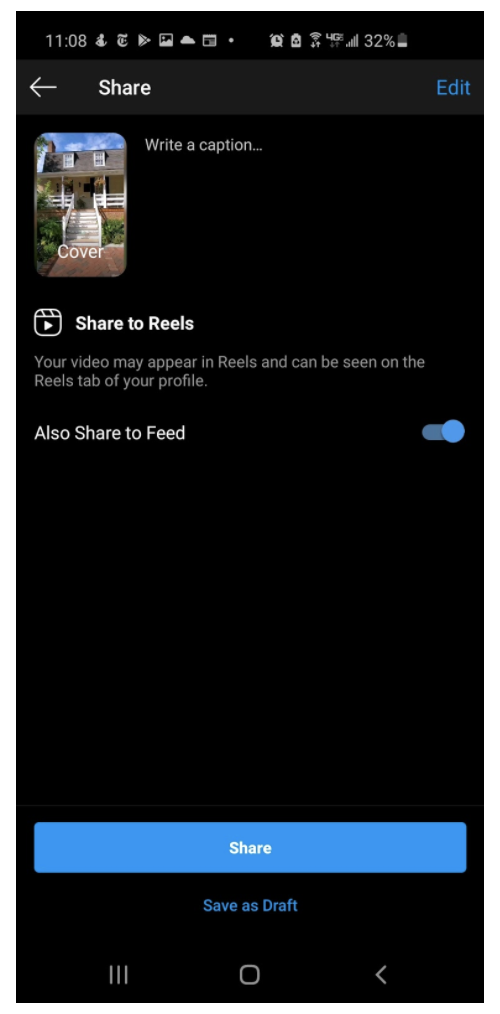
1. Know where to post the Reel
In order for the posts to get viewed by your followers you must post the Reel to your feed as well as posting it to Reels. There is also the option to post a Reel to your story, but then the reel will not be viewable in your account feed later. If you only post to Reels, your Reel will appear under the Reel tab on your profile rather than with your other posts.

2. Use timed text
Many of the features of Reels are the same as those of Instagram stories. You have the same text options and sticker options, including the ability to ask questions and conduct polls.
A new feature with Reels is the ability to time text out to appear at a specific point in the video. To adjust when text appears in the video, first write out the text you want in the video. If you want to be able to time different pieces of text separately, you will need them to be individual text boxes. For each new text layer, a small box with the beginning of the text will appear at the bottom of the screen above the time bar for the video. Select the box of text you would like to edit and the time bar for the video should also now be selected with adjustable brackets on each end. Drag the bracket to where you would like the text to start and end.
This can be kind of fiddly when trying to time it out just right. When trying to adjust text to start or stop to correspond to other text you have timed out, your phone will vibrate when you hit the edge of the other text’s time frame.
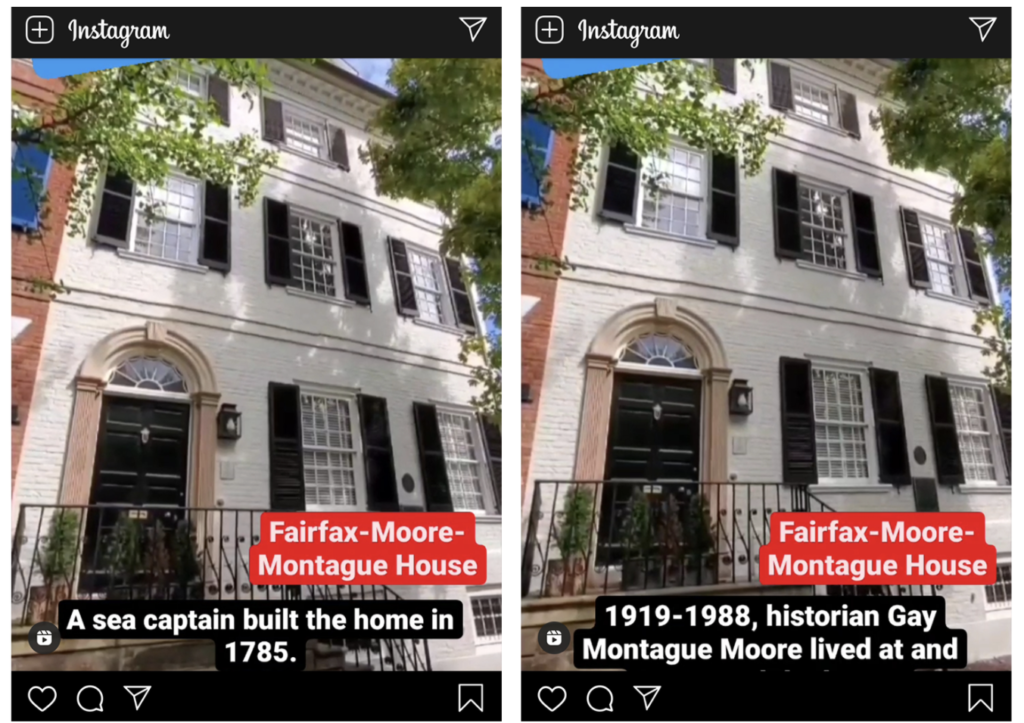
3. Think about placement
If you plan on posting a Reel to your feed, make sure you have positioned the text within the 4:5 vertical frame of the feed. If you place your text outside the frame it will get chopped off your feed. To read your text, users will have to click on “watch reel” in the bottom lift corner of the feed post, which will then take them to Reels within Instagram.
To test this, you can save your Reels as a draft and also download a copy of the Reels piece to your device. To save as a draft, click the forward arrow as if you are going to post, and click save as draft at the bottom of the screen. To see if your Reels piece will fit into the 4:5 dimensions of a vertical post you can post the downloaded version to your feed. If the text doesn’t fit, you can go back to your draft and edit the text placement.
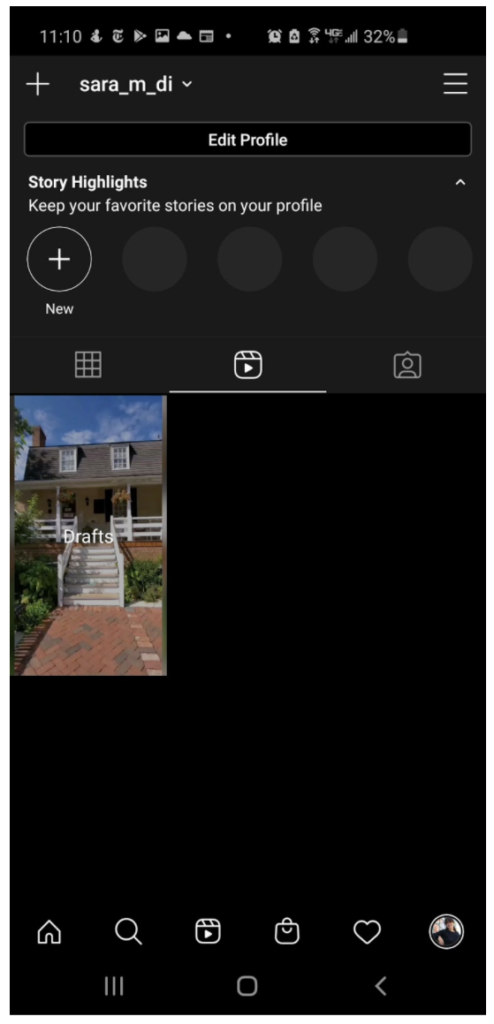
4. Drafts
Drafts are located on your profile under the Reels tab, which is between your feed and tagged photos tabs. All your drafts will be stored under the same image, labeled drafts.
Creating a Reels piece has two steps. The first one is to select or record the video you would like to use for the 30-second-long clip. Once you have laid the video, you can move on to adding text, drawing or adding stickers to the video.
Once you have stated adding text to the video you will not be able to go back to edit the length of the videos or swap out the footage unless you are willing to redo all the text. When editing a draft, you are only able to edit the text you have placed on the video.
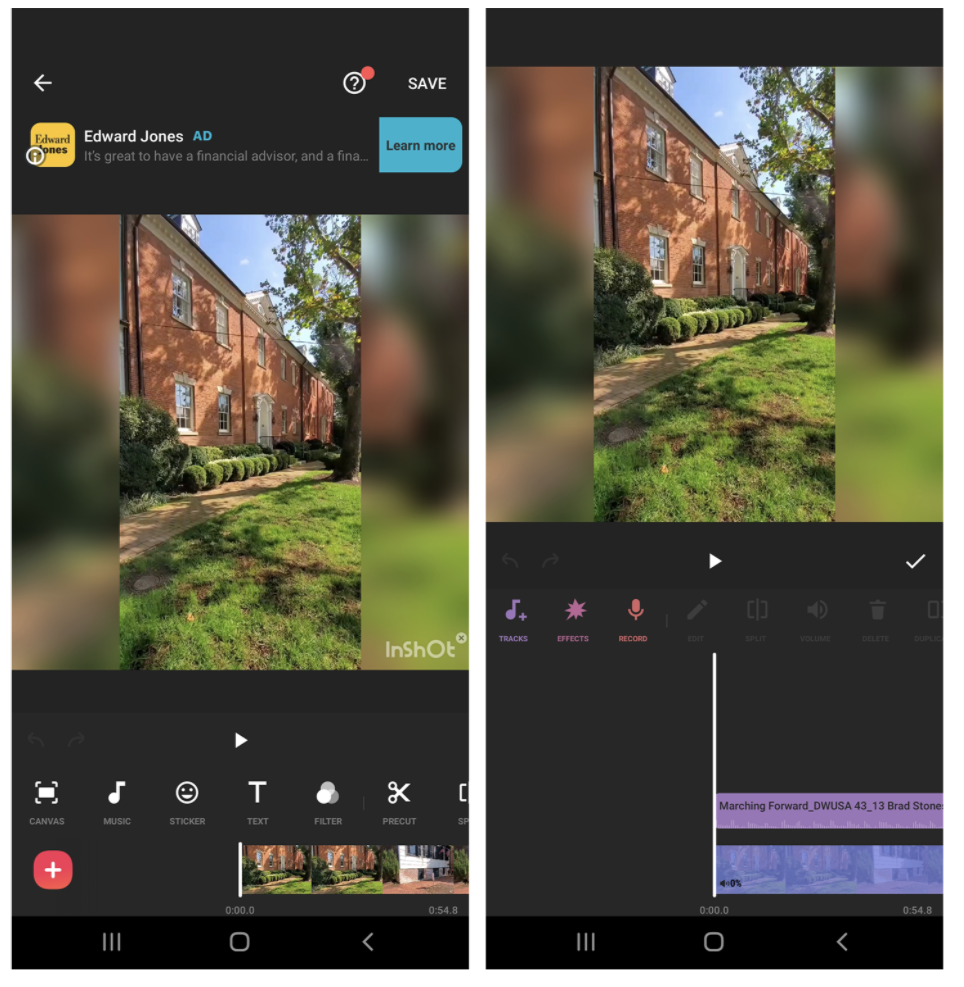
5. When to add free music
Instagram provides a library of music to choose from, however the music is popular music that isn’t free use. It is legal to use the music from their library, but your video clip will only 15 seconds long instead of the full 30 seconds allowed on Reels. Instagram does not allow you to import your own music.
To add my own royalty free music, I created my Reels in Instagram first, then downloaded the video and used the app InShot to add my own music. Adding the music using InShot was straight forward. Once I added the music I wanted, I reuploaded the video to Instagram and inserted my text.
One note of caution, the video is compressed when you download it off of Instagram, changing the quality of the music and the text. To keep the quality of the video I added the text after adding the music to the video.
If you’d like to see the Reels I created, head to the RJI Instagram.
Sara Dingmann is a University of Missouri journalism student and Innovation Lab student staff member.
