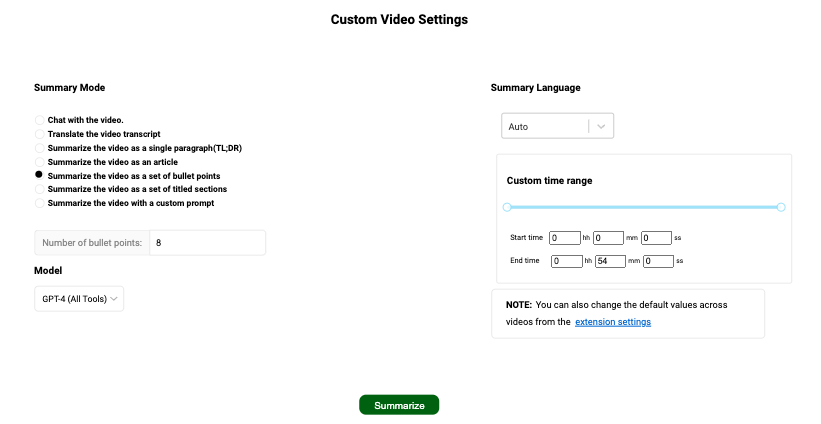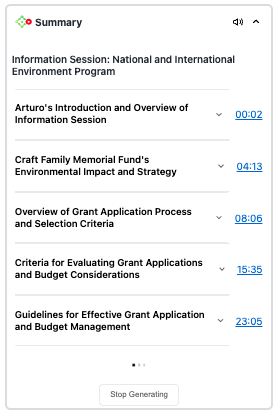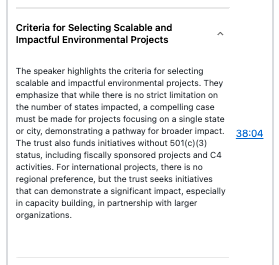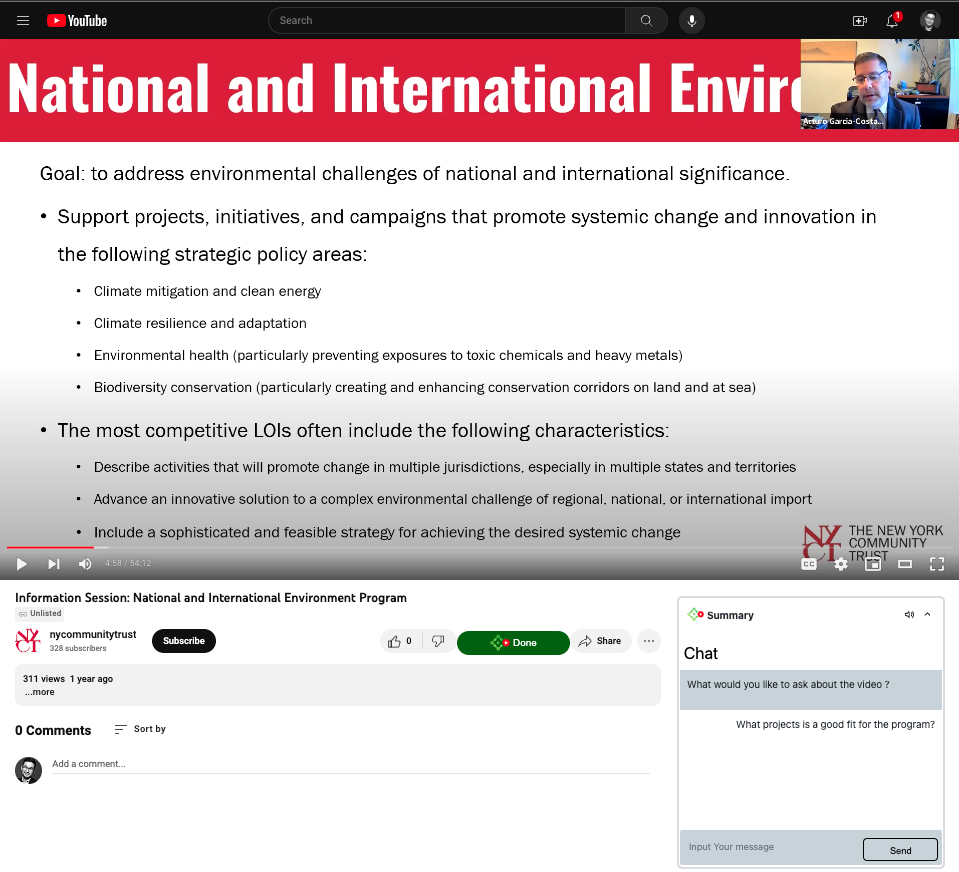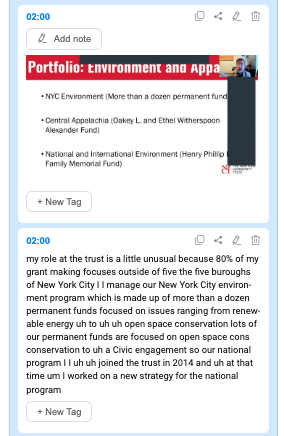DALL-E prompt: A 3D render of robots watching online videos
Navigating the YouTube video backlog with ease
Two AI tools that will save you hours by summarizing information from YouTube videos, making full viewings unnecessary
The views expressed in this column are those of the author and do not necessarily reflect the views of the Reynolds Journalism Institute or the University of Missouri.
Paul Cheung is a RJI Columnist exploring how newsrooms and journalists with limited resources can use AI tools to improve efficiency and increase capacity in their daily development and audience operations.
Have you missed numerous virtual panels in the past two years and now feel overwhelmed by the backlog of YouTube videos you need to catch up on? Worry no more! There are several AI tools available that can save you time by swiftly generating detailed AI-generated video summaries, complete with timestamps. These tools can guide you directly to the specific parts of the videos you’re most interested in. YouTube Digest and NoteGPT are here to rescue your day.
Again, before diving into my reviews, it’s important to note that my evaluation is based on personal experiences, and I have not received any compensation or collaboration with the mentioned programs or companies.
YouTubeDigest
YouTubeDigest is a Chrome extension that utilizes the capabilities of ChatGPT AI to create summaries of YouTube videos. It helps users save time by allowing them to preview video content before deciding to watch the video in full.
Users can personalize their experience by selecting from various summary modes from a simple transcript to a TL:DR single paragraph summary to an article or a set of bullet points or a chat.
Furthermore, the tool offers a versatile extension that enables users to specify time ranges for customized summaries, summarize and translate content between different languages, and export summaries in formats such as PDF, DOCX, or plain text for convenient sharing and referencing.
I conducted a trial run using a New York Community Trust information session on YouTube, which focused on their national and international environment program. This was to evaluate if the Center for Public Integrity should pursue the grant opportunity. The video was approximately 54 minutes long.
For this trial, I used a custom video setting where I set the summary mode to create titled sections. The result was a series of headlines with timestamps and summaries.
This approach proved particularly useful as it allowed me to quickly scan the content through the section titles and summaries. I could then use the timestamp function to directly access and watch the parts of the video that were most relevant to our needs.
I also experimented with their chat function, but the results didn’t meet my expectations. When I inquired about the average funding amount for the program, who is eligible to apply, and the application deadline, the response to each of my questions was unsatisfactory. The chatbot simply replied, “The transcript does not contain specific eligibility criteria for applying.”
When I asked the question are there any regional preference, I waited for more than 5 minutes before giving up.
Another limitation I’ve encountered is the size of the summary window. I would prefer if the summary window were resizable or if it could be detached and opened as a separate window for more convenient viewing.
For the time being, I plan to utilize this tool primarily for its summarization capabilities, allowing me to quickly scan through video content, rather than engaging with its chat function.
NoteGPT
Like YouTube Digest, NoteGPT is another tool that leverages ChatGPT from OpenAI to summarize YouTube videos, but it offers additional features. NoteGPT enables users to annotate and take notes about the videos in their tools, and these notes can be shared on social media or with other users. Furthermore, NoteGPT offers more language and customization options, allowing users to create personalized prompts for summaries. It also boasts better integration with the OpenAI API, enhancing its overall functionality.
I experimented with the tool on the same New York Community Trust information session available on YouTube. Right away, the tool generated a concise summary highlighting the key points, which was in line with my expectations. However, what surprised me was the detailed transcript accompanied by the AI summary feature. What I particularly appreciated about this feature is that it allows you to read just the AI-generated summaries, bypassing the full transcript that often includes numerous filler words like ‘um’ and ‘uh’. A convenient feature for me is that with just one click on the OpenAI icon, it opens up a ChatGPT window displaying the entire transcript, complete with highlights and key points.
Another notable feature is the ‘save to notes’ option. This allows you to select specific parts of the transcript and save them as notes. When you visit the notes tab, you have the choice to either take a screenshot or use the automatic function to capture various screenshots from the entire video, aligned with your transcript timeline.
You can easily jump to specific parts of the video by clicking on the timestamp. Additionally, you can tag sections of the transcript and add personal annotations to both the screenshot and the transcript. This feature is particularly beneficial as it enables you to revisit the video later and consult your notes to determine which sections you might want to rewatch.
The tool seems to provide the functionality to share specific sections of the transcript or screenshots on LinkedIn or other social platforms, as well as in PDF format or via a link. However, when I attempted to share, the screenshots and notes did not align with what I intended to share. I tried sharing the content multiple times using different options, but unfortunately, I had no success. At this point, I’m uncertain whether this discrepancy is due to a bug in the tool or a mistake on my part.
For the time being, I plan to utilize it primarily as a tool for personal transcript summarization and annotation, and will refrain from sharing the notes with others for now.