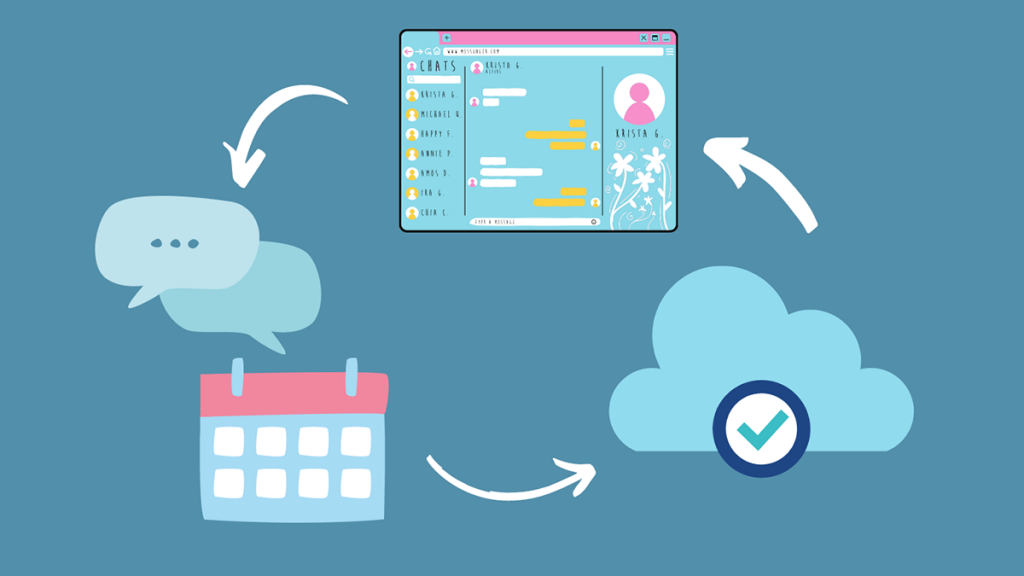
Illustration: Mikaela Rodenbaugh
Want to collaborate more? Get your tools to talk to each other
Put automations to work to make collaborating easier with tools like Airtable, Slack and Google Drive
The One Newsroom, which is the convergence of The Columbia Missourian, KBIA, KOMU, Vox Magazine, and the Missouri Business Alert, into one space, has created more opportunities for collaboration.
The Missourian converted its old content budgeting process (once hosted on a giant glass white board before the pandemic, most recently hosted in a series of Google Docs) into Airtable, a flexible project management and organization platform. The main goal was to help simplify and solve some of the workflow issues. Setting up a new system also meant that it was a good time to build in some automations to make certain jobs easier, and create some additional channels for collaboration opportunities with the other orgs in the One Newsroom.
To accomplish this, the One Newsroom is experimenting with a few automations to help the different tools they use — Airtable, Google Drive, Zapier and Slack — to talk to each other. These tools are used in newsrooms across the country, and your team may use some or all of them. But, you may be surprised to learn some ways that these tools can be set up to work together.
Using the built in automations allows you to get more out of the tools while lessening the manual work your team has to do to communicate and share across platforms. It can be as simple as setting up a Slack or Teams alert for each new file dropped into a collaboration folder in Google Drive.
Practical ways of using automation
Two immediate opportunities for automation came to mind in the One Newsroom, including setting up an automatic message for when a story was being looked at by copy editors and an alert to Slack users that a new file was dropped in the shared Google Drive.
Setting up a Slack alert for Airtable status change:
After accessing the ‘Automations’ tab in Airtable (top right of Airtable’s taskbar) you will be given options to set up a trigger for what will signal the automation to begin.
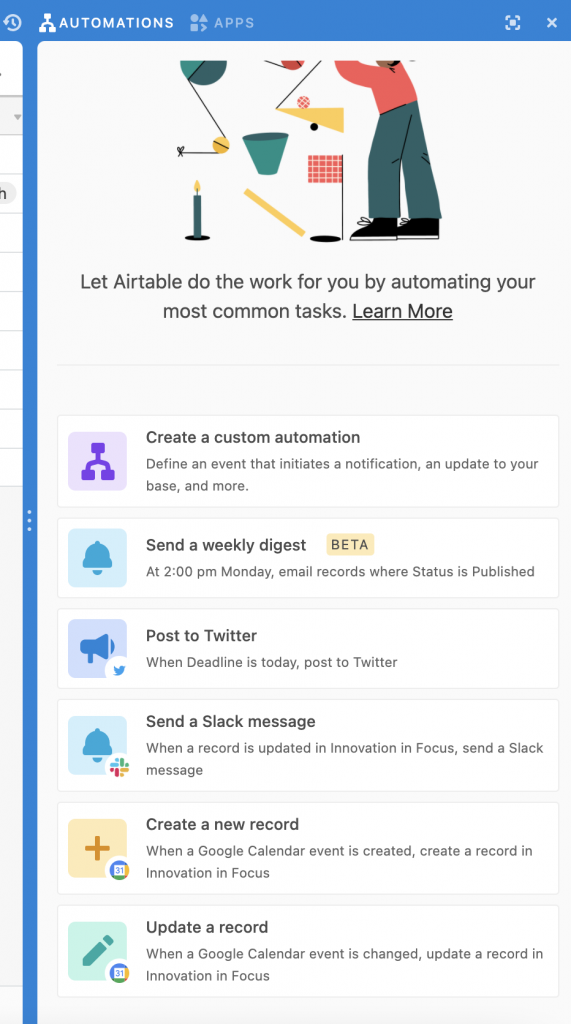
The Missourian made it create a new Slack message for every time a record in Airtable gets categorized as either ICE SLOW or ICE FAST (the two types of copy editing designations). In this manner, the Slack channel will be notified each time a file is ready for copy editing and whether it is urgent.
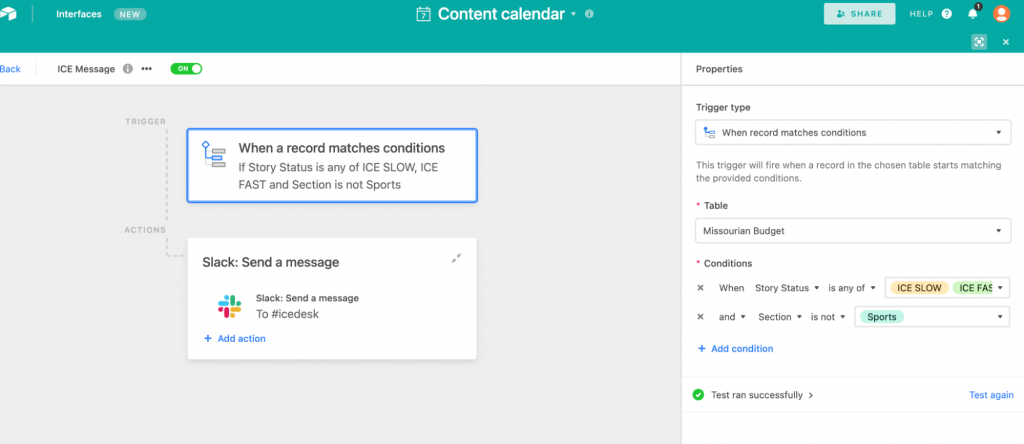
And here is what the result looks like in the Missourian’s Slack channel for copyediting:
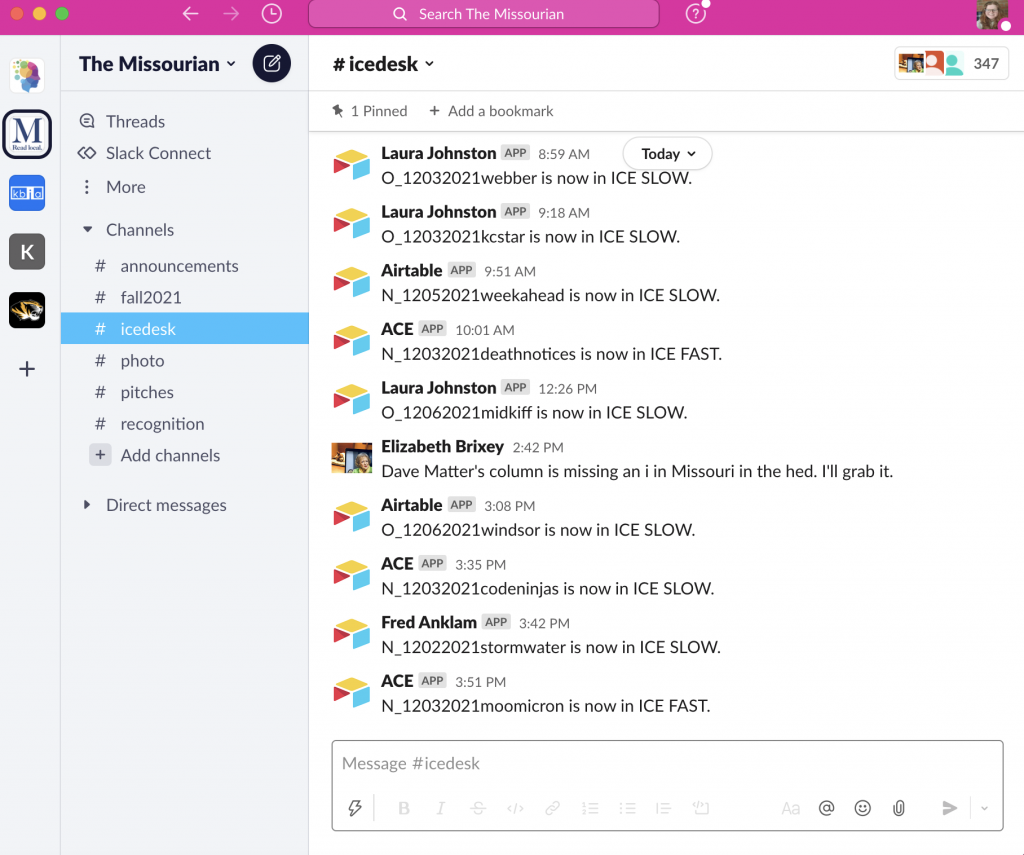
For creating an automatic notification of new files in Google Drive
Zapier is free for up to 100 tasks per month. For the One Newsroom’s purposes, this is perfect because it allows a notification to go to a shared Slack workspace to alert everyone about a newly uploaded file.
Zapier has an already existing template for this type of notification, so it is easy to set up. The only thing to be careful about is removing the “file” category from the template so that you don’t have a weird attachment message that shows that the attachment “exists but is not shown,” which can look like an error in Slack and may cause folks to click on the “exists but not shown” message rather than the link to the new Google Drive file.
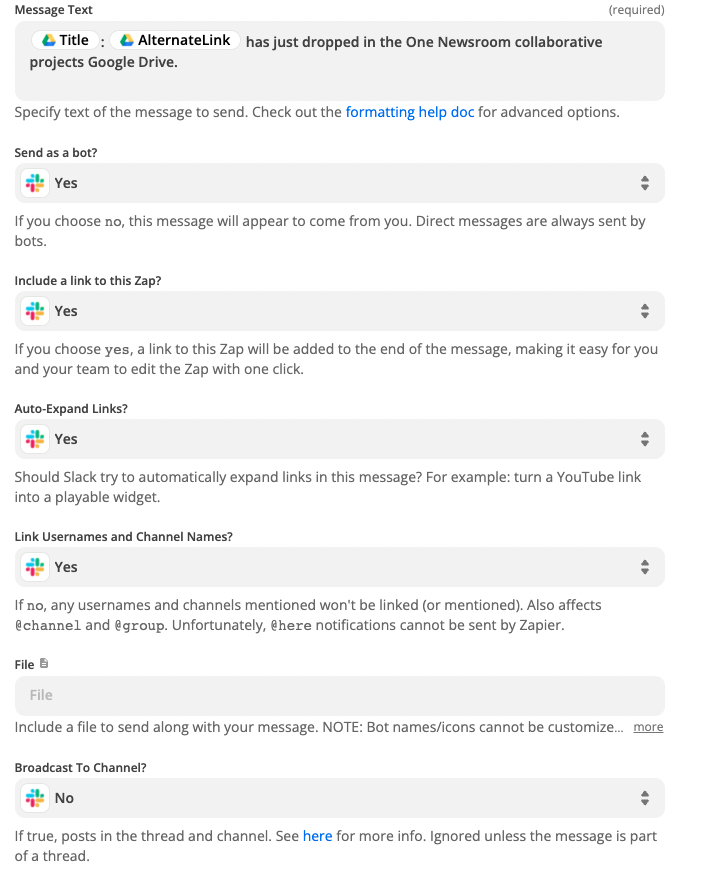
Here’s a sample of how the notification in Slack looks:
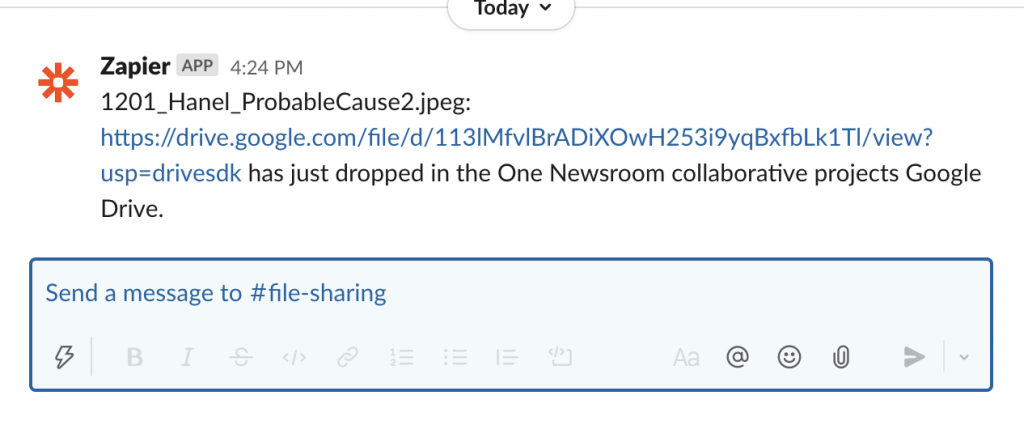
One quick thing to note when using free tools for automation: Check the limits on the number of automated actions you can perform with different tools, as some automations may occur frequently enough to not be able to work on a certain free tool. If this is the case, don’t get discouraged, there are lots of automation tools available to check out.
Seeing the bigger picture
As you look at the software and systems your team uses for anything from communication and messaging to calendars and events tracking and content planning and file storage, consider the ways in which each piece of software supports a part of your newsroom’s workflow. What would it mean to have each of these tools talking to each other? Are there repetitive parts of your work schedule that are simple enough to set up as an automation? Could notifications be useful to inform team members quickly of an opportunity to collaborate?
However, there are a couple of key things to set you up for success to keep in mind if your newsroom is poised to use automations in Airtable, Slack and Google Drive for your own workflows.
Tips for sustainable success
First, be sure that folks in the newsroom are using these tools consistently. If you have reporters who are putting files in separate servers when they could easily be dropped into a shared drive for multiple users, these opportunities can be easier to miss. Multiple individual systems create chaos, so ensure that you’re all working in the same spaces and not in silos.
Second, make sure that everyone in your organization has a feeling of shared ownership and accessibility to the tools you are using. You may be tempted to find a point person who handles all entries into Airtable, or who is responsible for sharing all content to a shared drive. This can backfire because it leaves certain people with gaps in the staff’s knowledge of how to use the tool and creates the impression that tools utilized are the responsibility of only one member of the team. This can become a problem as well if a team member who was considered a point person leaves their job.
If your newsroom aims to collaborate with other newsrooms who have different types of content needs (for example, a radio station and a newspaper, or a TV studio and a magazine) do not subscribe to the mantra of one size fits all.
It’s OK to recognize that what works for one publication’s organizational sensemaking may not be the same as another’s. However, it is important to start having discussions about the affordances of these systems that are necessary for good collaboration. Just because you may not use the exact same toolkit at all times, it doesn’t mean it’s time to throw in the towel and accept that you can’t have some shared roads to collaboration.
Do you have an automation success story that has helped your newsroom collaborate? I’d love to chat about it. Email me at rodenbaughm@rjionline.org.
