
Elizabeth Stephens is the executive editor of the Columbia Missourian. During the Airtable transition, she was the digital director of the Missourian and KOMU-TV. Photo provided by Stephens.
Q&A: What a newsroom learned switching story budgets to Airtable
Save time, collaborate, integrate with new tools and share records requests
If your newsroom is considering using Airtable to optimize your workflow, this interview may help you plan and prepare for the process. This is the second article in a two-part series; the first article explains how to get your tools to talk to each other.
Rodenbaugh: So you set up Airtable for your new budgeting system. What are some of your favorite features so far?
Stephens: For print planning, Airtable removes some of the hassles we had with moving stuff around. The fact that the budget uses the same records and it’s not a copy/paste thing all the time is really important. Now they can change the story by just typing it into the Airtable record once, eliminating all the copying and pasting.
It also gave us different ways to look at our content. Now, we look at our planning calendars in advance. We don’t have to switch to a new document or link every time something needs to change.
Rodenbaugh: Tell me about what your newsroom did to plan content before.
Stephens: Previously we used Google Sheets. So there was basically a template with Monday to Sunday on a different tab for every day. When we were beginning a new week we’d have a whole new workbook that we had to open, so that was a pain.
It was really just an advanced spreadsheet in Google Sheets that we were using. Our planning document was a Google Doc that was formatted to look like a calendar grid. So nothing from that Google Doc ever actually tied it back to the budget spreadsheet unless you went in and actually put it there.
We would have someone create templates of these documents. But if we decided to change a section or we added a new staff member or something, everything was already created so you weren’t going back and changing templates.
Rodenbaugh: So your templates essentially weren’t that flexible for new information?
Stephens: Right. And in terms of collaboration you would find that people would share one week’s budget to someone and then they wouldn’t be able to get the next week’s budget and it was confusing for people especially outside of the Missourian to understand what they needed to look at.
Rodenbaugh: How much time do you think using Airtable is saving?
Stephens: I do believe that we have saved time not having to go through and move stuff constantly, especially on the print side. They can just assign pages in Airtable without going back and forth between spreadsheets and Google Docs. We’re probably talking about 6 to 8 hours a week that people were spending on just budget management.
Rodenbaugh: That’s fantastic. So we’ve talked about some of the wins, but I do want to talk about some of the pain points of using Airtable as well. What are some of the biggest challenges?
Stephens: So one thing about Airtable’s free plan is that anybody can change the views and filters. People don’t realize when they change one of those that it affects everybody. That can undo a bunch of work if those get changed – and we’ve only had a couple of instances of that happening – but it’s still a problem when it happens.
I think there was also general confusion about filtering and how to use views to see something, that was confusing to people. I am still kind of cleaning up after some of that, I find duplicate records or I find blank records that people just lost track of.
I think that’s getting better, but it’s hard to fully grasp because we were just working on a straight spreadsheet before. This concept of a record (which is a row of information in a table) and a view in Airtable (which is a way of organizing and filtering the records and information in a table) and where you might see a record or a view is still something people are trying to wrap their minds around.
There was much discussion and debate about whether we have most of our views filtered by publish date. People found it confusing because sometimes we might have a story ready on a Monday but we don’t want it to be published until first thing Tuesday and so there was much debate over how to make that clear to the production desk.
In my mind then the pub date should match whatever the production desk is doing, so if it’s not supposed to post till Tuesday then it should have a Tuesday date, but then it’s not on the same budget view as all the Monday content that’s coming in, so that caused some confusion.
We have instructions for the production desk to look at the daily budget and also to look at tomorrow’s budget and anything scheduled for 6 a.m.. But the instant reaction from people was, “Well I’ll just go ahead and publish it on a Monday so it doesn’t cause any confusion.” But that’s not what we wanted it to do. We wanted to have this work for us in a way that it better communicated plans for us when there’s going to be a story. There’s a good reason why we often hold stories and why we don’t drop a bunch of stories at 9 a.m. every day. It goes in with strategy, too.
Rodenbaugh: I know that you also had a challenge while you were designing the new system around how to denote when a story for print would jump to a different page. Can you talk about that?
Stephens: I had planned a system where it would say if content is going on 1A and then it’s jumping to 3A the page assignment would be both. For the design team that’s confusing, because the stories going on 1A need to all be together – where they jump is secondary information. So we had to figure out a system for that where the print designers wouldn’t have to scroll and piece it together.
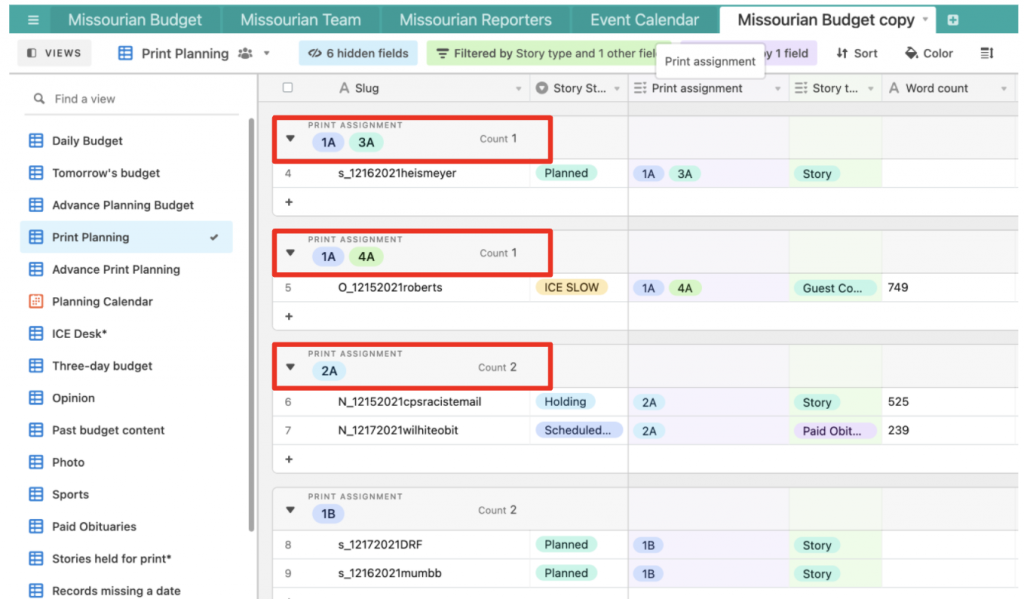
Also one of the ways they use the print budget is to prioritize stuff so for 1A they wanted to be able to drag the lead story up to be at the top. So they are able to do that with this new system but it took work to get there.
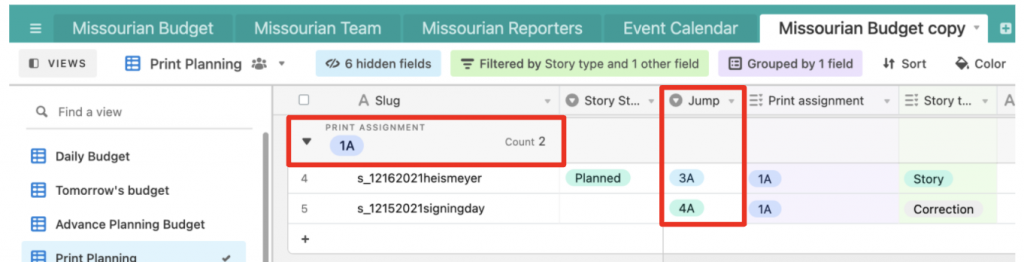
Rodenbaugh: Tell me a little bit about how you’ve dealt with repeating sections
Stephens: We have some things that happen every day, so, for example, we always post death notices, where we look at who’s recently died from the funeral homes. Our student editors are responsible for that content, but often they forget it or it gets added at the last minute. So I created an automation so that it would always show up and then they would be reminded of it to make sure it’s done.
We also have some weekly things that happen I’m automating. Like the COVID report. Again we were often forgetting that until we’re all sitting in the budget meetings. So trying to get those things automated on a budget so that the editor doesn’t forget and it gets into our planning for print purposes has been helpful.
In some ways a lot of people see Airtable as really no different from our earlier spreadsheet system and wonder why we have to make this change. So any way that I could automate something to show that it saved us time or helped us, I would point out.
Rodenbaugh: Did you find that there was a lot of pushback or people being hesitant to dive into a new system?
Stephens: Change is always hard. But the thing that gives me hope is that our students are often quick to adapt. That makes it easier to change something. We made this change mid-semester, but especially for student journalists it’s like two semesters go by and everybody’s like “Oh this is how we’ve always done it” because they have short memories since they’re only here for a short amount of time.
The budget in particular is something that editors who are here for the long haul are very engrossed in, and so that was a big change for them. There was this question of “Wait why are we doing this, I don’t even understand what the point of this is.” Everybody gets comfortable in their own habits and routines.
But I made the case that it wasn’t going to disrupt their worlds too much. And there were certain people that actually really got behind it and saw value in it.
Rodenbaugh: Do you think people are enjoying the new system? Do you think they’re seeing the benefits?
Stephens: Well, they’re not complaining when I have talked to them. I think like I said, the print piece was a big win for us and they’ve been really happy with it.
Rodenbaugh: So Airtable might open up some collaboration opportunities. Tell me a little bit more about what you might see coming down the pipeline in the future with that.
Stephens: I hope that when we have a big collaborative project that we would add another table to one of the other newsroom’s bases or have some other way to coordinate those things through Airtable.
I see a lot of opportunities with this tool. I’ve seen KOMU use their base to track open records requests. That might be something that we would work on together to track records already requested by one of our student newsrooms.
With courts reporting, it’d be easier to track and make sure that both newsrooms knew what was coming and who was going to court. Then we only need to send one person to cover a hearing. Those are some places even on the day-to-day we can also see some collaboration opportunities.
Rodenbaugh: How has your experience been for creating integrations?
Stephens: One of the automated integrations I set up was that when a story was moved to production’s workflow it would trigger a Slack message to the channel. That worked well but we’re limited on the number of automations we can have on a free plan and we had a greater volume of that than our free plan allowed for, so we had to turn that off for now.
KOMU has an integration setup to trigger when they schedule their hold for release (HFR) stories, and they have an automation setup with Slack when one of those is scheduled. It doesn’t give too many specifics, it just says there’s an HFR scheduled and to check Airtable to see what it is.
I’m sure there are other uses. I can see The Missourian utilizing automation more.
Rodenbaugh: Now that you’ve been using this new system for a few weeks are there aspects of the previous system that you miss?
Stephens: I’m sure other people would say yes, but I don’t think so. We had something so basic and rudimentary before that I found it very frustrating, so I think we’ve made leaps and bounds just making the transition to this.
Rodenbaugh: What are some good takeaways from this experience, especially thinking about smaller newsrooms that might be considering using Airtable on a free plan?
Stephens: I think that starting the editorial calendar is a good way to understand how everything works, how to set filters and get your records to work the way you want.
I know other newsrooms are using Airtable for gathering survey responses or for helping manage some of their reader communication, so I think there is a lot more potential beyond the obvious uses.
Rodenbaugh: Is there anything else you’d like to share about this experience?
Stephens: There’s always the question of when do I launch a transition like this and there is never a perfect time. That was what held me back all along from doing it before now. It was always me saying “Oh, well, we don’t want to do it in the summer because then we don’t have all the people in play and not everybody is going to get a say,” or, “Oh we could launch this fall but this person is about to leave and so why would we make them learn this new thing before they leave.”
So those kinds of things kept happening and then I’d say, “Let’s just wait till we get past this,” and I should have just bit the bullet and done it sooner. And you know the daily news cycle sometimes trumps things and you always want to push it back. But I was glad that I finally just said “OK, we’re doing this on this day and this time and we’re not going back.”
Editor’s note: This interview has been edited for length and clarity
