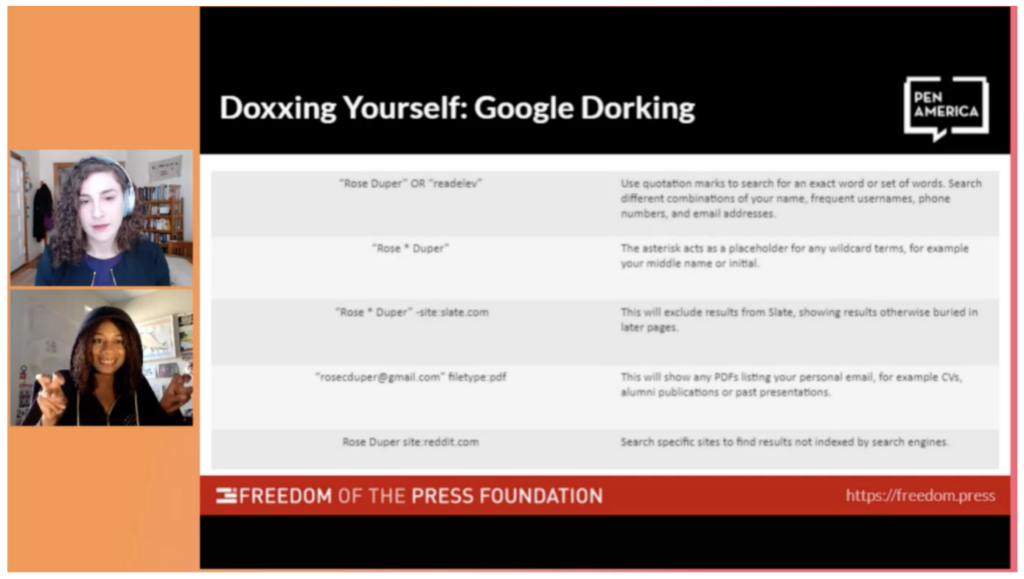
Bolster your digital safety: An anti-hacking, anti-doxxing workshop
Journalists in all newsrooms, especially women, LGTBQ+ and BIPOC, are dealing with unprecedented levels of online abuse that can take form in publishing of private information, impersonations, hacking and more.
In the ONA session, “Bolster Your Digital Safety: An Anti-Hacking, Anti-Doxxing Workshop,” Viktorya Vilk, program director for Digital Safety and Free Expression, PEN America and Harlo Holmes, director of digital security at the Freedom of the Press Foundation outlined the many ways to protect your online presence.
Viktorya Vilk defined online abuse as “the pervasive or severe targeting of an individual or group in an online setting through harmful behaviors.”
Here are the steps to find your information on the Internet and potentially remove any sensitive information about yourself or family for your safety.
Step 1: Google yourself
Search your first and last name on Google and see what pops up. Do you see your Facebook page, past bylines, etc? What about your address or anything that gives away where you live? This is probably the scariest part because often this information is listed somewhere online.
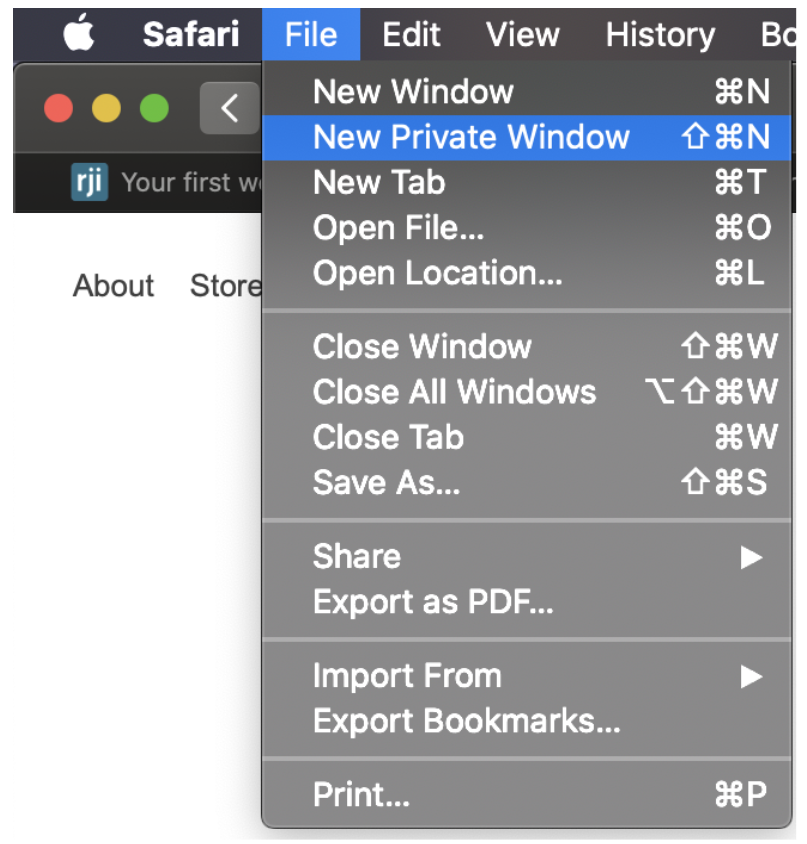
Holmes recommends doing this step in an incognito browser so that you see more neutral results that aren’t tremendously impacted by what Google already knows about your history. If you find any information you don’t want out there, see what steps you can take to get it removed. This process can vary from site to site.
Step 2: Try different search engines
“There’s no downside to using as many search engines as possible,” Holmes said. Search engines in different jurisdictions will produce different search results and index information differently, so it’s best to try searching yourself multiple places. After this, you’ll have a much wider view of your information online.

DuckDuckGo is a highly recommended search engine for daily use. Unlike Google, DuckDuckGo doesn’t create an ad profile for it’s users. Holmes notes that it’s not anonymous but it does preserve privacy. Baidu is the premier search engine in China and Yandex.
Step 3: Reverse image search
Holmes recommends Bing for this step, although this process is relatively easy on Google. “Bing has a lot of rich tools that give you a little bit more nuance than Google provides,” Holmes said.
During this process, you can find out where your photos are being used and what brands or companies you’re being associated with. Hopefully, nothing you find alarms you. Inevitably, you will find one piece of information or photo you don’t want out there for public viewing. But, knowing there is a problem is the first step in removing it. If you find anything concerning, you should reach out to that site and take necessary steps for getting your photo/information taken down.
Step 4: Set up Google alerts for your own name
Holmes and Vilk both emphasized the importance of being proactive about protecting your online presence. “It would be good to have a Google search [alert] because that way, if you do get doxed, or if something starts circulating about you—at least you’re aware of it because sometimes you might not be,” Vilks said.
Setting up Google Alerts on yourself is an easy way to be proactive. You can specify the alert to be about your location or some other information you’re trying to protect. For example, you can set up an alert set for your home address, name, personal email address and work address.
For more tips to secure your online information, check out PEN.org.

Comments