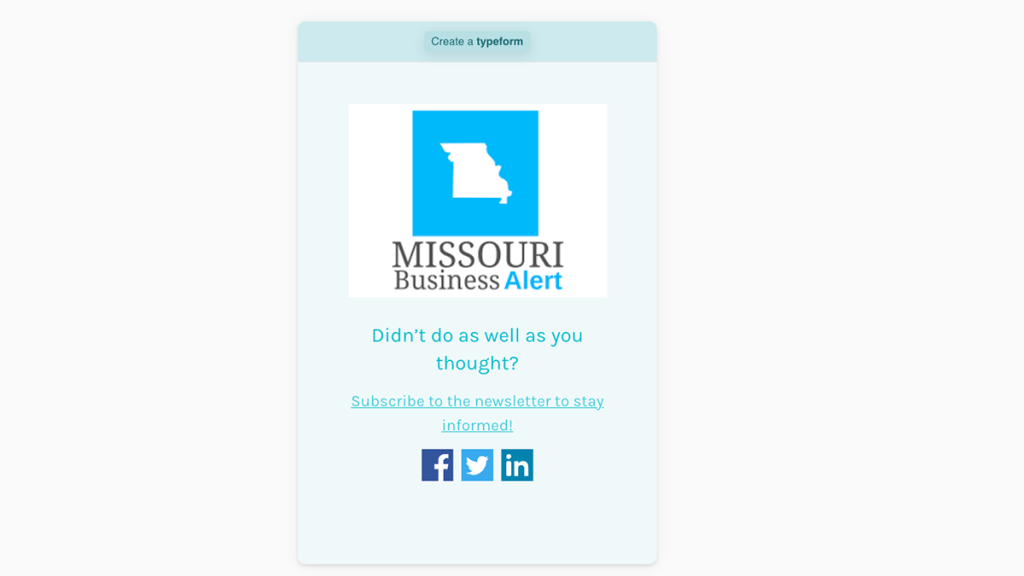
Previewing the quiz on a mobile device, a message appears at the end of the quiz to encourage newsletter sign-ups.
How to build news quizzes to encourage habitual engagement
Missouri Business Alert expands their quiz from Instagram to newsletters
Missouri Business Alert has been using the quiz feature on Instagram to share weekly news quizzes, and the editors recognized that they could reach different audiences on email and online — not just social media — if they embedded the quiz in their newsletter and on their website as well.
So, the Innovation in Focus team collaborated with MBA to not only determine which tool would best accomplish this goal, but also to identify strategies that could grow their loyal newsletter audience, create innovative advertising opportunities and connect readers with other ways to support MBA.
Here’s what we learned by creating a quiz for MBA and planning the strategy for when they launch their quiz in the new year.
To pay or not to pay for a quiz platform
We considered two options: using a do-it-yourself platform or a service that helps write the quiz and embeds it on your site.
Some newsrooms like The Conversation write their own quizzes, while others like WBUR have benefitted from a full-service option provided by News Games – something that they priced out compared to paying a quiz/crossword writer, training them and reviewing their work.
Joan DiMicco, WBUR’s executive director of product and audience insights, shared that they can sometimes sell sponsored questions for $2,500 a week to help cover the costs. She said it’s an appealing sponsorship opportunity since their quiz typically covers more lighthearted news.
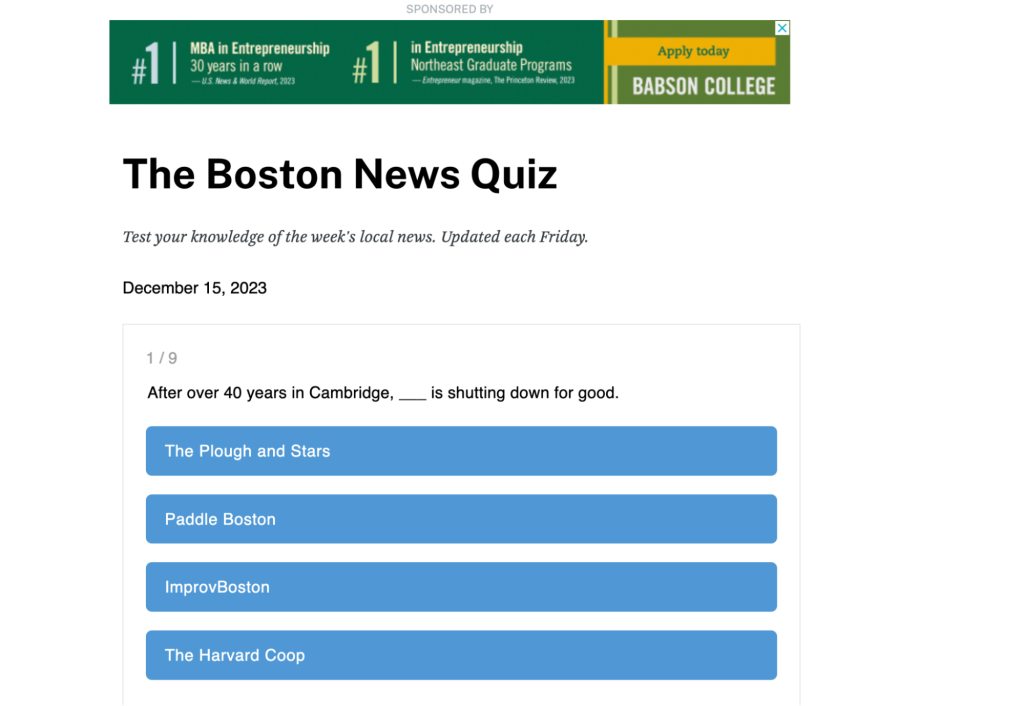
While we ultimately decided to go with a DIY tool Typeform for the affordability – and because MBA already had assigned staff members writing and editing the quizzes – these insights were helpful as we built the strategy for MBA.
Typeform, the tool we chose, has a free version that only allows users to collect 10 responses, but it offers enough features to get started and test a few quizzes. The paid version starts at $25/month and allows you to collect 100 responses, with more design and data collection capacities as you upgrade.
QuizMaker, Typeform and ProProfs
We liked that QuizMaker offered a variety of templates and options to show a score, ask for email sign-ups, recommend a product/service, or poll/vote. But it fell short when we couldn’t hyperlink related articles. And ProProfs drew our attention because it offered a certificate at the end, but it ultimately seemed more designed for classroom use and required us to pay to score the quiz.
The platform we used for MBA’s quiz, Typeform, is a quiz and data collection tool known for its conversational, interactive question-and-answer flow. Some of its notable features include its mobile-friendly quiz designs with bright colors, animations, and transitions between questions that make quizzes more visually engaging. It also allows for adding images and videos directly into quizzes to further customize the experience.
While the design features are limited, we found that it was useful for a newsroom starting out because it offered scoring, visual customization and embedding options on its free and basic price plans.
Typeform was also one of the only tools we found that allowed you to easily add hyperlinks, something we knew we wanted to do from the beginning. When we spoke with the News Games founders, they shared that — compared to crosswords and word puzzles — news quizzes are where readers most often click to read related articles. Other tools like Flourish’s quiz template only allowed links if we edited the HTML, which we could only download if we upgraded to a paid plan.
How to build your quiz in Typeform
Quiz creators can set up conditional logic, so that statements like “Congrats, that’s correct!” or “Oops, that’s not it” appear based on respondents’ previous answers, allowing for adaptive and personalized experiences.
- Create all of your quiz questions in the Question tab. Click the plus sign next to the word “Content” in the upper left side of your workspace. Here you can generate customized quiz questions including multiple choice, picture choice, yes/no toggles, and open-ended formats.
- Create statements for each correct and incorrect answer. You do this the same way as creating a question. We created individual statements for each question so that we could link the related story to provide more context and information.
- To connect the “correct” statement to the answer, navigate to Logic on the right-hand panel. Then, click on the question. This is where you can set up rules like “If Question 1 is A then go to Statement 1.”

This tutorial on Typeform’s site was also helpful for learning how to score a quiz and set specific endings.
How to embed your quiz
Another reason we liked Typeform: it integrates well with websites and email platforms for easy embedding and distribution. You can copy a Typeform generated quiz link or embed code straight into your website, blog, or newsletter to collect responses in real-time.
When we tested this on Mailchimp, using the custom HTML block, readers can answer the first question directly in the newsletter and then will be redirected to the Typeform link with the full quiz.
Built in analytics
You don’t need an outside tool to measure basic analytics and actionable insights from a Typeform quiz. Typeform tracks question response rates, drop off points, answer variations, completion times and more. Quiz creators can access user-friendly reports to decode trends across all of these data points. This enables data-driven decisions to optimize future quizzes for more engagement going forward and personalize experiences for your readers.
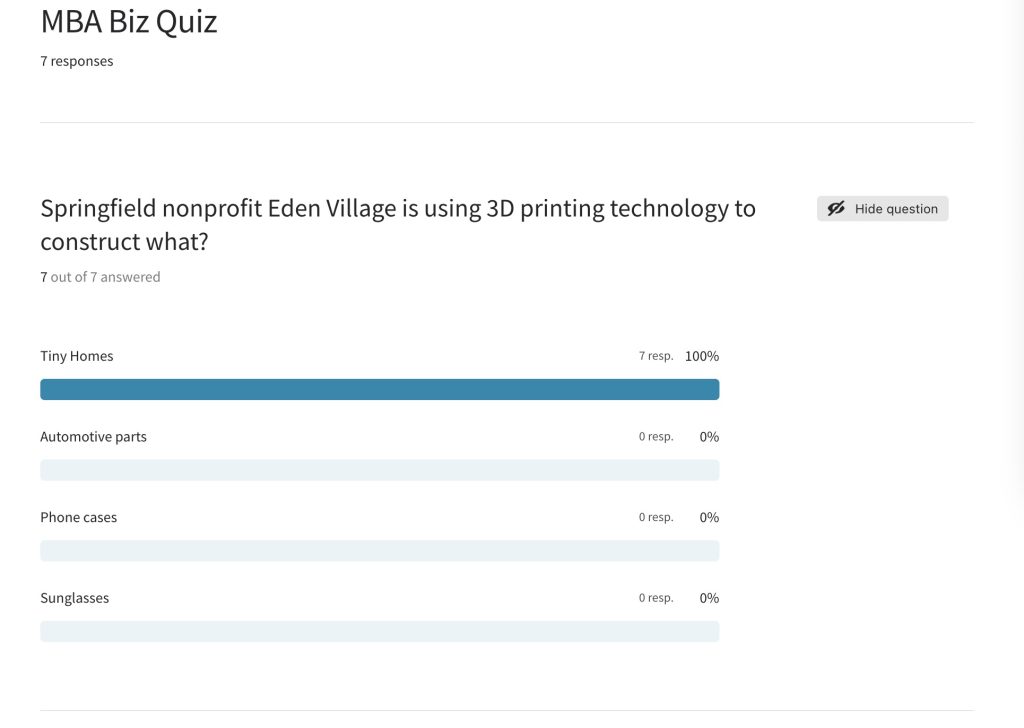
The question-by-question analytics also showed how many people answered correctly.
Additional considerations: sponsored questions, incentives, AI
When we began planning with Missouri Business Alert, we knew we wanted the option to offer sponsored questions, whether that meant collaborating with advertisers to generate questions related to their businesses or products, or putting sponsor’s information on a slide after the user completes a quiz question.
We also considered offering incentives to quiz participants. We hadn’t seen this often, but The Conversation told us that they saw a good response when they offered stickers to the first 10 people who emailed their screenshot of a completed quiz. For MBA, we thought they could offer a similar small gift to the first five quiz participants who answered all the quizzes correctly.
While we also considered using AI tools like ChatGPT or Bard for inspiring ideas or options for multiple choice answers — something some newsrooms said they’ve experimented with — we ultimately decided that any use of AI would require vetting and review time that we and MBA didn’t have.
In contrast, some newsrooms like Spotlight PA even specify that their quiz is “made by humans,” to distinguish that they do not use AI to generate their quiz. Small touches like this to show personality in your news quiz can sometimes remind readers that there are, in fact, humans behind it.
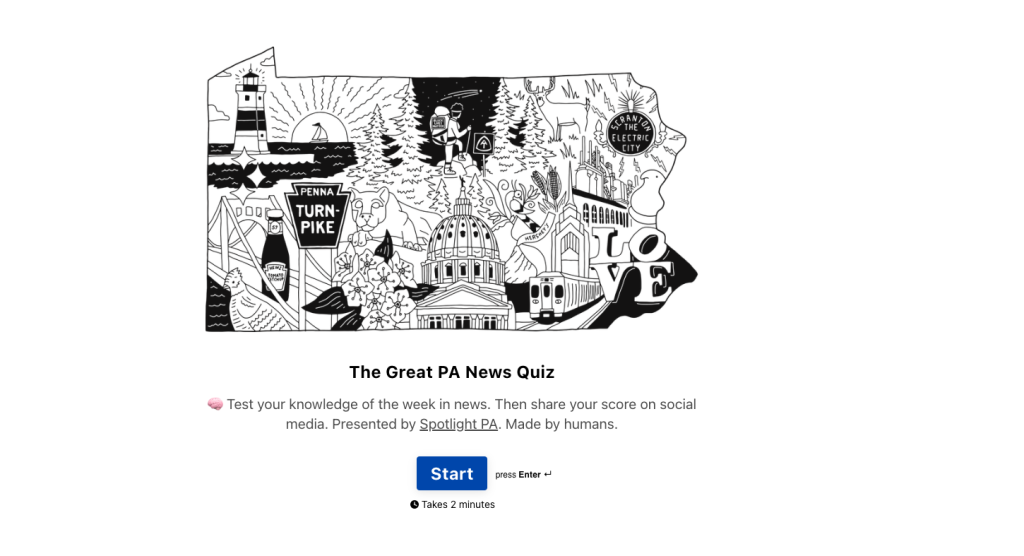

Sign up for the Innovation in Focus Newsletter to get our articles, tips, guides and more in your inbox each month!


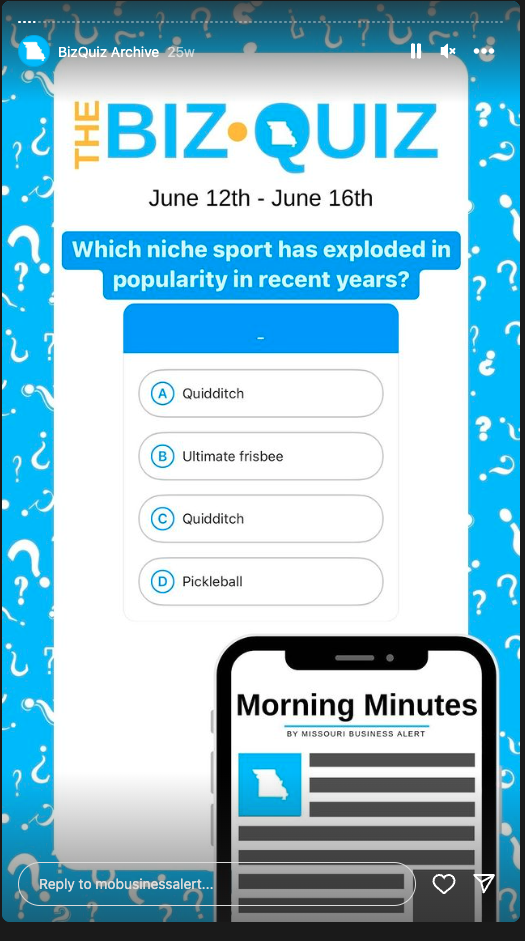
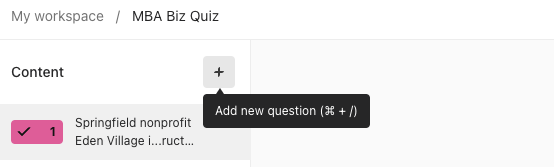
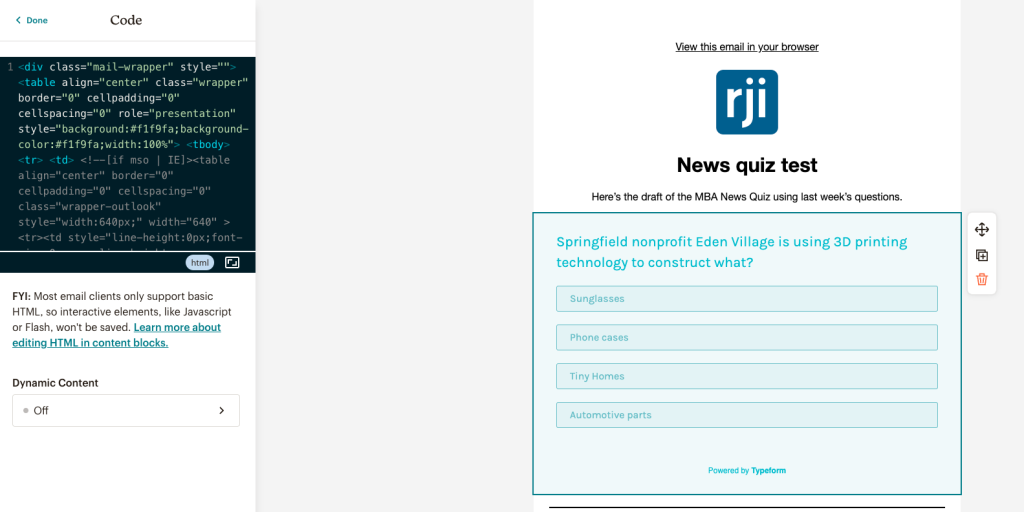
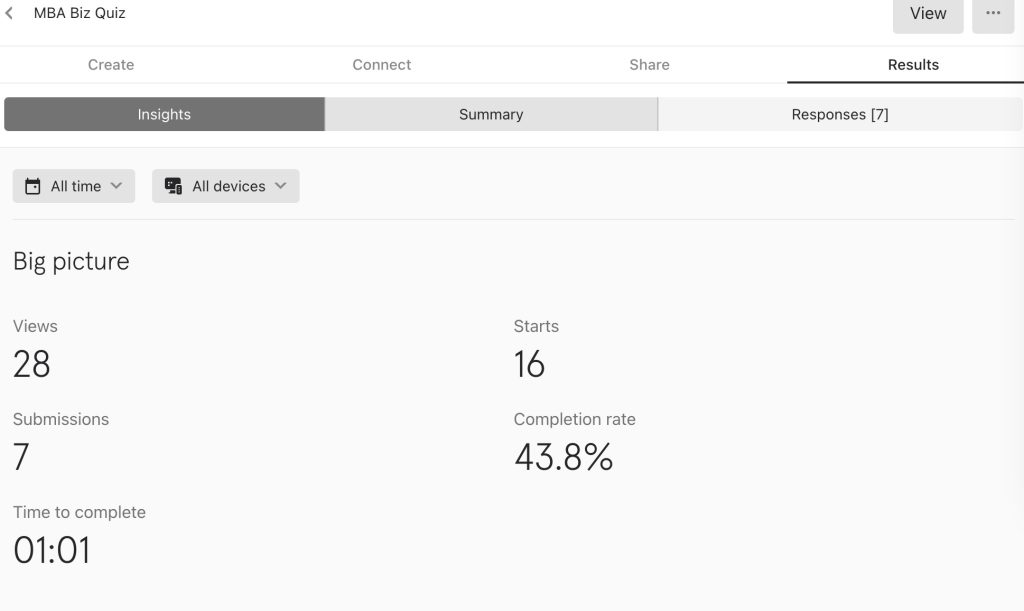
Comments