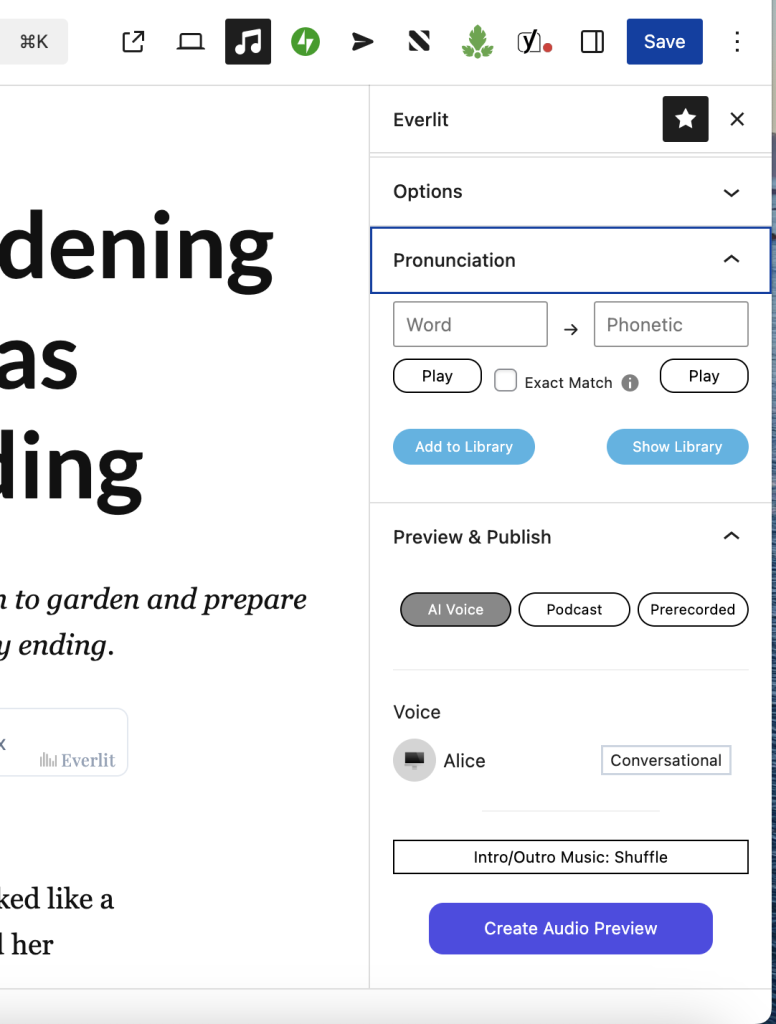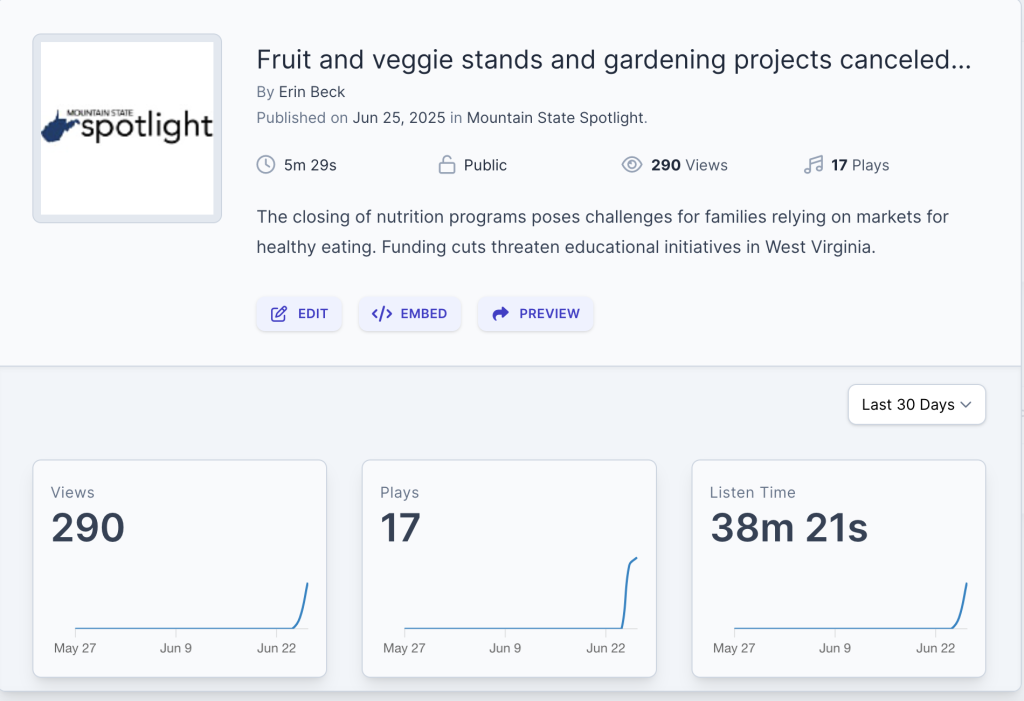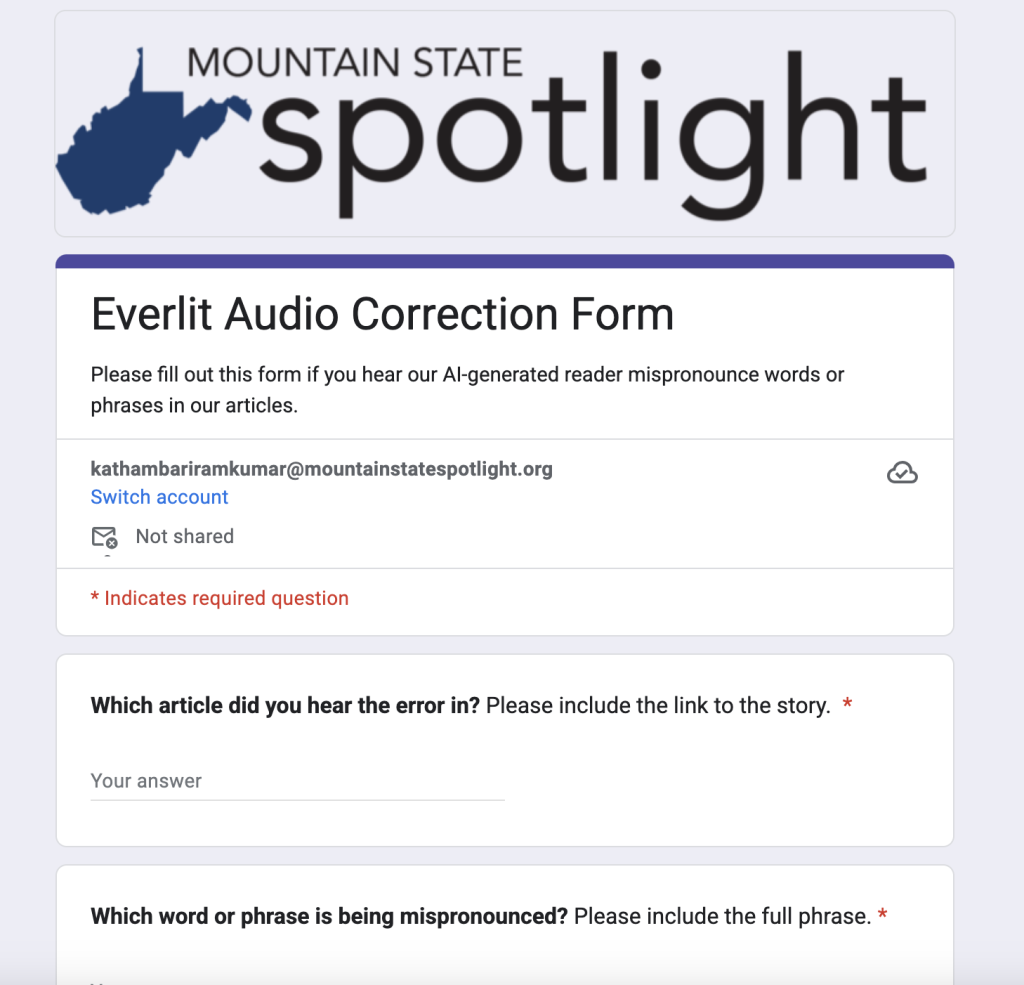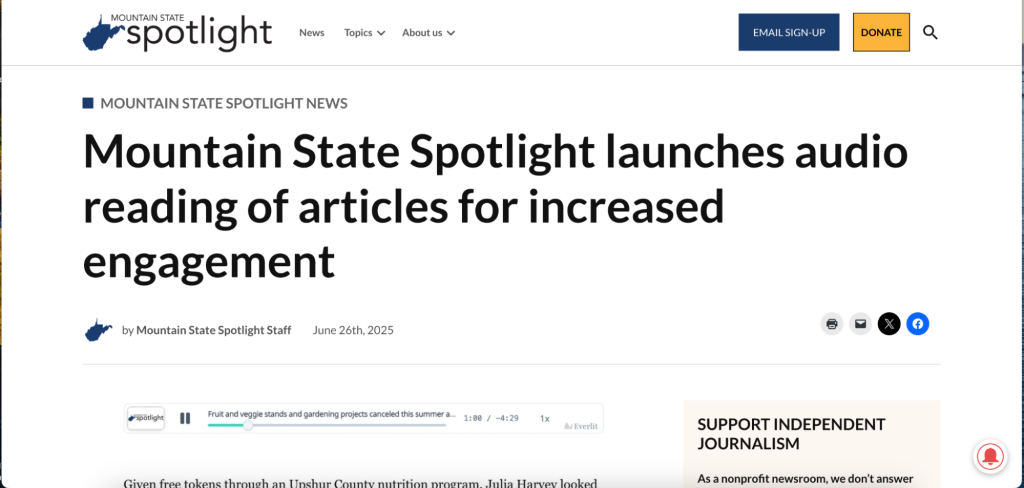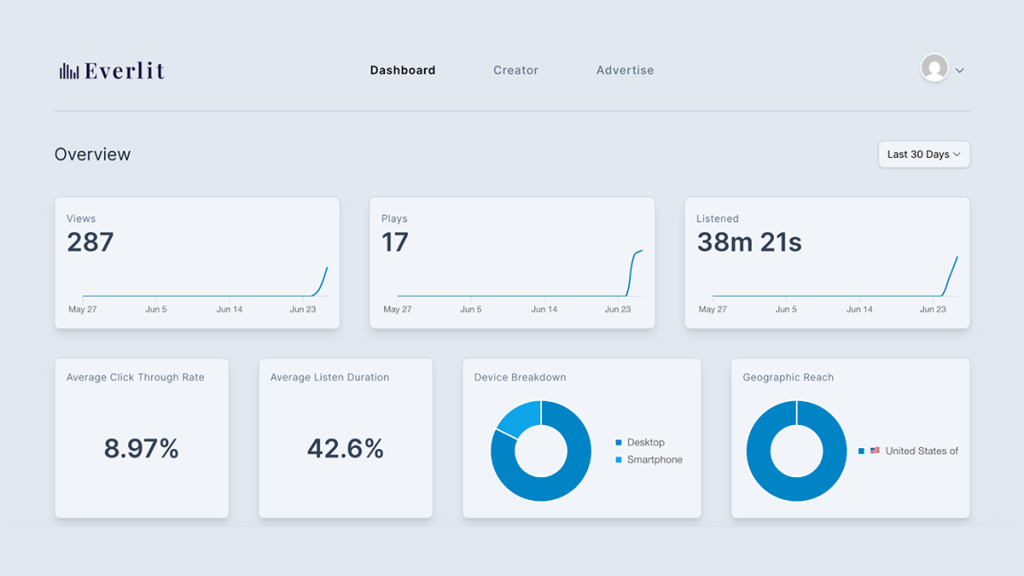
Using audio automation to engage with audiences
Implementing the text-to-audio tool Everlit
Kathambari Ramkumar is a 2025 RJI Student Innovation Fellow partnered with Mountain State Spotlight. The RJI Student Fellows will be sharing their innovative work throughout the summer in Innovation in Focus.
Mountain State Spotlight, a nonprofit investigative newsroom uncovering abuses of power in government, businesses and other institutions in West Virginia, has been working to expand multimedia elements in its storytelling.
West Virginia has the highest visual acuity loss prevalence in the US, where more than 1 in 30 residents suffer vision loss. Since generated audio can make reporting accessible for those with visual impairments, we explored a new tool for transforming news stories into audio. The newsroom includes audio by embedding interview sound bites next to quotes on some articles.
Everlit is an AI text-to-audio tool that generates audio readings of news stories. Newspack, an open source publishing platform that Mountain State Spotlight subscribes to, announced a partnership with Everlit last July. This grants the outlet five free articles per month to enable the Everlit reader which includes a WordPress plugin and an embedded player.
Everlit is in the process of integrating publisher’s content with Pocket Casts, which will offer recorded articles in one place; available for download to access offline.
What Everlit can do
After initially enabling Everlit, users can decide which articles to enable Everlit for in the post editing page of WordPress. Once it is downloaded as a plug-in, reporters can click the music notes button next to the publish box, which will drop down customization options for voice, pronunciation and spoken text. After setting up initial preferences, Everlit should save data for future articles.
The embedded player allows you to move the Everlit audio bar wherever you want within your story to optimize design and user experience. Each embed has the ability to utilize intro and outro music with customizable playback speed.
Each audio reading starts with a disclaimer saying that it is being read by AI, not an actual person or reporter. With the five free articles, we also have access to one cloned reporter’s voice, 20+ supported languages, pronunciation library, multiple voices per article and professional intro/outro music.
Spotlight’s Audience Manager Tyler Dedrick and I listened to a few voices before deciding that we liked “Conversational” tones better than “Narration” tones. While it’s not that hard to identify that the recording is not being read by a human, we found that the conversational options were easier to follow along with.
Our Everlit subscription allows us to clone a reporter’s voice and save it on file to read any other stories but we decided not to utilize that option since reporters and editors weren’t comfortable with a third-party service having access to their voice.
News staff can correct any mispronounced words or phrases in the Pronunciation Library drop-down of the Everlit extension. They can make edits by typing out the phonetic spelling of the mispronounced word, which the reader will correct on the next read and add to its library.
Everlit will also signal potentially tricky words for editors to listen for. This feature was extremely easy to use and I initially used this Phonetic Translator for correct pronunciations, but I found that it was easier to spell out the word the way it sounds. For example, Everlit was reading Sen. Shelley Moore Capito as “Cap-ee-toe” but adding the replacement pronunciation as “Cap-uh-toe” solved the issue. Any changes made will be saved in the Pronunciation Library for automatic future use.
Everlit allows editors to customize AI voices that read different portions of articles. Spotlight has access to utilize two voices to read an article which can make it feel more conversational. Everlit also has access to over 20 languages with different accents.
Everlit includes a performance tracking dashboard where users can analyze engagement with the audio reader tied to their stories. Some of the metrics include:
- Total number of plays on audio tracks
- Average time on page for listeners and non-listeners
- Percentage of users on different devices
- Average length of time users spent listening overall and per article
- How many times users saw the audio compared to how many actually listened
The newsroom has a 40k views per month goal that they’ve consistently reached since January 2025. Spotlight is striving to raise that number and implementing Everlit is part of that strategy.
Implementation strategy
We picked public health reporter Erin Beck’s follow-up story about SNAP Educational Program cuts in West Virginia as the first story to try Everlit with since it included an array of characters and covered a heavy topic that we knew people would be interested in learning about.
After copy edits, managing editor Mary Kay McFarland loaded the story onto WordPress and then we got started on Everlit. As outlined above, we were able to generate the audio quickly and the three of us sat down to listen. As we listened, we took notes of words that were mispronounced (there were only four) and followed along for any edits within the copy that we didn’t catch before. We realized that it was helpful to have the story read aloud one last time before publishing to address any mistakes that might’ve slipped through the cracks.
Since we’re only implementing Everlit for five stories a month, the audience manager is in charge of embedding Everlit into an article when building it on WordPress. To scan for AI mistakes, either the managing or deputy editor will sit down with the reporter and audience manager to do another listen-through of the audio during final edits.
To decide which five stories get the Everlit reader, the editors will discuss which stories have the most narrative features showcasing an array of voices.
AI skepticism
Other newsrooms that have implemented Everlit include the San Francisco Chronicle, Times Union, Public Source, and San Antonio Express News, according to online research.
Before implementing Everlit, I read various disclaimers released by newsrooms offering transparency around using AI on their websites. I noticed that the San Francisco Chronicle included a Google Form where listeners could submit mistakes that they hear with the AI reader.
After we published our first article with Everlit, Mountain State Spotlight also published a brief explainer outlining how our reporting goals intersect with capabilities of an AI reader.
Each Everlit recording starts with a disclaimer saying that the recording was produced by AI. It is important to be wary of the role of AI in news production. Small mistakes can be crucial to the credibility of reporting, so the newsroom has to be vigilant that the Everlit reader is voicing accurate information and pronunciation.

Sign up for the Innovation in Focus Newsletter to get our articles, tips, guides and more in your inbox each month!
Cite this article
Ramkumar, Kathambari (2025, July 15). Using audio automation to engage with audiences. Reynolds Journalism Institute. Retrieved from: https://rjionline.org/news/using-audio-automation-to-engage-with-audiences/