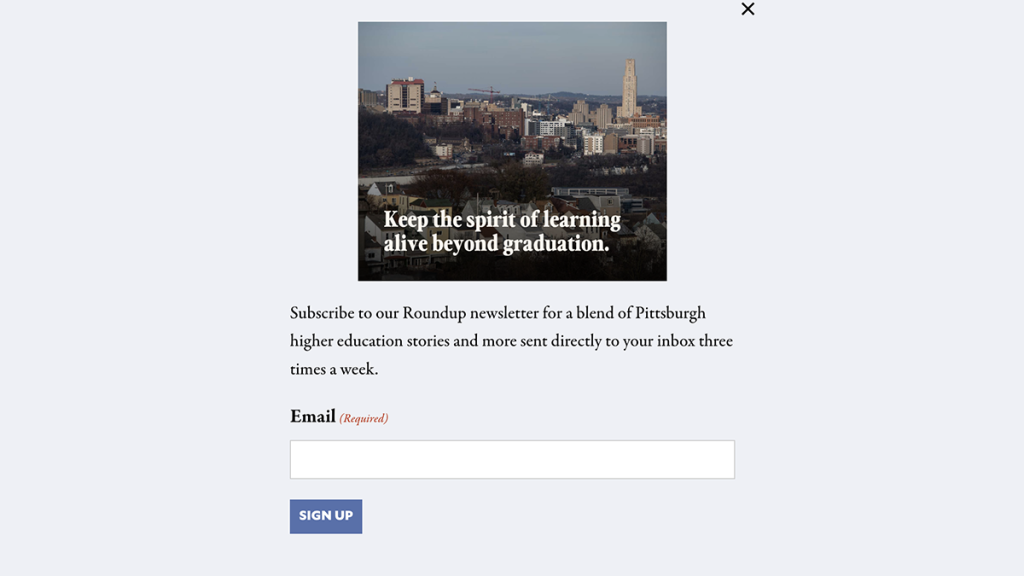
One example of how Public Source switched out the language and style of the newsletter CTAs asking people to subscribe.
How to deepen the impact of newsletter call to actions
A few wording, colors, style changes to increase subscribers to PublicSource newsletters
Newsletter subscriber growth can be a never ending and intimidating goal. This month we explored one practical strategy that helped a small newsroom learn more about their audience and contribute to the growth of their subscriber list. Working with PublicSource, a nonprofit newsroom in Pittsburgh, we built on a lesson they learned during a recent fundraising campaign: Frequently changing the messaging, style and colors on their call to action boxes increased the amount of donations they received.
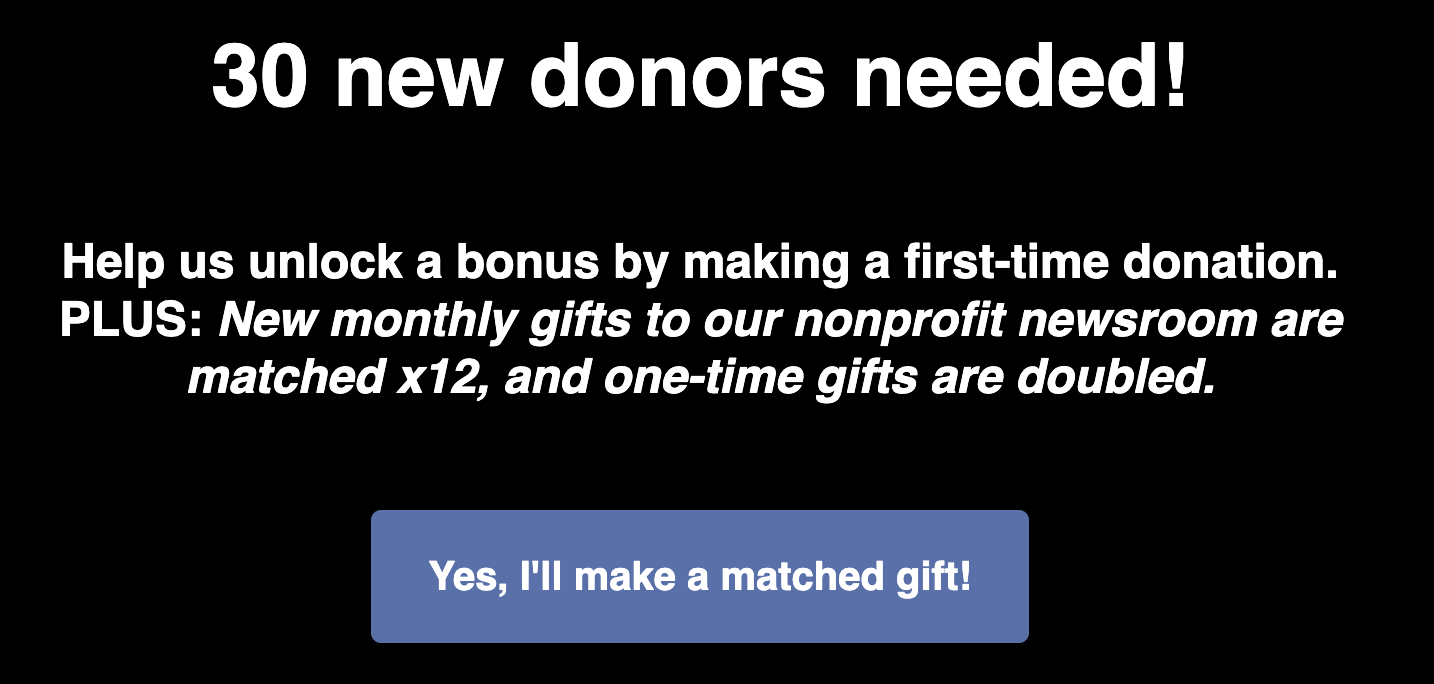
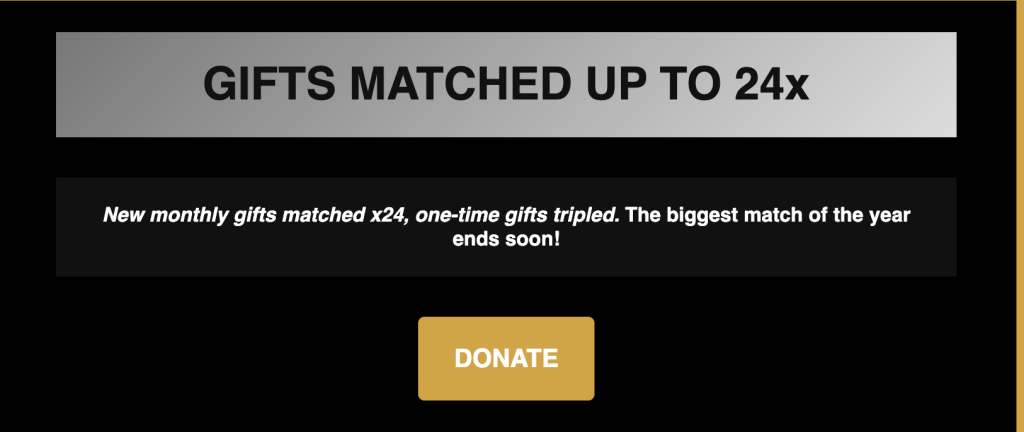
We wanted to test whether this would also work for newsletter CTAs. We knew that changing these notices weekly would add one more task to an already small audience team, so we identified tools and a workflow that can help with this consistent experimentation. Here’s what we learned:
Defining success
After talking to newsletter consultants and editors, we knew it was important to write a hypothesis that outlined what we were testing and how we would measure the success of it.
Hypothesis: Once a week for four weeks, If we post different newsletter calls to action that are specific to PublicSource’s categories, such as education or local government, there will be an increase in newsletter subscriptions when we change the language, style and colors. We will look at the number of new subscribers from analytics in WordPress and Mailchimp.
Choosing our focus
Because PublicSource’s most popular articles fall into the local government and education section of their website, we focused our efforts there. By changing the language on calls to actions in these sections, we were hoping to create a more personalized experience for the reader. We also hoped this specific language would better show the value of the newsletter.
A bonus: PublicSource has been thinking about creating a specific newsletter product for one or both of these beats. This experiment promised to give some early insights into how audience’s engaged with these stories.
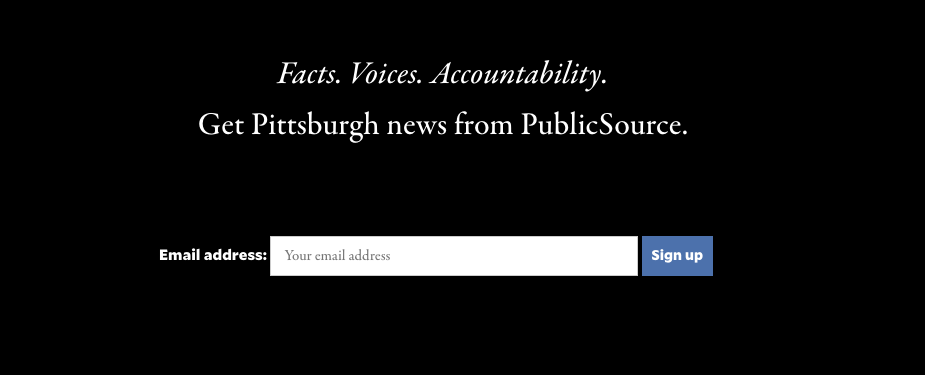
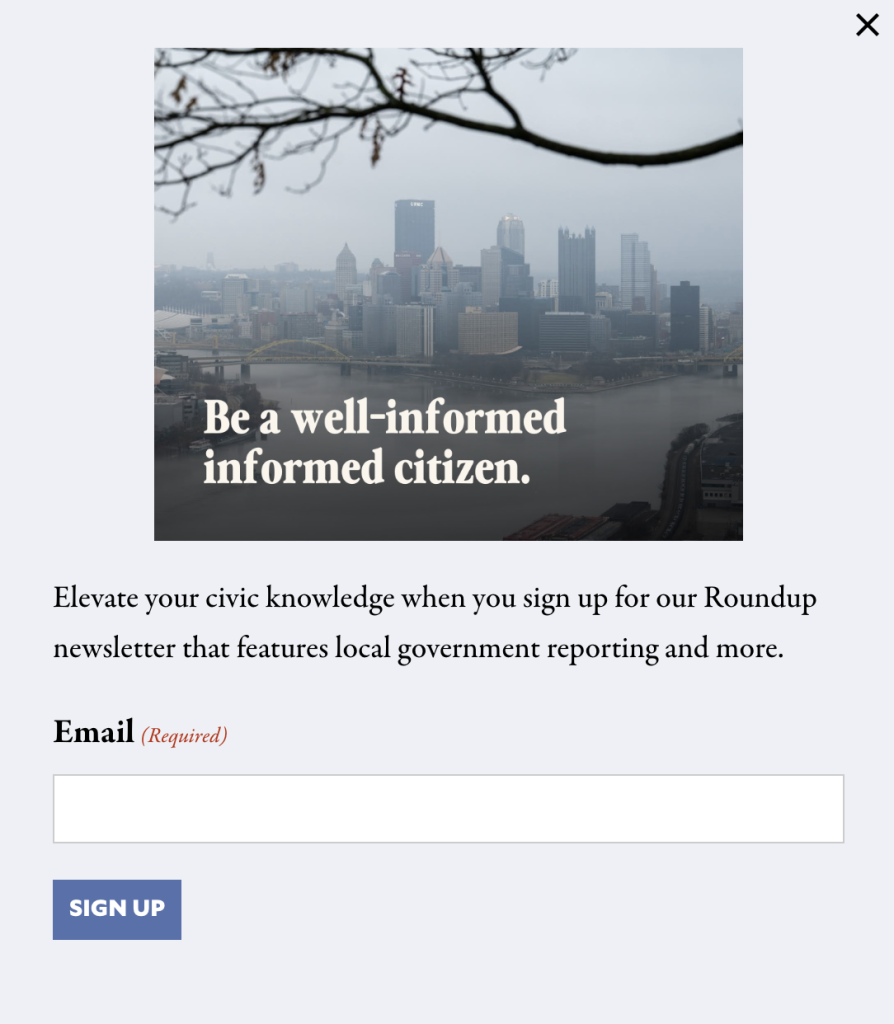
Establishing a smooth workflow
Tools that helped with organization included a Notion document and a Google Sheet. Similar to Google Docs, Notion documents allows multiple editors on a doc but offers some more sophisticated features like generative AI tools, sortable tables and embeds.
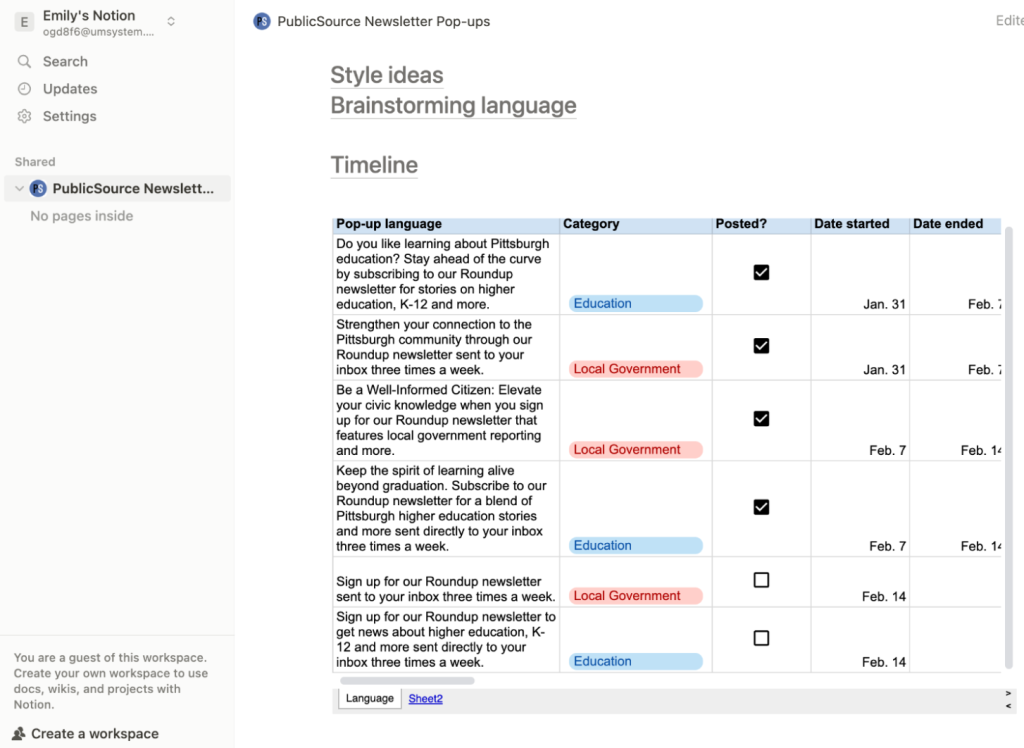
In this document, we included:
- A timeline which included a calendar to help us stay on track with the weekly updates.
- An embedded Google spreadsheet that tracked the language used in each pop up, dates run, delay time of the pop-up, colors and style choices and the number of sign ups. Here’s a template to copy.
- A section for brainstorming language and styles.

An example of how the PublicSource team shared ideas for pop-up language. The +1 showed support for a specific line.
PublicSource staff found the heaviest workload fell in the first week of the experiment when gathering research and brainstorming language. The following weeks were much simpler, consisting of choosing a previously edited CTAs and pasting it into the formatted boxes. They estimated this took 30 minutes per week.
Here are the steps they followed and who was responsible:
- The audience producer brainstormed ideas for CTAs in the Notion doc.
- Members of the editorial team reviewed the CTAs, made minor edits and placed +1s next to their favorites.
- Those favorite CTAs went into a shared Google spreadsheet.
- The audience producer and creative director set up two forms in WordPress.
- They named one PublicSource Local Government 1 and the other PublicSource Education 1, setting up a naming system to use later.
- In the forms, they toggled on “honeypot” to avoid bots. This worked better than the double verification option since people were not following through and verifying their email.
- Then they set up Newspack campaigns in WordPress for Local Government and Education, where they could decide where and when to run the forms to appear as calls to action boxes on the site.
- For future CTAs, they duplicated the previous forms and deactivated the old ones.
- When adding images, the audience producer found stock photos of Pittsburgh in the newsroom archives and added text overlay in Canva. Those images uploaded easily into the Newspack campaigns.
Launching the CTAs
An article by Dan Oshinsky of Inbox Collective suggested using images as a background as well as graphics can help readers to visualize what they could expect. We used Canva to create different possible styles and uploaded our options to the Notion document.
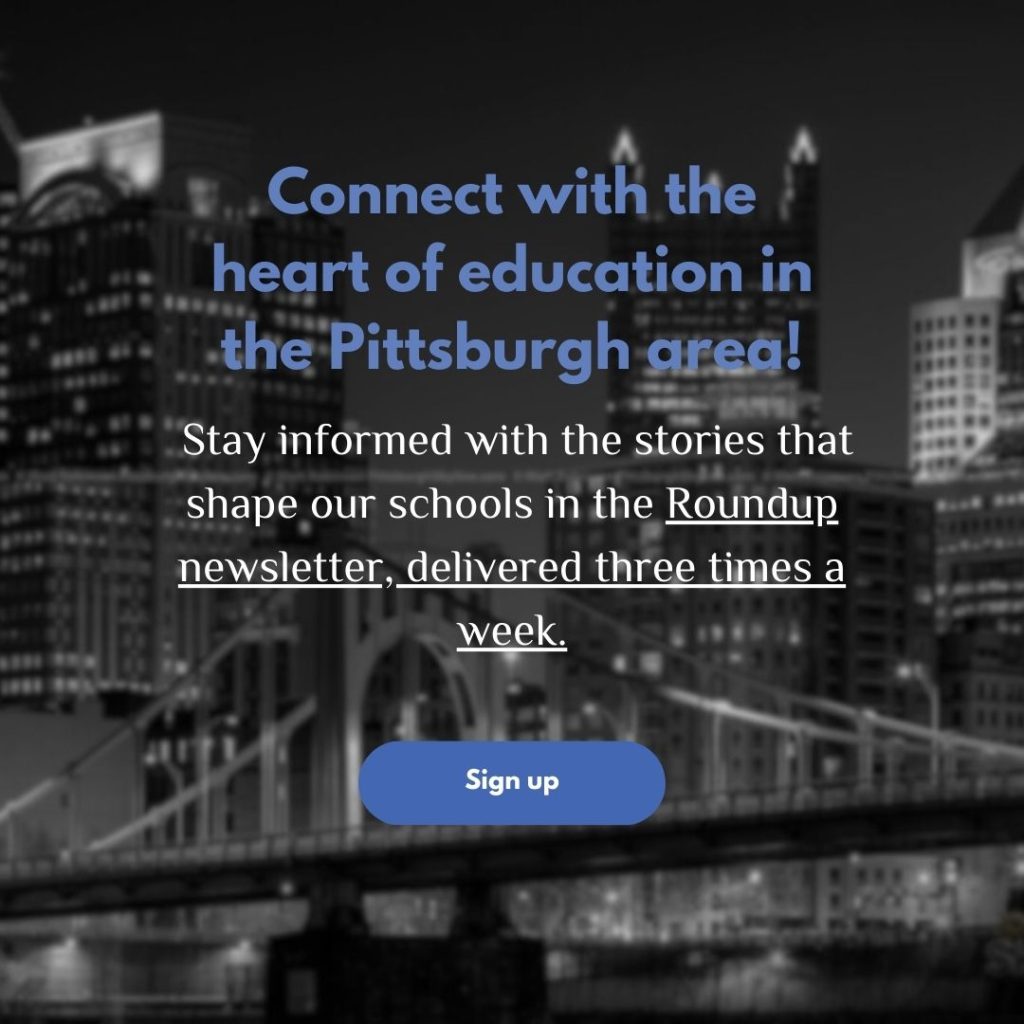
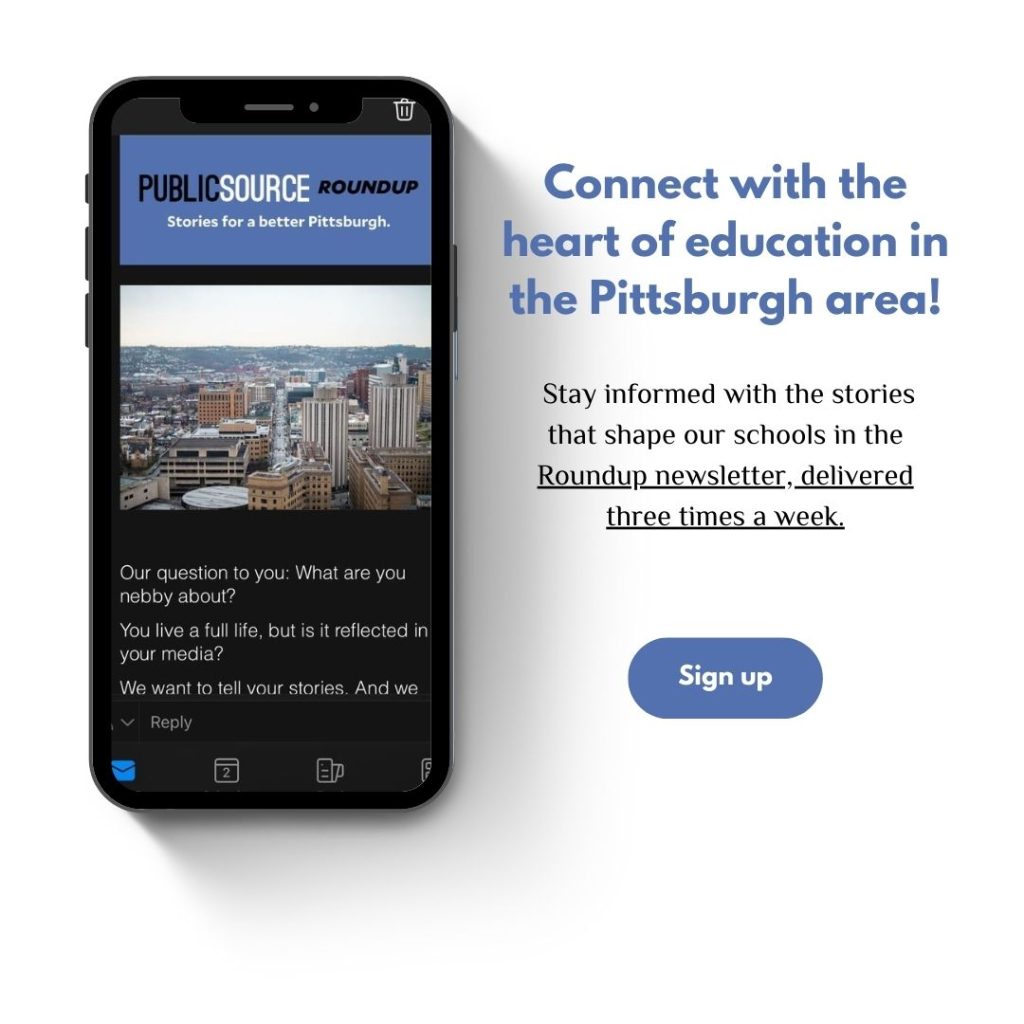
Measuring success
After the experiment, PublicSource gathered the data to measure the effectiveness of changing the CTAs regularly. In just a few weeks, 50 new subscribers came from the new CTAs. When they used this system to add new CTA language at the end of March and April, those two call outs drew an additional 150 newsletter subscribers.
PublicSource felt like this was a success and plans to continue the variations of CTAs going forward. With this workflow, they’re looking forward to setting specific language when they notice a story is trending. They also plan to use new language for investigative pieces they know will publish soon.

Sign up for the Innovation in Focus Newsletter to get our articles, tips, guides and more in your inbox each month!
Cite this article
Dolan, Olivia, and Lytle, Emily (2024, April 10). How to deepen the impact of newsletter call to actions. Reynolds Journalism Institute. Retrieved from: https://rjionline.org/news/how-to-deepen-the-impact-of-newsletter-call-to-actions/


Comments