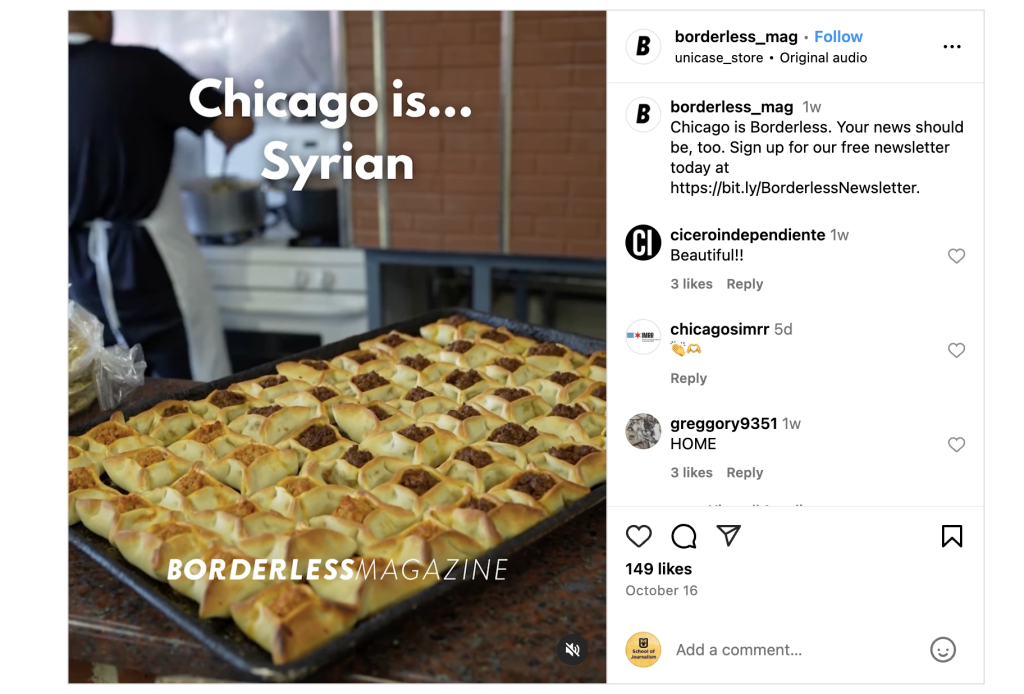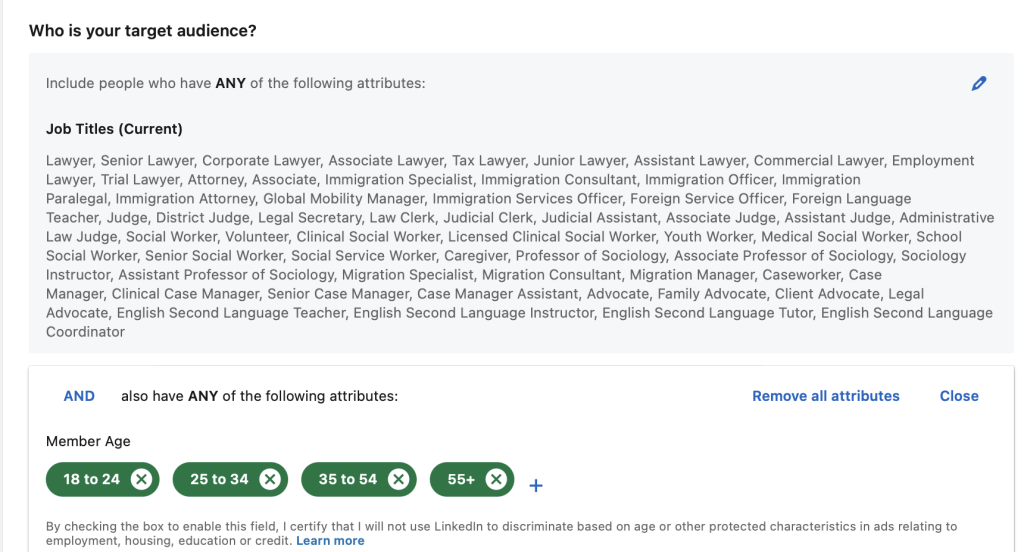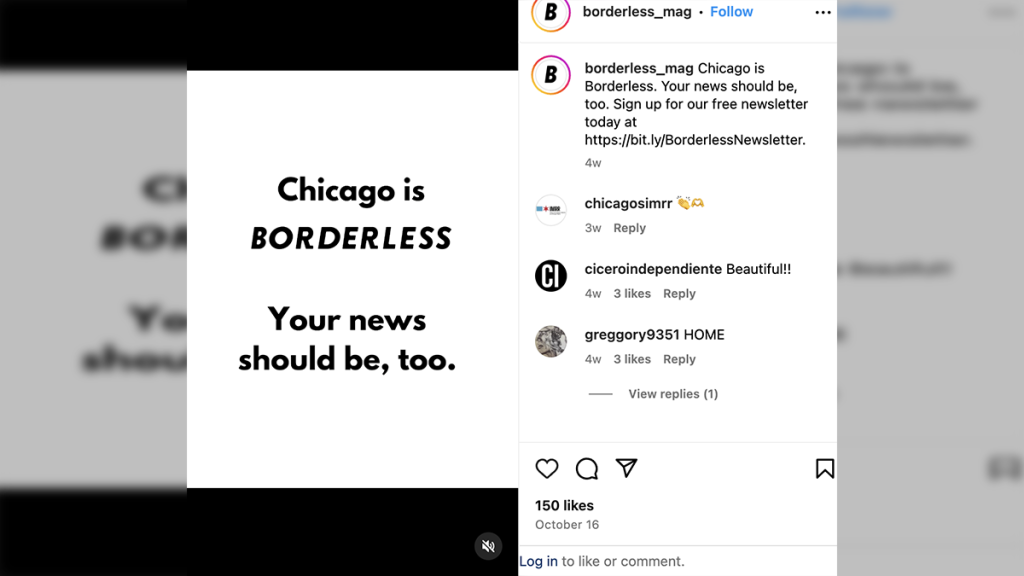
How to utilize Instagram and LinkedIn ads for newsletter growth
Lessons learned from investing in different types of social advertising
The Innovation in Focus team partnered with Borderless Magazine, a nonprofit newsroom in Chicago dedicated to telling the stories of immigrants, to experiment with social ads to grow brand awareness and newsletter subscribers.
Diane Bou Khalil, marketing and engagement manager at Borderless, created a brief social video, and we helped determine how best to share that video on Instagram and LinkedIn – including how much money to spend and where.
Previously, Borderless asked people to sign up for their newsletter at in-person events and would gain an average of 15-20 quality subscribers per event. They also gained subscribers through their field canvassers program and calls-to-action on their website. Still, these methods were often labor-intensive or required a lot of resources, so we were hoping to find a more passive, efficient and consistent way to grow their subscriber base online.
We focused our efforts on Instagram and LinkedIn to start, as those were the two platforms Borderless already had some presence. We tested ads on both platforms, originally focusing our efforts on LinkedIn Ads Campaign Manager since that was the most unfamiliar, and we were interested in how we could narrow the audience to people specifically working in immigration-related jobs in Chicago.
Ultimately, we ran the ad mostly on Instagram since the payoff in subscribers and new followers was more significant.
What we learned from the Instagram ad
After six days of sharing the campaign on LinkedIn, Borderless had spent $249, which resulted in 22 visits to the Mailchimp landing page and 12,048 impressions. However, after evaluating the lack of actual newsletter sign-ups, they determined that shifting their focus entirely on Instagram would result in a better payoff.
Borderless used metrics from Meta, LinkedIn, Mailchimp and OptinMonster (a service used for pop-ups) to measure the ads’ reach.
Borderless ran two rounds of the ad on Instagram, with the first round lasting 14 days. During this period, they spent just over $168. The campaign reached slightly more than 11,700 people.
In this round, Borderless directed those who clicked the link to a Mailchimp page where they were able to sign up for the newsletter. The ad resulted in three successful newsletter subscriptions, while seven additional users began the process but did not complete the sign-up form.
The second round ran for seven days with a total cost of $186.09. This time, the ad generated 13,724 impressions. Instead of directing users to a sign-up form, Borderless included a direct link to the site’s homepage with a pop-up asking people to subscribe.
During the duration of this ad, 75 new sign-ups came from the pop-up, though it’s unclear how many came from this specific campaign or from other referral visits.
| Duration of Ad | Cost | Impressions | |
| Instagram (Round 1) | 14 days | $168 | 11,748 |
| Instagram (Round 2) | 7 days | $186 | 13,724 |
| 6 days | $249 | 12,048 |
While this paid ad strategy did not have a huge impact on growing newsletter subscribers (102 total new subscribers during the campaigns and none of those coming directly from LinkedIn) Borderless did see increased engagement on Instagram with this renewed focus. Since shifting away from LinkedIn and focusing on Instagram ads, Borderless’ gained 630 new followers.
Ultimately, Khalil said she would keep experimenting on Instagram. Next time, she wants to test different types of content or tying subscription call-outs to specific stories, rather than using one general video as an ad.
What we learned in LinkedIn
While we didn’t see much engagement with the LinkedIn ad, here’s how we thought through the strategy of that campaign.After creating a Campaign Manager account, LinkedIn allows you to make a campaign group. Within a campaign group, you can create several different campaigns.
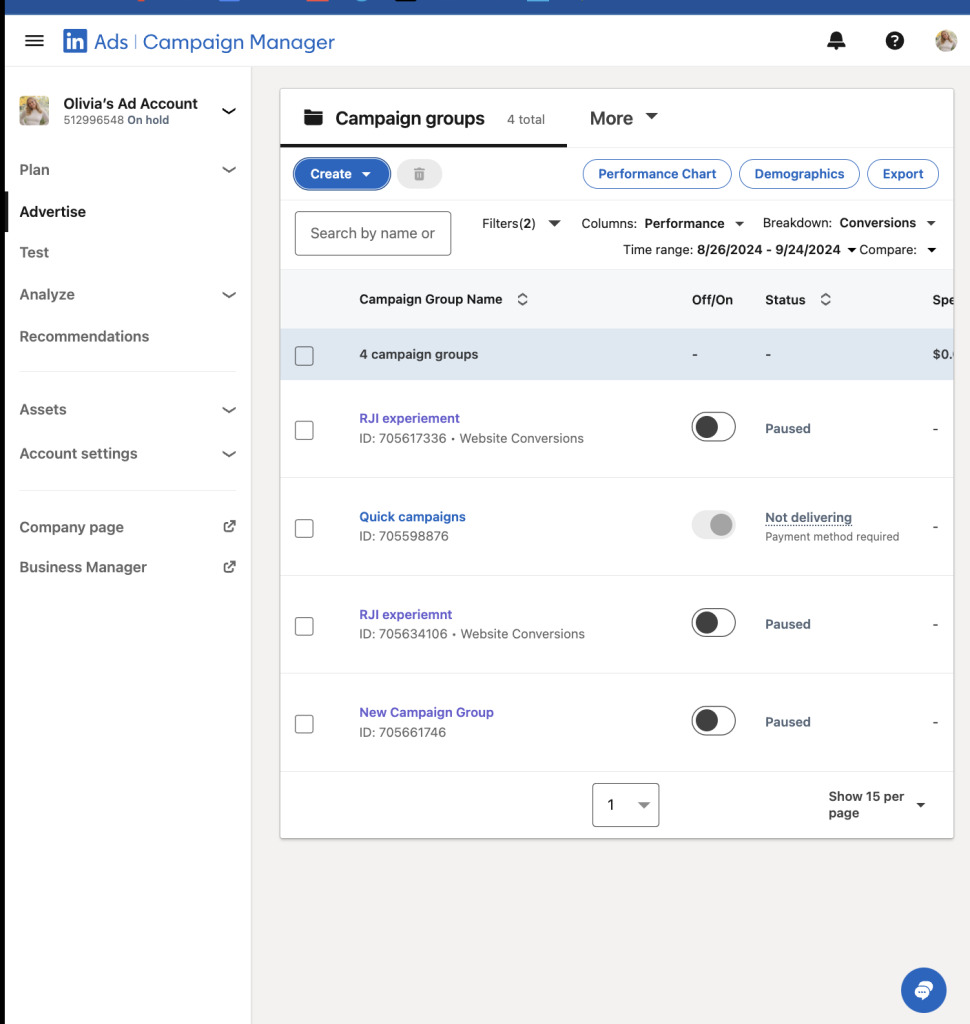
When creating a campaign, you are required to select an objective or goal. There are several options, including:
- Brand awareness
- Website visits
- Lead generation
- Engagement
- Website conversions
- Video views
- Job applicants
Each objective will have slightly different requirements (like whether you need to track the conversions on your website) and varying costs per click.
We created three identical campaigns each with different objectives: brand awareness, lead generation and website visits. When we changed the objective, the maximum number of people reached varied.
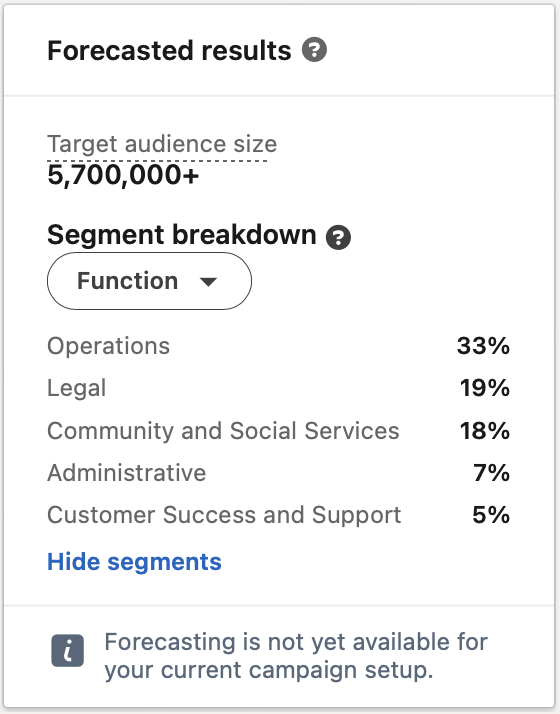
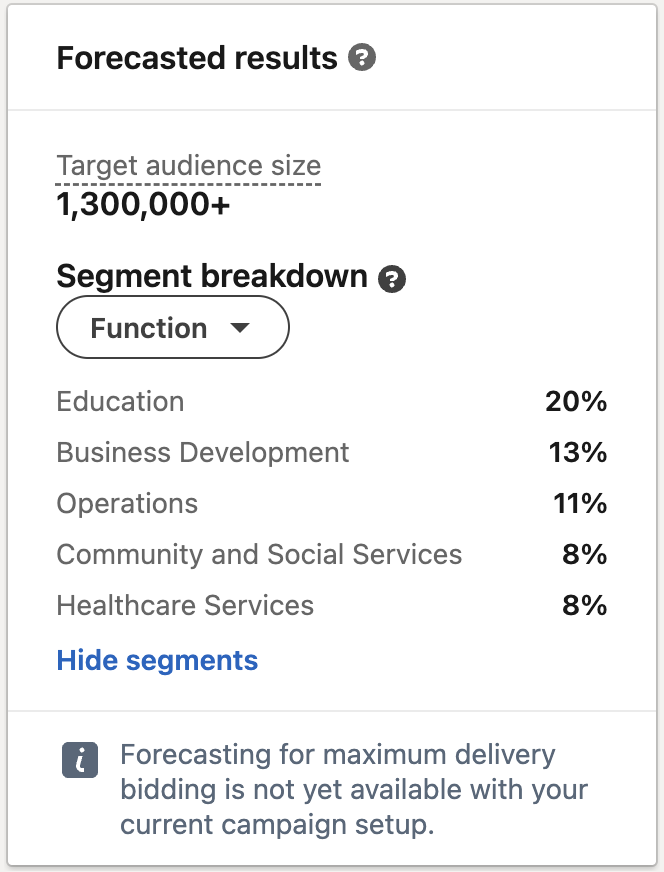
We compared the audience sizes when changing the targeted demographics.
We ultimately decided that brand awareness would be the most beneficial for Borderless, as LinkedIn forecasted that our ad would reach a few more million people for the same base price of $320.
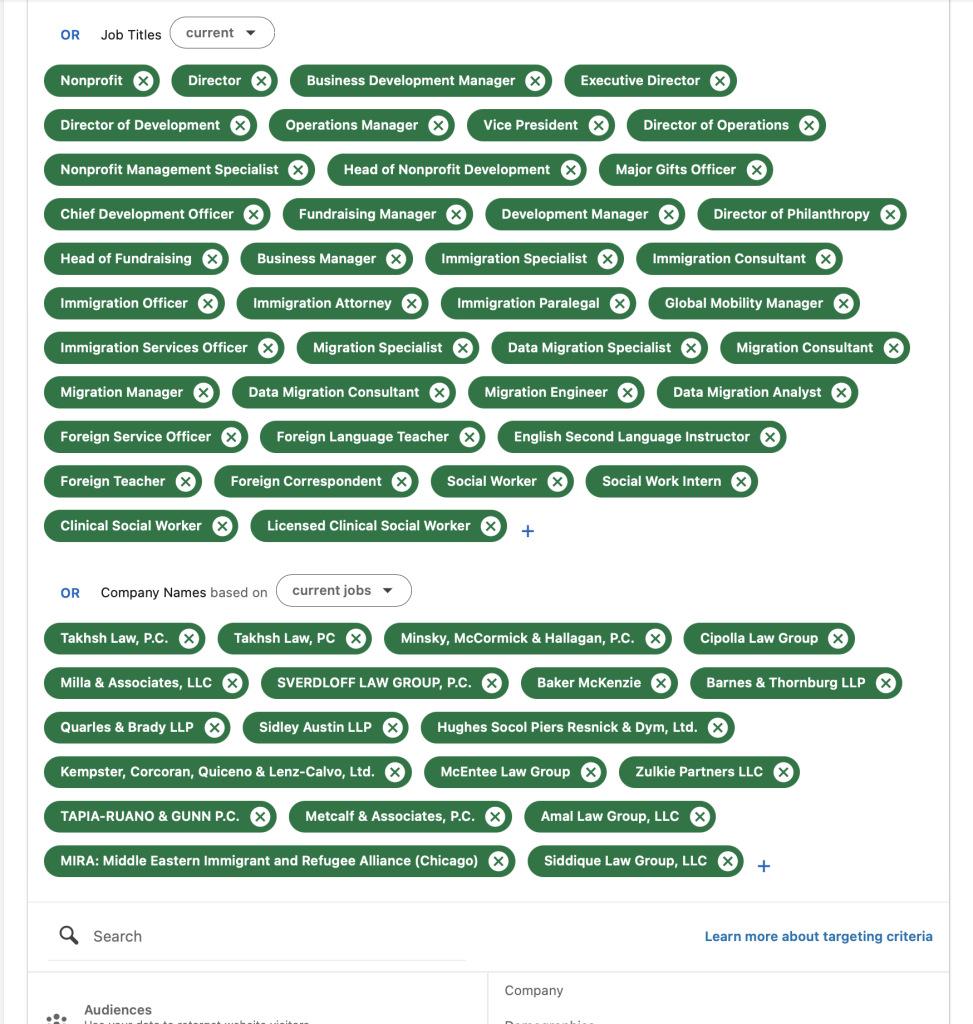
Once you choose an objective, you can build your target audience. LinkedIn lets you narrow your audience down by demographics, location, company, education, job experience and interests or traits. Each group narrows it down further to create a more targeted campaign.
For our purposes, we first narrowed down our audience to the Chicago and Illinois area. We also limited our target to those who work in either immigration, journalism, law, social work and volunteer/nonprofit organizations.
We also limited our ad to people with interests such as news, law and culture or are involved in groups such as refugee groups, National Association of Hispanic Journalists and more.
Once the target audience is created, hitting the next button will take you to a page where you can upload your final ad.
We were able to include a link that brought users directly to a Mailchimp page where they could subscribe for the Borderless newsletter. Because Mailchimp has its own means of tracking insights, we opted out of using the LinkedIn conversion tracker. However, LinkedIn Ad Campaign does have several options for tracking people who click the link and whether they sign up.
Insight tracking
There are three different ways of tracking insights through LinkedIn.
- Insight tags: Track website conversions tied to LinkedIn ads, and you can see the demographics of who is visiting your website. For this method, you will need to paste an insight tag code from Campaign Manager into your website’s global footer.
- Conversions API Integration: This is used to securely connect data to LinkedIn that doesn’t require cookie-based tracking.
- CSV uploads: You can manually upload your own insights into Campaign Manager. For example, we could upload our data from Mailchimp into LinkedIn.

Sign up for the Innovation in Focus Newsletter to get our articles, tips, guides and more in your inbox each month!
Cite this article
Dolan, Olivia (2025, Jan. 6). How to utilize Instagram and LinkedIn ads for newsletter growth. Reynolds Journalism Institute. Retrieved from: https://rjionline.org/news/how-to-utilize-instagram-and-linkedin-ads-for-newsletter-growth/