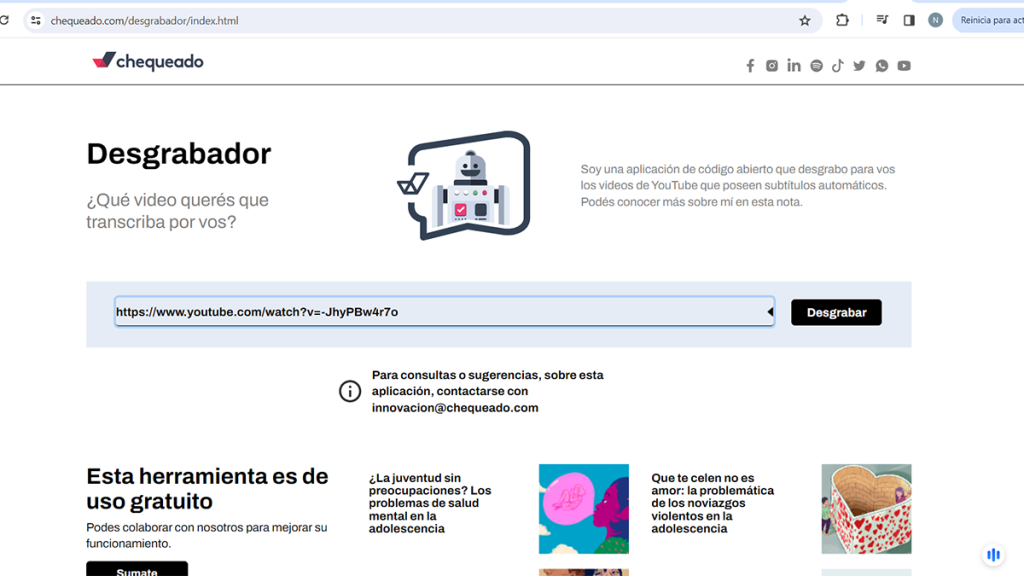
Our toolkit to cover Latino communities
Tips and screenshots for each tool, with specific searches
We are in the final stretch of production on the guide for journalists covering Latino communities.The feedback from journalists in Factchequeado (more than 60 media outlets and support organizations), the cohort of RJI fellows who meet monthly to discuss our progress, and the mentors has been crucial. Thanks to this feedback, we have incorporated tips that journalists can use with each of the tools, as well as more visuals to demonstrate how to use each tool. The examples we highlight are similar to those we see daily when covering situations affecting Spanish-speaking communities in the United States.
Below the headline for each tool, we include a message that briefly describes the tool’s purpose and its potential uses and results. Generally, a single tool does not give us the precise result we are looking for; rather, it is the combined use of several tools that leads us to accurate conclusions.
One of the most common challenges for journalists is obtaining the verbatim quote — or several — that someone said, allowing us to extract a statement that we can then verify.
Since time is always limited, we recommend “El Desgrabador” (“the Transcriber” in English), a tool developed by Chequeado, one of the organizations to co-found Factchequeado. With this tool, for example, we provide a tip right below the name of the tool, highlighting right away that it currently works just for YouTube videos.
Tool: El Desgrabador
| Tip: El Desgrabador is a video-to-text converter that will allow you to quickly obtain automated transcripts of YouTube videos that have subtitles or automatic captions. |
With information about this tool, we’ve included an example of a use particularly relevant during the election process: If we want the text of the interview with Donald Trump conducted by journalist Tucker Carlson on August 23, 2023, you can search for the link on YouTube, verify that subtitles are available, and input the video into the El Desgrabador transcriber.
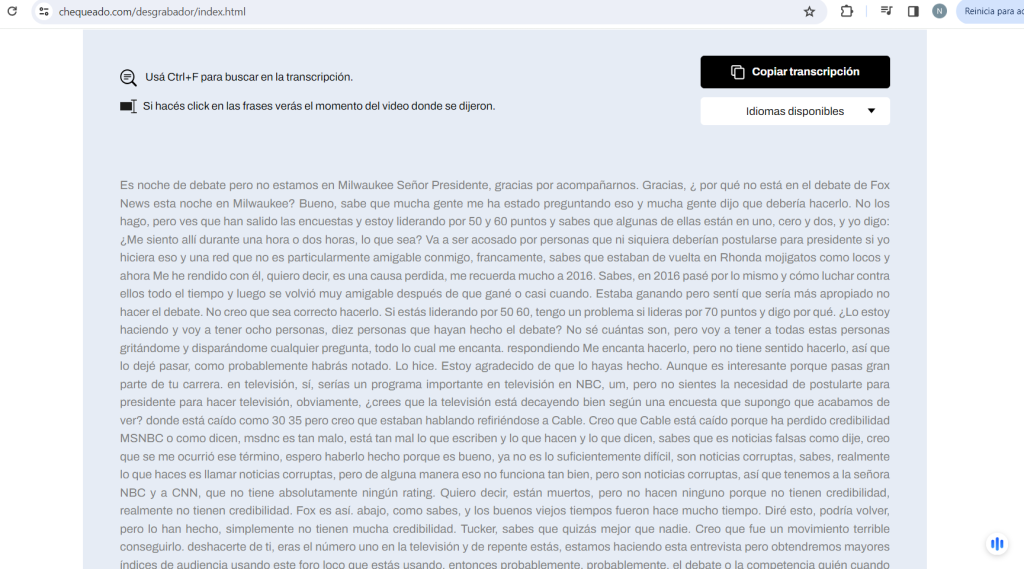
Another common concern for journalists is having an understanding of the topics that concern their communities at any given moment. To help with this, we’ve also featured information about the Google Trends tool with the following tip:
Tool: Google Trends
| Tip: Use Google Trends to see the amount of searches for a given term or topic, to monitor user interest and trends. This tool also allows you to identify mis- and disinformation that could start circulating and affect Latino communities. The search includes maps, which can help you see in which states the search for a certain word is increasing. |
For the example below, we chose terms that might become discussion topics between people researching phenomena or issues on Google. At any given moment, we can check if there is a specific interest in “COVID-19” and “COVID-19 vaccines”. As illustrated below, we can also compare the terms, which helps us know whether there is more need for information regarding COVID vaccines, or data about the disease itself:
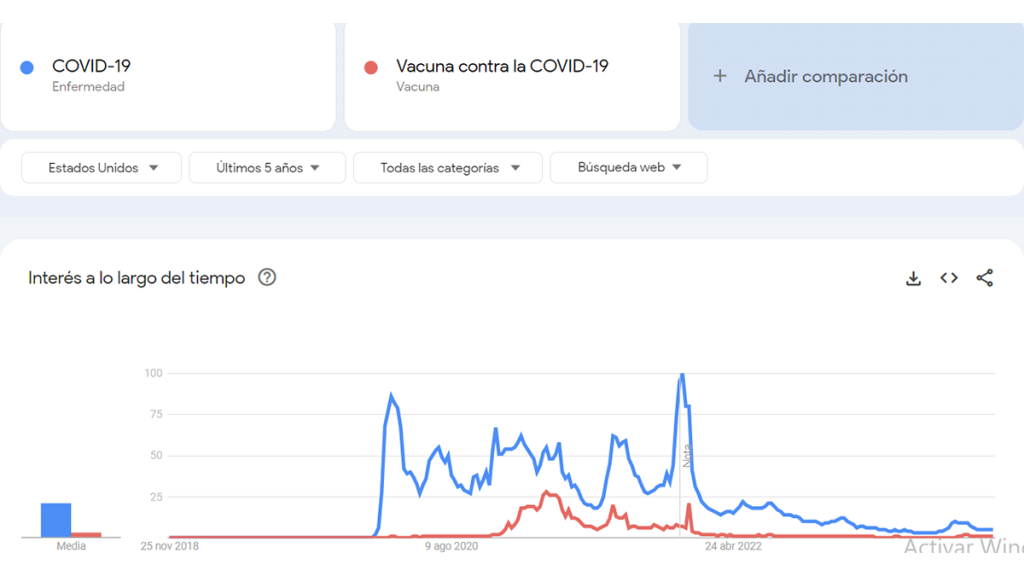
Image verification has become a constant task for checking and verifying social media content prior to sharing or acting upon it. However, an initial search on Google or Bing doesn’t always yield results that provide answers, and sometimes you’re looking for visual information related to the location where events unfolded. A good example of this is the war between Russia and Ukraine. That’s why our guide includes the Yandex search engine:
Tool: Yandex Images
| Tip: As a search engine of Russian origin, Yandex usually gives good results when searching for images or events related to Russia or the Russian language. This includes disinformation related to the Russian invasion of Ukraine that began in February 2022. Yandex also works best when searching topics related to Russia’s neighboring countries, as well as Europe, Africa, and Asia, in general. |
Additional suggestions
In the process of collecting feedback on this guide, we received the suggestion to exclude tools from this guide that have limited free access or that do not provide the most comprehensive results. This is the case with the content archiving tool Perma.cc, which only grants users free access for up to 10 links but can still be useful for occasional use.
Tool: Perma.cc
| Tip: This tool allows you to create links that do not break, in order to preserve a piece of content even if its URL changes, or if the web page is updated. In this way, the links we include in our articles will not be cut off if the original source changes its content. It is a paid service, although it does allow you to create 10 free links. Unlike The Wayback Machine and Archive Today, Perma.cc is designed more for storing links than for searching archived content. |
This is also the case with Bing, the image search browser, as it fails to surpass the breadth of results provided by Google.
Tool: Bing Visual Search
| Tip: This works similarly to Google’s reverse image search. Although Bing often shows fewer results than Google, sometimes it’s worth using it to perform the same search with different tools. |
What do you think? We’d love to hear from you! Would it be helpful to include these tools in the guide with these tips and identifying their constraints? Or should we keep the guide more streamlined with fewer tools, the ones we know are the most effective?
If you want to comment or suggest the inclusion of any tools you consider essential for work as a journalist and fact-checker, you are welcome to do so here: tcalzadilla@factchequeado.com
